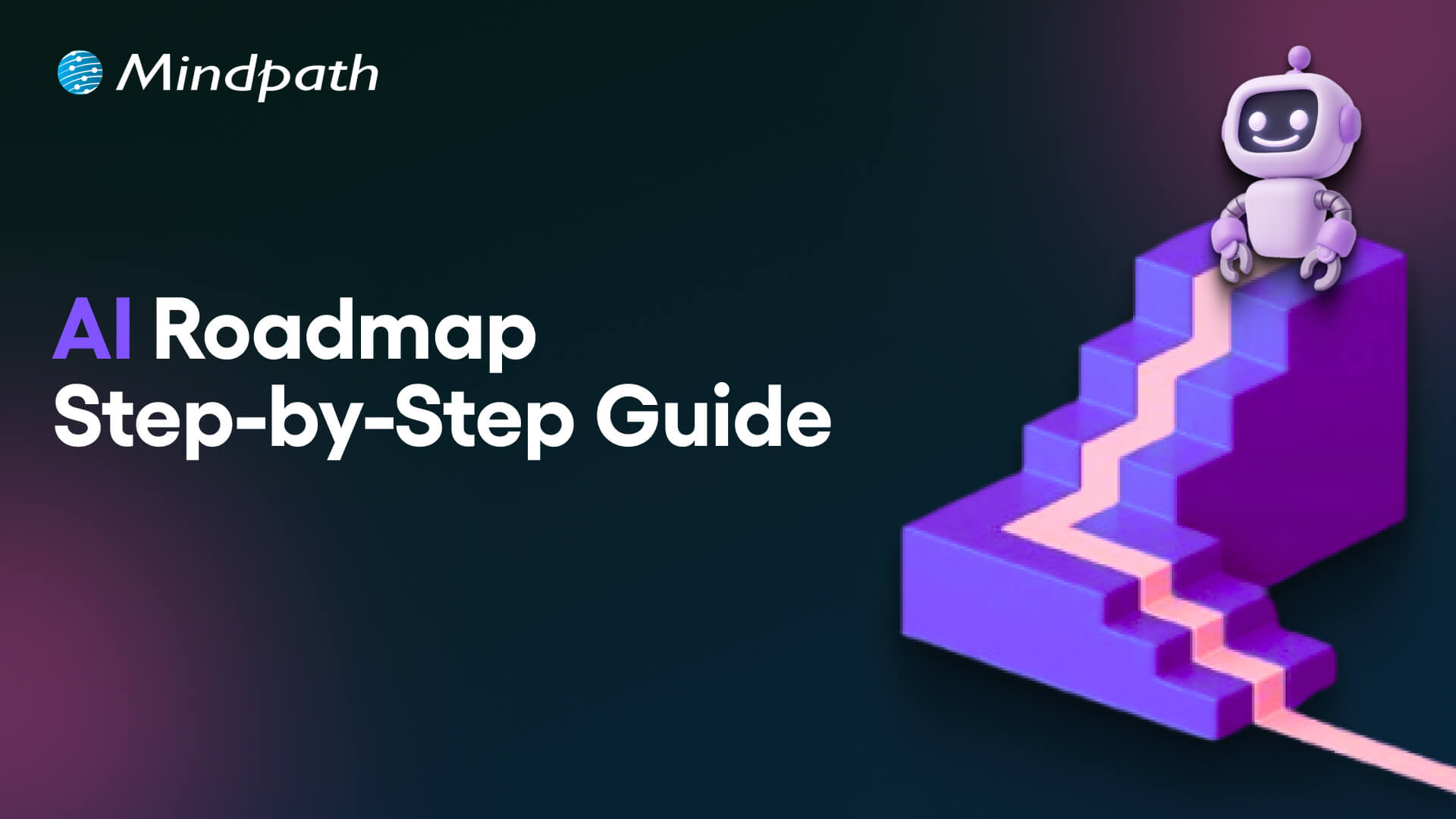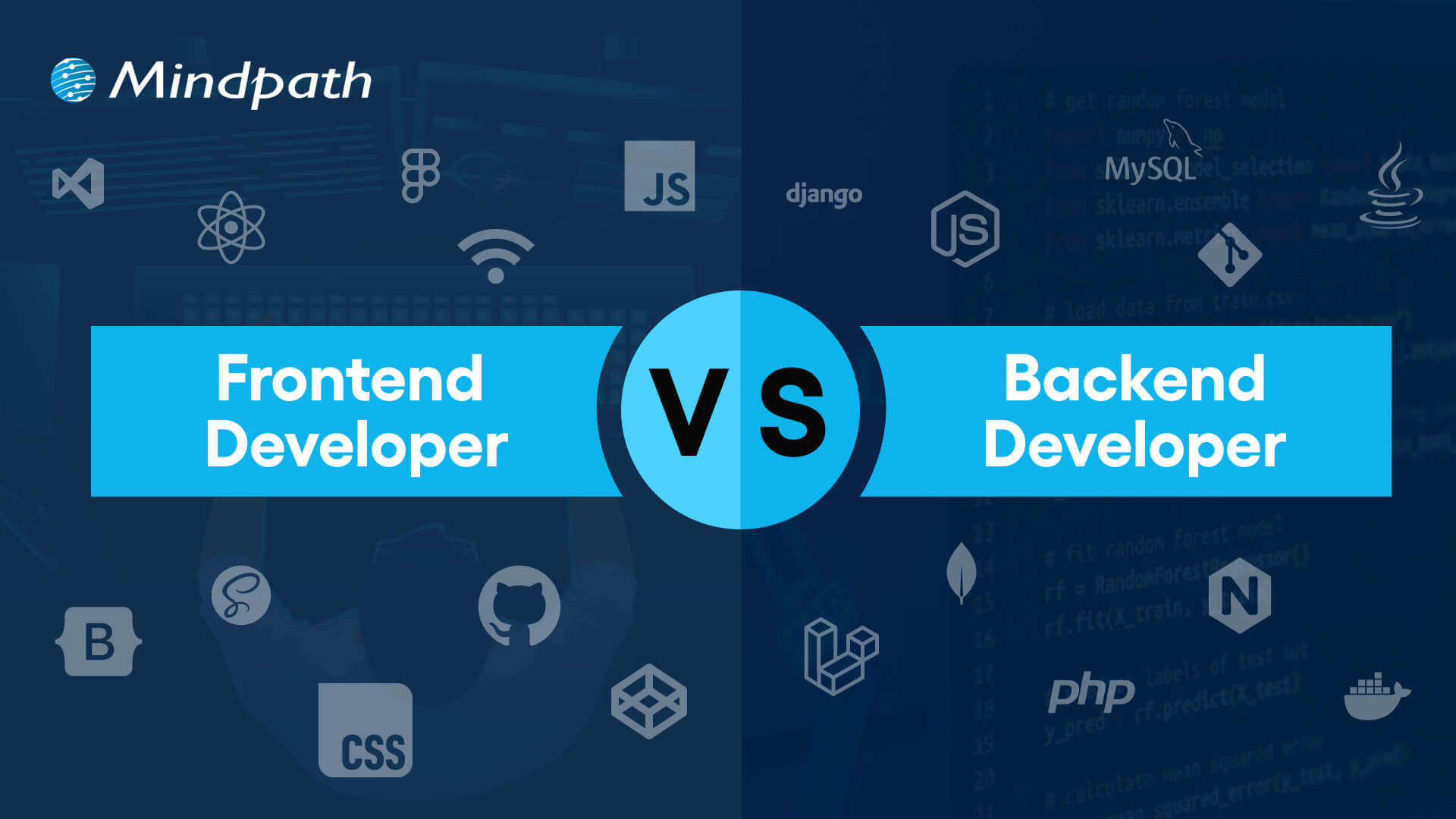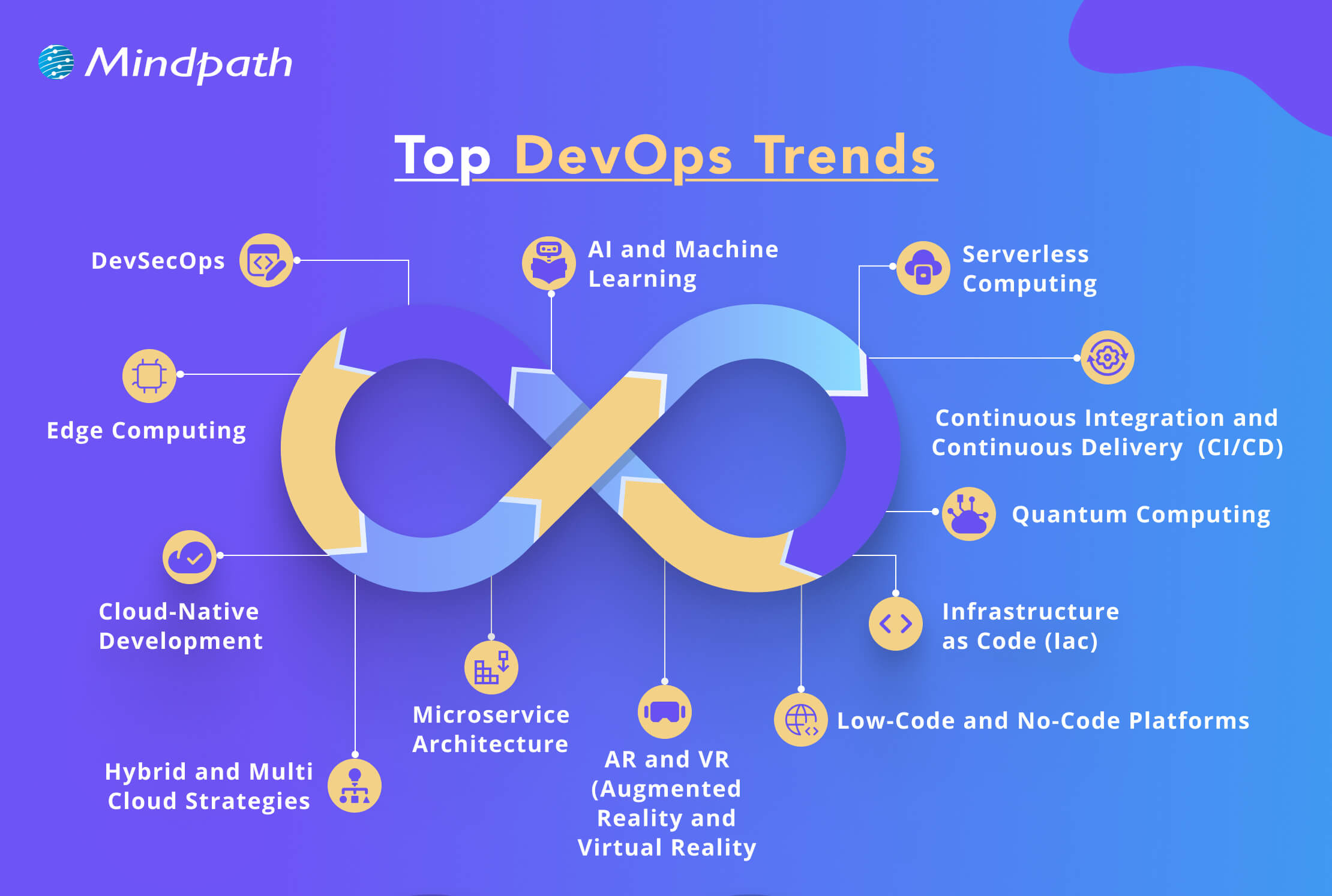What can cause a well-planned software project to stray off track? Have you ever thought about this? Most of you must have found yourself in a similar situation, right? If so, you are not alone. Many organizations, just like yours, start with the right intentions, a highly skilled team, and a strong idea, but often face delays or an unexpected outcome. Typically, the problem dwells in small custom software development mistakes that begin in the early phases, and it ultimately grows into bigger challenges. If you ignore the early warning signs, it can quickly slow down the whole process. So, how do you keep a custom software project on target, on a clear and quick path toward your business goals?
Every custom software project is full of important decisions that shape the final product. From how you outline your needs to how your team communicates, every aspect matters a little more than you think. Without a defined process, even good ideas have a tendency to derail. In this blog, we will highlight the key custom software development pitfalls you need to avoid, making sure your custom software project stays on track! So, keep reading to find out!
Looking forward to tailoring a software which exactly fit your organizational needs? At Mindpath, we offer custom software development services that help in designing and developing software that meets your business goals.
Why Choose Custom Software Development for Your Business?
Custom software development is a process to create tailor-made software for your organization. It reflects your exact workflow, needs, and goals of the users. It is designed to suit your needs by solving your problems, rather than using predefined features as is the case with off-the-shelf software. Custom software offers better performance, is easily scaled, and puts you in control of the functionality, design, and updates as your business adapts and grows.
Standard software may be quicker to set up; however, it is inflexible, comes with ongoing licensing, and requires ongoing hardware changes. Custom software, on the other hand, is a long-term investment. It does not have unnecessary features, it supports your effective operation, and it also fits in smoothly with your systems. Interestingly, if it is designed by your team, it reduces time, minimizes long-term costs to improve decision-making throughout your business.
Let us take a quick dive into the benefits of custom software development:
1. Custom software will scale with your business as it grows. It also adapts easily when you expand your services or change your processes without incurring the costs of upgrades.
2. It is developed around your specific workflows and business objectives. This provides you with smoother operations without the restrictions and inefficiencies of a one-size-fits-all system.
3. Custom software also integrates well with your current systems. It allows data to flow from one platform to another with minimal manual work and with fewer mistakes.
4. It ultimately saves you money over time, and you won’t incur future licensing fees. You pay for only what you require, and the total cost of ownership is lower.
5. Custom solutions differentiate you in the marketplace. With unique features and enhancements to the user experience, you can be more competitive and more customer-centric.
6. It makes teams more productive in their daily tasks. When software matches each role, teams work faster, make fewer mistakes, and deliver better results.
Want to know more about the benefits of custom software development for your business? Head to our blog: Top Benefits of Custom Software Development
Top Mistakes to Avoid in Custom Software Development
Knowing the common challenges of custom software development is important for creating a successful solution. Many teams overlook some small but critical details, which are often the reason why custom software projects fail or are delayed.

1. Lack of Clear Planning
A very frequently made mistake in custom software development is a lack of planning. If the business objectives are unclear and there is no well-structured roadmap in place, projects like these can end up with inflated costs and delays.
To prevent this, first ensure that key stakeholders are engaged and assess current processes, technologies, and long-term needs. Specify system requirements in detail, including integrations, UI/UX, architecture, and security, before you start the development.
2. Neglecting Quality Assurance and Testing
Omitting or neglecting testing is one of the common custom software development mistakes that can result in considerable problems post-launch. In many instances, some form of quality assurance takes place; however, in sufficient time to perform quality assurance, or altogether ignoring QA means bugs are left unidentified until it has become much harder (and much more expensive to fix).
In order to eliminate custom software mistakes like this, testing should be completed by qualified individuals using legitimate QA and UAT practices to deliver software that provides the customer or user, by and large, what they require to a fully qualified and operational level.
3. Underestimating Project Costs
Cost overruns are one of the most frequent custom software mistakes, primarily due to vague requirements and complexities not being properly assessed. When there is no clear requirement scope, budgets can easily become unbounded, creating delays and the likelihood of project failure.
To tackle this issue, establish a clear MVP with key features and distinguish them from desirable features. This will lead to realistic budgets and phases that can be developed incrementally and in alignment with business goals.
4. Ignoring Long-Term Maintenance Needs
Lack of planning for the ongoing maintenance of software is a challenge in the software development process. It can result in performance and obsolescence issues. Many well-built software solutions are inefficient and potentially vulnerable when support doesn’t happen, and you should not be surprised if yours is in the same boat when software support does not take place.
How can you prevent this? One place to start is with a clear maintenance strategy from the beginning. Budget for planned updates, security patches, and feature improvements so your software can run efficiently and securely.
If you’re planning a custom solution, our step-by-step guide to the custom software development process will help you understand each stage clearly.
5. Overlooking Third-Party Integration
Not considering compatibility issues with third-party systems is a custom software development mistake that can slow down development and reduce software performance. A poor integration strategy can result in data flow problems, missing functionality, and even unanticipated system failures.
To avoid this possibility, complete a full tech audit and feasibility study at the beginning of the project to help ensure the intended integration will go smoothly when the project is complete. This allows you to make informed decisions to move forward with a strategy that meets your business needs.
6. Inadequate Documentation Practices
Poor documentation is a custom software development mistake that results in a misalignment of expectations, confusion, and challenges for long-term maintenance. Documenting decisions and details of the project is imperative. Without documentation, teams cannot go back to understand or support the software later.
To avoid this mistake, be sure to define the scope of the project in advance and document as you go. Another solid practice is to have complete user documentation and technical documentation to enhance transparency, ease of handoff, and longevity.
7. Ineffective Communication
Poor communication is a common issue that leads to misunderstandings, missed deadlines, and project inefficiencies. When teams and stakeholders are not aligned, important decisions and updates can be lost or misinterpreted.
Following custom software development best practices involves maintaining open communication channels, regular check-ins, and clear documentation. This helps ensure transparency, accountability, and better collaboration throughout the development process.
Want to Build Smarter by Avoiding Common Custom Development Mistakes
Successful software projects rely on clear planning, communication, testing, and proper budgeting. Avoiding these common custom software development mistakes helps keep your solution on track and aligned with your business goals. By recognizing early pitfalls and following best practices, your team can build scalable, efficient software that delivers long-term value.
As a trusted custom software development company, we at Mindpath provide tailored solutions built around your unique business goals. Our custom software development services ensure seamless integration, ongoing support, and full transparency throughout the project lifecycle. Partner with us to turn your vision into a secure, high-performing solution that grows with your business.