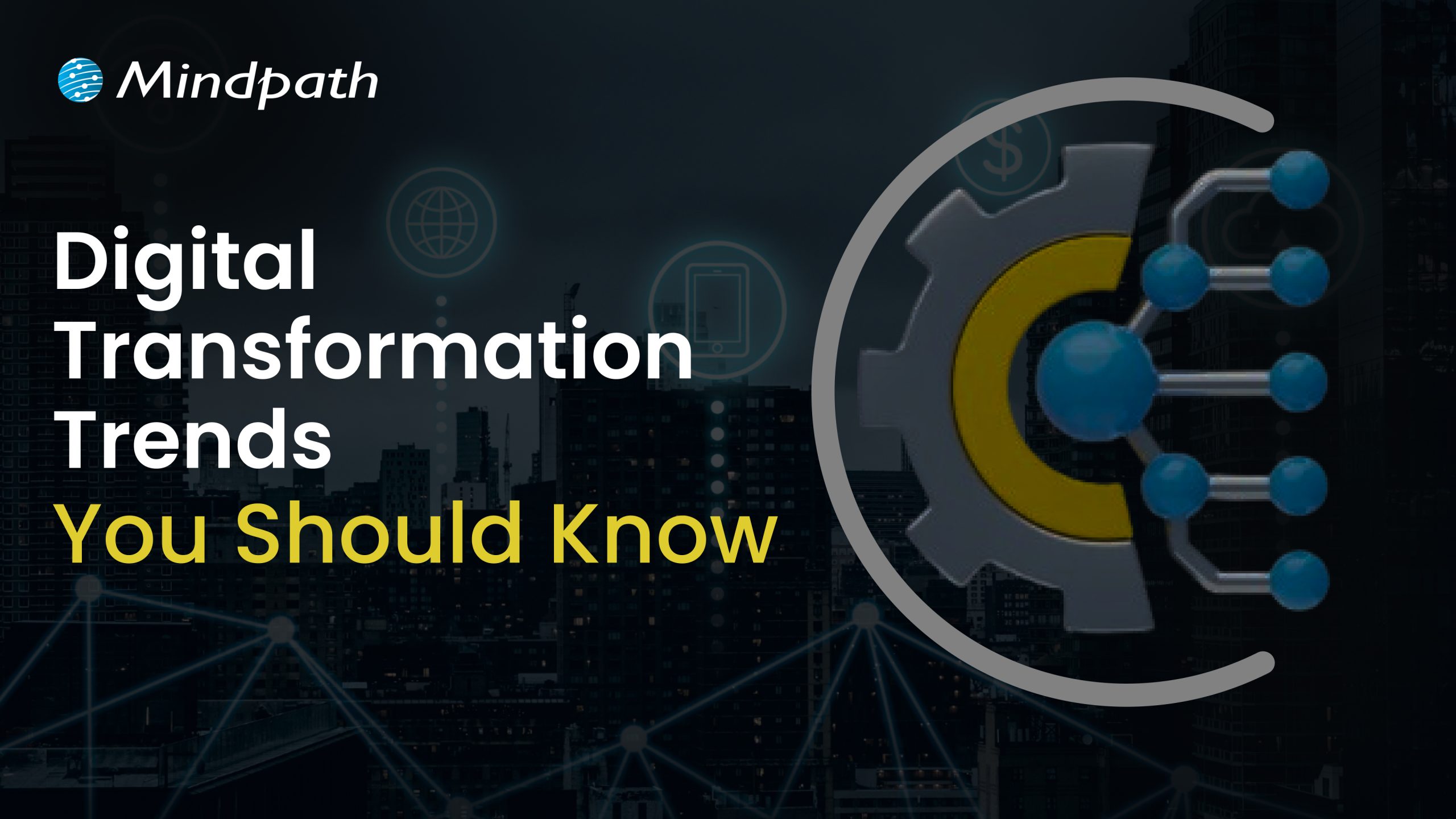In the prevailing digital economy, business entities cannot rely on outdated or obsolete systems. In fact, such systems can act as major handicaps in their path and impede their ability to achieve their business goals and objectives. This is why it is crucial for contemporary businesses to prioritize legacy system modernization.
In the prevailing business world, the practice relating to modernizing legacy systems has been gaining high momentum. About 72% business executives state that their legacy systems hold them back, leading to lower business productivity. Let us explore how legacy system modernization can create value for modern businesses.
Are you looking to update your outdated systems but unsure how to start? Contact us, and we will help you modernize with the right strategy according to your business needs.
What are Legacy Systems?
Before looking at the benefits of modernizing legacy systems to revolutionize their operations, it is essential to get familiar with legacy systems. So it is crucial to know the answer to the question: What are legacy systems? In the computing realm, legacy systems refer to old technologies, methods, or computer systems. So they are basically outdated systems that are still in use regardless of their obsolete nature.
In the fast-paced digital world, the use of such systems gives rise to a host of challenges and bottlenecks for business entities, such as the hindrance of innovation, a rise in costs, and restricted growth of the business. In order to address these challenges, it is a must for businesses to focus on the modernization of legacy systems.
Also Read: Digital Transformation for Businesses
Need to Modernize Legacy Systems
Modernizing legacy systems matters for business organizations since it serves as a catalyst and minimizes inefficiencies. The prioritization of legacy modernization is critical for modern organizations. It can serve as the ultimate pathway that can facilitate the scaling and integration of new digital technologies.
In the competitive business landscape, embracing modernization of legacy systems is of high strategic importance. This practice can lead to cost savings for firms. Moreover, it can also improve the operational efficiency of entities and give them an edge over their competitors and rivals. Thus, by modernizing obsolete and old systems, business entities have the opportunity to grow and flourish in the dynamic and competitive business landscape.
Curious how small businesses can leverage the latest tech to grow smarter and faster? Explore emerging technologies for small businesses to discover tools and solutions that can transform your operations and boost efficiency.
Top Benefits of Modernizing Legacy Systems
Organizations need to familiarize themselves with the top benefits that can arise on their path by modernizing their legacy systems. This strategic move has the potential to equip businesses across diverse industries to sustainably carry out their operations and excel in their respective domains. If you are wondering, what are the benefits of modernization? The answer is presented below. Some of the key benefits of modernization include:
1. Better Productivity
All businesses intend to operate in a productive and efficient manner. The use of legacy systems may act as a major hurdle in their path, as it may restrict their productivity and efficiency. This is where modernization comes into the picture. Through modernization of legacy systems, businesses have the opportunity to improve their efficiency and effectiveness and streamline their operations. Furthermore, this decision can also enable businesses to optimally use their valuable time and gain a competitive edge in the market.
2. Reduced Cost in the Long-Term
Modernization of legacy systems can help firms reduce their costs in the long run. Regular updating of legacy systems may require a lot of money, and thus, the financial stability of businesses may be adversely affected. A smarter decision that your business can make involves transitioning to new systems through modernization. It can act as a pathway that can help your business save costs. You must remember that modern systems, especially the ones that run on the cloud, are much cheaper for businesses to run.
3. Minimization of IT Complexity
One of the main challenges that arises from using legacy systems revolves around complex IT aspects. As technology or systems become obsolete, it becomes a daunting task to patch loopholes and errors. Every single update may require extra time and additional effort. If businesses replace legacy systems through modernization, they can definitely eliminate such complexity. Moreover, IT teams will be empowered to manage their operations by leveraging new and efficient systems, methods, or technologies.
4. Improved User Experience
Legacy systems not only create challenges for business teams, but they also have a negative impact on the experience of users. Thus, in order to improve the overall experience of users, businesses must focus on modernizing legacy systems. It can certainly have a positive impact on user experience and improve their loyalty towards a business. On the other hand, poor quality of experience can drive users away from businesses.
Looking to elevate your user interactions with smarter solutions? Discover the latest trends in conversational AI chatbots and see how businesses are using them to deliver seamless and engaging customer experiences.
5. Better Quality of Security
In the digital world, security is undoubtedly one of the main priorities of a majority of businesses. The use of legacy systems can increase the vulnerability of businesses in the volatile cyberspace. Malicious actors such as online hackers or cybercriminals may be able to breach the cybersecurity layer in legacy systems due to their obsolete nature.
Thus, it is essential for businesses to focus on modernizing their legacy systems. By doing so, there is an opportunity for businesses to strengthen their cybersecurity resilience as well as their cybersecurity posture. The use of modern and updated systems has the potential to minimize the cybersecurity risks that arise in the path of businesses.
6. Better Integration with Modern Tools and Technology
The modernization of legacy systems enables businesses to adopt new digital technologies in a seamless manner. Legacy systems may give rise to several challenges and obstructions. However, that is not the case when it comes to modern systems. Therefore, there is a possibility to integrate a diverse range of tools such as customer relationship management software, enterprise resource planning systems, payment systems, and many more by modernising the legacy system of your business.
7. Better Flexibility
The modernization of legacy systems promotes flexibility as well as scalability for businesses. As your business expands in the future, you can easily expand modern systems without any trouble. On the other hand, the businesses that rely on legacy systems may face numerous obstacles in their path when their business grows. Due to the obsolete or outdated nature of their systems, they may not be able to handle a larger dataset or a larger number of users. As a result, their efficiency may be affected, and they may not be able to flexibly carry out their business operations.
8. Improved Workflow
Businesses operating in diverse industries and sectors can improve their workflows by modernizing their legacy systems. This practice can allow them to leverage the latest digital technologies and smooth their processes and operations. Moreover, they can be in a position to reduce their costs associated with downtime. Thus, you can surely see the positive change in the processes, practices, and operations of your business.
Want to stay ahead with workflows that leverage modern tools and integrations? Discover the game‑changing SaaS trends helping businesses build flexible, efficient systems that align with workflow modernization.
Final Words
It is a fundamental necessity for contemporary business entities to prioritize the modernization of their legacy systems. This decision can certainly empower your business to thrive in the competitive business arena. Some of the top benefits that may arise in the path of your business include better productivity, lower cost, minimization of IT complexity, improved user experience, and a higher level of security. The other benefits that may also arise for your business include improved integration with modern tools and technology, better flexibility, and improved workflow.
We at Mindpath intend to replace your legacy systems with updated ones through modernization. The experts will ensure that your business can derive optimum value from this transition, and it can reach new heights.