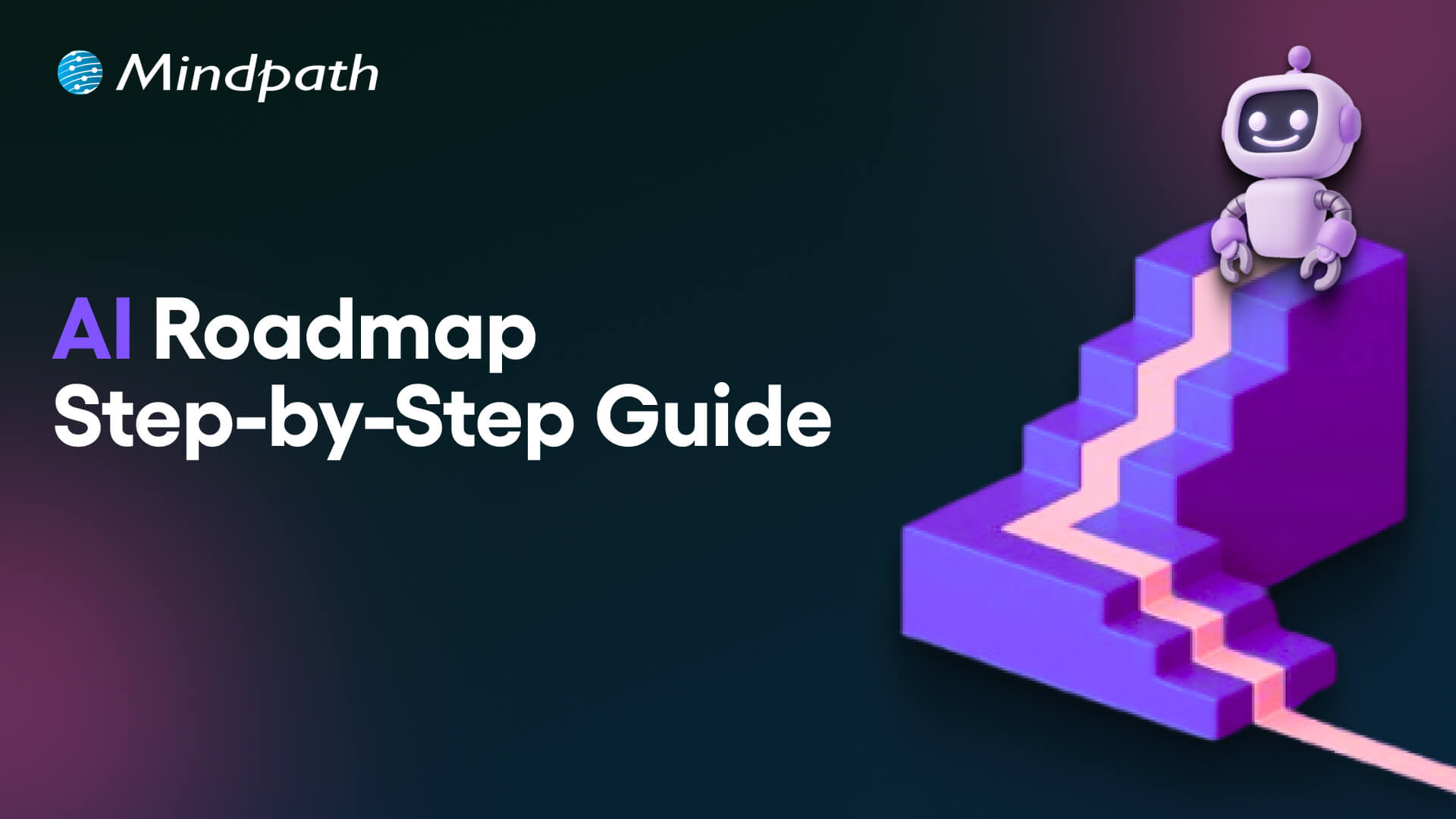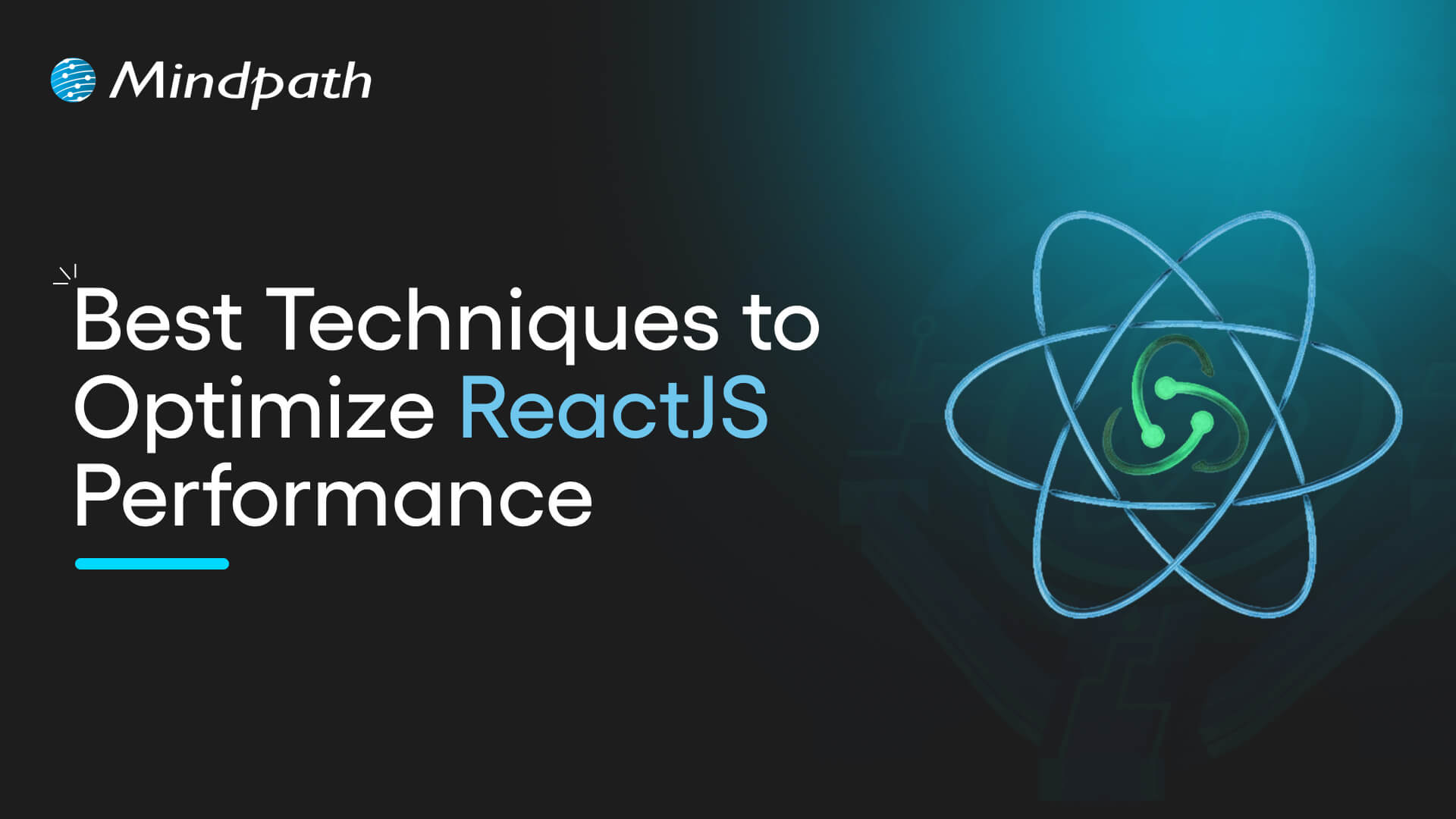React.js revolutionized frontend development, primarily in terms of performance optimization, with its unique architecture. As a matter of fact, big names such as LinkedIn trust React.js for creating their web applications to achieve seamless performance. You would be surprised to know that you can elevate React.js performance further with the help of some tested techniques. Do you want to know why performance optimization is required in React.js apps?
Many people would argue that React.js does not need performance optimization, as it helps in creating faster interfaces without optimization. The most interesting thing about React.js is that you can optimize it for better performance in specific use cases. You can leverage performance optimization techniques to make your React-based web apps faster and more responsive.
Elevate your business by using ReactJS, a technology that transforms digital presence and provides you with exceptional user experiences. Explore Mindpath’s ReactJS development services as they are designed to deliver speed and scalability.
Unraveling Top Techniques for React.js Performance Optimization
Would you visit a website again if it takes almost a minute to load a page? The growing competition in the digital landscape demands that businesses have their web apps optimized for high performance. You can rely on React optimisation to achieve better user experiences and reduce bounce rates, which will enhance your competitive advantage. An overview of notable optimization techniques for React.js apps can help you understand why you should implement them right now.
Must Read: ReactJS Web Development Guide
1. Incorporate Lazy Loading Images in Your App
Using multiple images in your React.js application is a bad thing for performance as the DOM will render all images before displaying the requested information. In such cases, React.js optimization with lazy loading images can help you avoid performance issues. Lazy loading images ensure that the image will wait for its turn to appear on the user interface and prevent the creation of unwarranted DOM nodes. You can use popular libraries like react-lazyload and the react-lazy-load-image-component to boost the performance of your React.js apps.
2. Proper Use of Server-Side Rendering
Server-side rendering or SSR is one of the most appealing features of React.js for web development projects. You should identify the need for SEO in your web app and if you don’t feel that it is necessary, then you should skip SSR. The problem with SSR for React optimization is that it takes up a massive load. You can find a solution to this problem with NextJS integrations in React admin templates that can streamline development process.
3. Split the Chunk Files
The development of every web application begins with few components. As you continue adding new dependencies and features in the app, you will get a large production file. In such cases, you can have two different files by isolating the third-party library code from the application code. You can leverage the CommonsChunkPlugin to create the vendor.bundle.js and app.bundle.js files. The splitting ensures less frequent browser caching and parallel resource downloads, thereby reducing the loading time.
4. Optimizing the Dependencies
Performance optimization in React.js apps revolves primarily around the application bundle size. However, the optimization of React app must also focus on the amount of code used from dependencies. Let us assume that you use Moment.js that features localized files to offer support for multiple languages. If you don’t want multi-language support, then you can remove the unused localized files for the final bundle. Similarly, you should look for dependencies that you can optimize in your React app for better performance.
5. Immutable Data Structures
You can also think of data immutability as a solution to enhance performance of React.js apps with a different approach to writing code. Data immutability helps you think about the approach for structuring the application data flow in React to optimize the app performance. Experts have also pointed out that data immutability focuses largely on maintaining a unidirectional data flow in all circumstances. Data immutability can be implemented in designing front-end apps with various benefits, such as zero side-effects and ease of tracking changes.
Looking to accelerate your team’s adoption of best practices and modern patterns? Learn the actionable steps in the React roadmap to stay ahead of current trends.
6. Leveraging the Production Mode Flag
Developers relying on webpack 4 as module bundler for their app should try specifying production as the mode option. It is a useful trick to instruct the webpack for using its in-built optimization for better performance. Developers can also pass it as a CLI argument for performance optimization in React apps. The production model flag helps in limiting optimizations to libraries, thereby avoiding exposure of file paths or the source code.
7. Throttling and Debouncing
The event trigger rate is one of the crucial factors that determine the performance of web apps created with React.js. It defines the number of times the app invokes the event handler in a specific amount of time. You can improve performance of React.js apps by identifying the event handler doing the most significant work and implementing debouncing or throttling. Debouncing involves preventing the frequent activation of event trigger while throttling focuses on delaying the execution of functions.
8. Ignore Props in the Initial States
One of the common highlights in any React development workflow is the necessity of passing initial data with props to the React component. However, the use of props for initializing a state in constructor function will lead to duplication of ‘source of truth’. You can avoid redundancy without initializing the state with props that you can change later and must ensure direct use of props in the component. The ‘componentWillReceiveProps’ can help in updating the state in alignment with changes in props.
9. Using Reselect in Redux
Developers can build memorized selectors with the help of Reselect, which serves as a simple selector library. It helps you improve performance of React app by defining selectors as a function and retrieving the snippets of Redux state for React components. Reselect helps in avoiding re-rendering by returning the result of the last function till it passes new inputs.
10. Memoization to the Rescue
Memorization is another option for improving React app performance. The optimization technique returns the cached results for similar inputs and aids in storing the results of costly function calls. Memoization improves the speed of functions by fetching results from the cache for similar values as the previous function call. The method compares the props and context of components with strict guidelines, thereby ensuring better accuracy along with speed.
Looking to select the best framework for your next app while maximizing ROI? Discover the top reasons to choose ReactJS for app development and how it benefits business owners.
11. Implementing a Faster CDN
Content delivery networks offer credible options to distribute static content from your web apps to the target audience. With the help of a trusted CDN provider, you can achieve faster and more effective content delivery in React web apps. You will notice that the online experiences provided by the CDN server that is closest to users are the best ones. To get better performance from React apps, developers should use reliable CDN providers like CloudFlare, CloudFront or Google Cloud CDN.
12. Virtualization of Long Lists
React.js developers can also enhance the performance of web apps by using list virtualization or windowing. It is an effective optimization technique in scenarios where web apps have to render long lists of data. List virtualization involves rendering a limited subset of rows, thereby reducing the time required to re-render components. The virtualization of long lists also helps in reducing the number of DOM nodes required for re-rendering. You can trust React libraries, like react-window and react-virtualized to capitalize on reusable components to display tabular data, lists and grids.
13. Using Gzip Compression for Web Server
The easiest approach to increase performance of React app involves reducing the size of files, thereby reducing the loading time for your website. You can leverage Gzip compression for CSS, HTML and JavaScript files which have a lot of repeated text and large amount of whitespace. Gzip can help with compression of common strings, thereby reducing the size of style sheets and pages by almost 70%. As a result, your website will take lesser time to render and will deliver desired performance in online experiences.
14. Trimming Your JavaScript Bundles
Every React.js app includes a lot of JavaScript bundles, which contribute to the overall load on the app during loading. You should aim to eliminate code redundancy by trimming the JavaScript packages in your app’s code. By removing duplicates and unwanted code in your app, you can enhance its performance by a huge margin. Therefore, it is important to analyze bundled code and determine the potential areas for trimming.
15. Capitalizing on the Value of Functional Components
Developers should also try using functional components, which offer a subtle approach to optimize the performance of functional components. As a matter of fact, you can achieve React.js performance optimization effectively through functional components. You can use smaller components as they don’t pose difficulties in reading, testing, maintenance and reusability. The prominent advantages of functional components include the requirement of less code, more flexibility and flexibility for extracting smaller components.
Looking to future-proof your web applications with a technology that scales as your business grows? Discover the strategic top reasons to choose ReactJS for Progressive Web App development for business owners.
16. Key Coordination to Render Lists
You will also have to incorporate lists in React apps, which offer an opportunity for performance optimization. It is important to allocate specific attributes to the element that helps in rendering upcoming items in the list. You will notice that in dynamic lists a new list entry automatically offers suggestion for the previous list entry. Developers can avoid this redundancy by assigning a specific key value to the list component and boost the performance of their React apps.
17. Special Attention to ‘this’ Binding
If you are using functional components, then they will not need the ‘this’ binding. In the case of ES6 binding, React will not facilitate auto-binding for functions you have used in components. On the other hand, you can implement React optimisation by binding your functions and components with manual methods. Some of the notable methods including binding in render or construction and allowing the arrow function in render.
18. Make Web Workers Do Your Work
During the rendering process of a web page, JavaScript will execute multiple tasks, such as managing UI interactions, CSS animations and configuring DOM elements. As a single-threaded application, JavaScript handles all these tasks in one thread, which creates bottlenecks for performance. Web workers help in reducing the burden on the main thread by executing scripts on a different thread in the background. The separation of threads is useful for managing tasks that require a lot of computational resources or long-running operations.
19. Utilize React Fragments to Your Advantage
Another popular solution to optimize the performance of your React.js apps involves React Fragments. You can find the feature in React 16.2 and use it for grouping multiple elements without an additional DOM node. It can help you with React.js optimization when your app has to return multiple elements from the render method of the component. In addition, you must know that React Fragments work the best when you don’t want DOM elements that interfere with the app style or layout.
20. Implementing the UseTransition Hook
Developers should also pay attention to the ‘useTransition’ hook in React as a promising method for performance optimization. It can help in improving application performance with support for classifying state updates as non-blocking transactions. The hook helps React in deferring the render process for state updates, thereby preventing UI blocking that improves overall responsiveness. The non-blocking transition helps in preventing UI blocking, especially during large-scale updates and data fetching operations.
Want to scale your application seamlessly as your customer base grows? Learn how the benefits of ReactJS development services make large-scale, high-traffic apps easier to maintain and expand.
Final Thoughts
The rising competition for an attractive web presence has pushed almost every business to use React.js for frontend development. You can improve performance of React app with the help of credible performance optimization techniques approved by experts. However, you cannot rely on a single optimization method for every application. You will need a strategic approach and in-depth understand of React.js framework to implement effective performance optimization techniques.
Mindpath is your trusted companion for React.js development services and performance optimization for your web apps. We can help you identify the exact areas where your web applications need improvement. Our experts use their years of experience to identify relevant performance optimization techniques for your React apps. Reach out to us and find the ideal solution to boost the performance of your next big web project now.