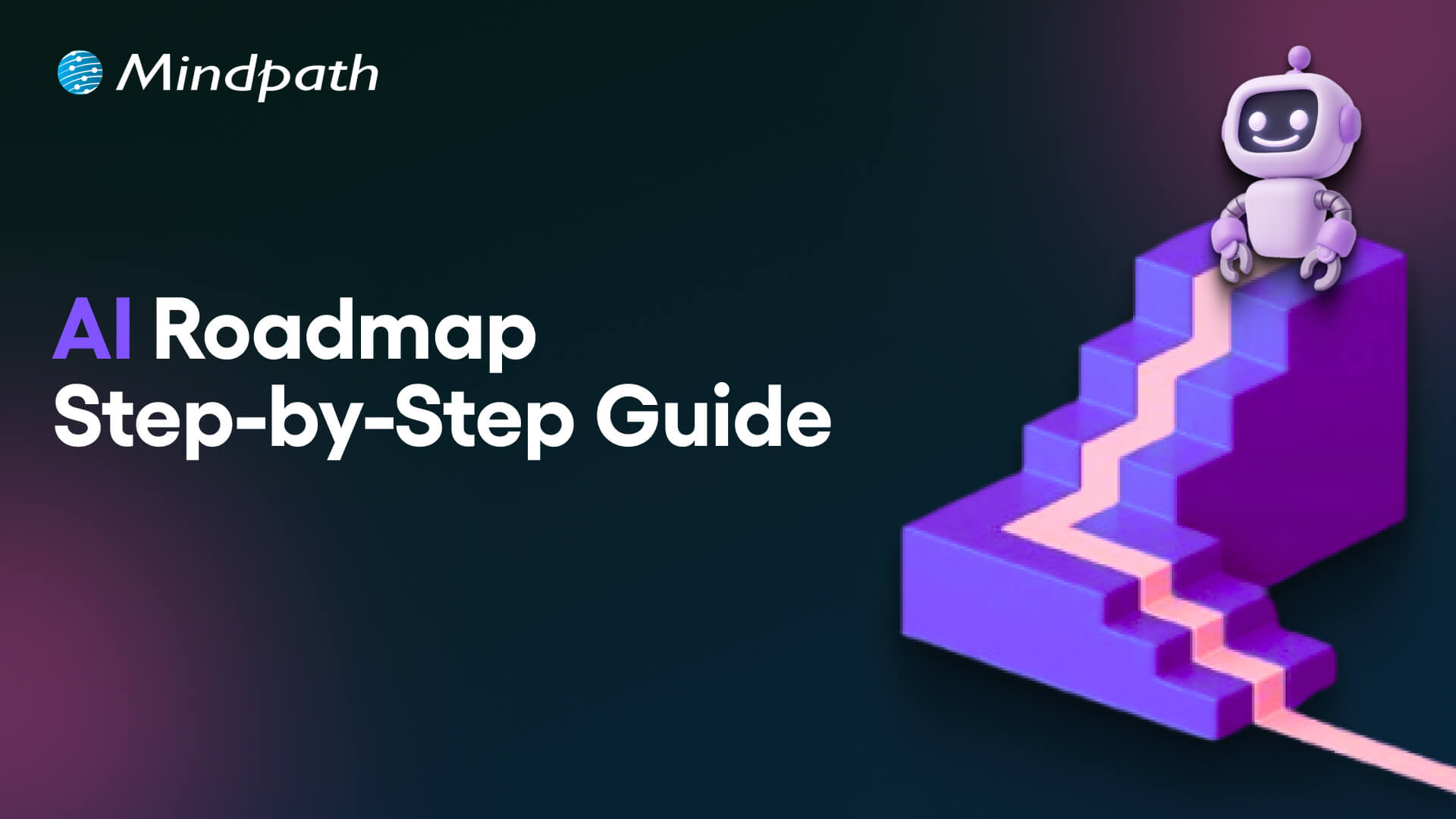In the digital-first world, businesses are leaning more towards custom software development to meet their own goals and support customer expectations. Whether automating a process, improving user experience, or improving team productivity, the right software makes all the difference. While custom software gives flexibility and power, the way they are built is not always a straightforward process. Small errors during the development can lead to large setbacks, and it is important to understand the best way to go about the process.
A successful custom software project starts with good direction and good decision-making, up front. Every step, from planning to production, is a critical one in the process. In this article, we will look into some fundamental dos and don’ts of custom software development to help you avoid mistakes and navigate confidently for the purpose of building software that works for you.
Before we dive in, let’s have an idea of what is custom software development.
Want software that actually solves your challenges instead of adding more? At Mindpath, we offer custom software development services that build tailored tools to improve efficiency and drive real results.
What is Custom Software Development?
Custom software development means creating software that is specially designed for a specific business or group. Unlike off-the-shelf software that’s made for everyone, custom software is built from the ground up to meet unique needs, solve particular problems, and support specific goals. It includes the planning, construction, testing, launch, and maintenance of the software to ensure it maintains its performance over time.
If you are asking, what is an example of customized software? A great example can be a custom search engine. It enables developers to modify how search results appear based on what the user is searching for. It is not just searching broadly; it is displaying whatever they are looking for using smart algorithms, so it helps them find and quickly display the most relevant information.
Must Read: Custom Software Development Guide 2025
Benefits of Custom Software
1. Personalization
Custom apps are made just for your business, so they fit your needs perfectly. This helps your project stand out and gives you a strong edge over others.
2. Long-Term Cost Savings
Custom software may cost more at the start, but it saves money over time. You can build it part by part to fit your budget and save yourself later with unforeseen costs.
3. Enhanced Security & Reliability
The security features of custom solutions follow the best security procedures to protect your data. Usually, all custom solutions are thoroughly tested, so your software will be more functional and safer to use.
4. Built-In Flexibility & Growth
Your business can grow or change over time, and your custom software can too. You can add features or updates whenever the business needs it.
5. Smooth System Integration
The custom tools can connect seamlessly with the systems you use today so you can do your job faster and your team make better decisions.
Curious how custom solutions can support your growing business? Explore the key benefits of custom software development and see how it helps companies scale with confidence.
Dos of Custom Software Development
To achieve the best results from software development tailored specifically for your business needs, you want to make sure you follow the right steps from the beginning. These best practices will help to ensure your project stays on track and is a success.
1. Be Clear on Goals
Before building custom software, you should be clear about your business objectives. Consider what issue you are trying to solve or what task you want to simplify. Speak to the people who are doing that work now and evaluate how existing tools are being used. It is equally useful to define existing software solutions and to evaluate what features you like or dislike.
2. Define Requirements
It’s really important to provide clear software requirements, and it can be challenging to do this without appropriate support. If you don’t have the time or the team to devote to this type of analysis, then consider engaging the services of a professional, such as a solution architect or business analyst. They will help you articulate your requirements in a manner that the development team can understand and build.
3. Choose the Right Software Development Company
Choosing the right custom software development company is a big step toward your project’s success. Look for a team that understands your industry, has done similar work before, and offers the skills your project needs. A good company will communicate clearly, follow a strong process, and take data security seriously.
4. Utilize Existing Tools and Platforms
Using existing software tools and platforms can save time and money when building custom solutions. By combining off-the-shelf software with custom features, businesses get reliable systems without starting from scratch. This approach helps growing businesses cut costs while still getting great value from custom software development.
5. Estimating Your Project’s Return on Investment (ROI)
When planning your project, it’s important to estimate the return on investment or ROI for different options. You might compare building custom software, integrate existing tools, or buying off-the-shelf solutions. ROI measures the benefits your business gains from using new software, like higher revenue or better productivity.
Want to know the method behind building scalable and maintainable software? Learn how the software development life cycle helps you streamline development by providing a structured approach that improves efficiency and overall project outcomes.
Don’ts of Custom Software Development
Avoiding common mistakes is just as important as following the right steps when developing custom software. Here are some key things you should avoid during the custom software development process.
1. Neglect Data Management
Never overlook data security when building custom software. A small mistake can lead to a data breach, which can hurt your business, cost money, and damage customer trust. Always use secure development practices and make sure your software partner handles your data carefully.
2. Complex UX Design
Making the design too complex can confuse users and slow down development. A simple and clear user experience helps people use the software easily and keeps the project on track. Always focus on what your users really need and design with simplicity in mind.
3. Overlook Integration Needs
It’s important to plan how your new software will connect with your existing tools. Ignoring integration can lead to extra work, errors, or missing features later. Make sure all needed integrations are listed early and tested properly before launching.
4. Ignore Scope Change Impacts
Changing your software project’s scope during development can lead to more time, higher costs, and confusion. Even small changes may require big updates in design, development, and planning. It’s best to plan everything clearly from the start and avoid adding new features unless absolutely needed.
5. Delay User Testing
Don’t wait until the end of your project to test the software. It’s important to test features and gather feedback while the software is still being built. This helps fix issues early and makes sure everything works well for your users.
Concerned about risks that could slow down your custom software build? Explore the major custom software development mistakes that can disrupt progress and find out how to avoid them.
Ready to Build Custom Software that Truly Works for Your Business?
A successful software project depends on clear goals, careful planning, and avoiding common pitfalls like data mismanagement and scope changes. By following best practices and testing early, businesses can create powerful solutions that boost productivity and growth while meeting unique needs.
At Mindpath, we provide custom software development services designed to meet your unique business needs. Our solutions are built to enhance efficiency and growth. We also offer business intelligence services that deliver valuable insights. These insights help you make informed decisions and drive long-term success. Partner with us to build software that truly supports your goals.