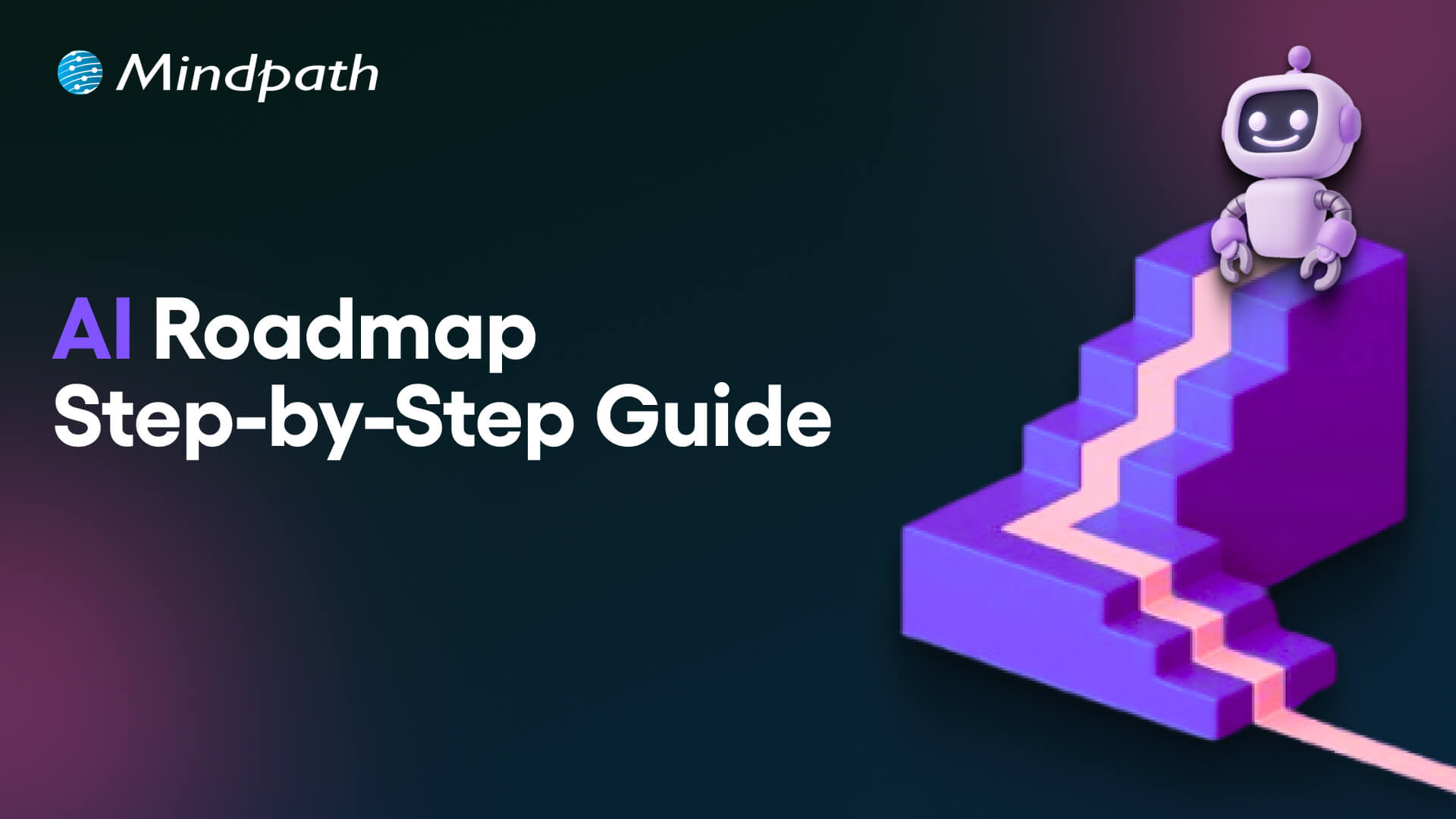Does your team prepare itself well enough to handle the fast pace of software development in 2026? As there are so many changes happening in the way businesses build and deliver products, it is very important to pause and think about what’s working and what’s not, isn’t it? The perfect solution for this lies in following DevOps best practices, so that you can keep your software development processes smooth and your teams connected.
Well, DevOps can help your business improve teamwork, speed up release, and even reduce errors. Its goal is to create a robust process supporting development and operations. If you are asking what the best practices for DevOps are, and how they may help your business improve on delivery, performance, and collaborate between teams, then this blog can serve you better.
Before delving into the main topic, let us first understand the fundamentals of DevOps.
Want to reduce downtime and accelerate software delivery? Mindpath offers expert DevOps services, which help streamline your workflows, automate deployments, and improve overall efficiency.
What is DevOps?
DevOps is a proactive approach to linking development and IT operations teams to collaboratively work in a way that transforms the software development process. With DevOps, both teams can share responsibilities in building, testing, and releasing software. The main purpose of it is to improve speed, reduce errors, and deliver better results.
DevOps also improves communication across teams, which reduces delays and results in fewer disruptions. Automating repetitive tasks gives teams more time to focus on solving problems. It also allows for faster feedback loops, meaning teams can address problems quickly and improve product quality over time. This approach allows teams to adapt to change more easily while also scaling systems and keeping up with customer demand.
Looking to elevate your business with smarter workflows? Check out our Benefits of DevOps blog to learn how it accelerates innovation while fostering collaboration across teams.
What are the 7 Key Principles of DevOps?
There are several main principles that define how teams work and deliver software. These principles provide an underpinning to enhance collaboration, automation, and improvement across a work ecosystem. Now, let’s explore the 7 key principles of DevOps:
1. Strong Team Collaboration
DevOps brings developers and operations teams together to work as one. This helps solve problems faster and build better software.
2. Customer-Centric Approach
Every decision is made by keeping the customer in mind. Teams collect feedback and use real-time tools to improve the user experience.
3. Data-Driven Decisions
DevOps teams rely on real data-driven decisions before making changes. This helps them choose the right tools and improve their results with confidence.
4. Automation Across the Workflow
Tasks like testing, deployment, and setup are automated to save time. This lets teams focus on planning, solving problems, and improving the product.
5. Continuous Improvement
DevOps supports small and frequent updates instead of waiting for one big release. This helps teams meet user needs quickly and make steady progress.
6. Embracing Failure as Learning
If something goes wrong, teams treat it as a chance to learn. This mindset helps them improve and make smarter decisions in the future.
7. Shared Responsibility
In DevOps, the entire team takes responsibility for the software from beginning to end. Developers and operations work closely at every stage to build, test, and fix issues together.
Struggling with speed, collaboration, or automation in DevOps? Our DevOps Challenges and Solutions blog explains how modern businesses address these issues.
What are the DevOps Best Practices?
To get the most out of DevOps, teams follow a set of proven methods that support faster delivery, better quality, and stronger teamwork. These top DevOps practices help create smooth workflows and make it easier to manage changes and fix problems quickly. Let’s explore the most effective DevOps methods that can drive real results.
1. Continuous Integration/Continuous Deployment (CI/CD)
One helpful way to speed up your CI/CD pipeline is by using a smart testing platform that runs tests faster and more efficiently. It allows teams to run large sets of tests in parallel, get faster feedback, and use resources wisely to lower costs. A key benefit is that it keeps your tests stable across different environments, which helps improve software quality and delivery speed.
2. Use Infrastructure as Code (IaC) for Better Control
Infrastructure as Code lets teams manage and set up their infrastructure using code instead of doing it manually. This makes deployments faster and keeps environments consistent across all stages of software delivery. Using IaC also helps track changes easily and improves teamwork by allowing developers to handle infrastructure in a clear and organized way.
3. Integrate Security into Your DevOps Process
Adding security checks early in the development pipeline helps find and fix vulnerabilities before they cause problems. This approach keeps your software safe and ensures it meets important security rules. Using automated security tools makes it easier for teams to maintain strong protection without slowing down delivery.
4. Leverage Configuration Management Tools
Configuration Management tools help automate system setup and updates to keep environments consistent across teams. They work well with CI/CD pipelines to speed up deployments and make collaboration easier. By using these tools, teams can also enforce security rules and track changes to meet compliance requirements.
5. Adopt Shift-Left Testing for Faster Issue Detection
Starting to test early in the development process helps find problems before they grow bigger. Using automated and AI-driven testing tools makes it easier to catch errors quickly and improve the quality of the code. This approach also speeds up delivery by reducing the time spent fixing issues later on.
Must Read: DevOps Trends
6. Automate Testing for Reliable Software
Automated testing is a key DevOps best practice that helps check code quality quickly and consistently. By using automated test tools in your DevOps pipeline, teams can find and fix problems early. This ensures every change is tested before going live, making software more reliable and ready for continuous delivery.
7. Use Cloud Services for Flexibility and Speed
Cloud services make it easy to quickly set up and scale resources as needed while automating many tasks. They support key DevOps practices like automated pipelines, security integration, and managing infrastructure with code. Using cloud platforms helps teams deliver software faster and maintain smooth, reliable operations.
8. Adopt Containerization
Using containerization is a smart DevOps best practice that helps keep software running the same way in development, testing, and production. Containers make it easier to scale applications and use resources more efficiently. This approach reduces errors and speeds up delivery by ensuring consistency across all stages.
9. Implement Microservices Architecture
Microservices break down applications into smaller, independent parts that can be updated and scaled down on their own. This makes it easier for teams to manage and improve specific services without affecting the whole system. To make this work well, strong monitoring, testing, and automation are important to keep everything running smoothly.
10. Focus on Continuous Improvement
Continuous improvement means always looking for ways to do things better by learning from past experiences. Teams can use the Plan-Do-Check-Act cycle to test small changes, check results, and keep improving. This helps them build better software faster and fix issues more quickly.
Wondering how DevOps can accelerate growth and efficiency in your organization? Read our blog on DevOps for Businesses to discover strategies that streamline operations, enhance collaboration, and improve software delivery.
Want to Transform Your Software Delivery with DevOps Best Practices?
Following DevOps best practices helps teams build software faster, reduce errors, and work better together. By using automation, cloud tools, and early testing, your team can improve software quality and speed up delivery. These practices make workflows smoother and help your business keep up with fast-changing demands with time.
At Mindpath, we apply proven DevOps practices like CI/CD, containerization, and infrastructure as code to streamline software delivery. Our expert teams focus on collaboration, automation, and continuous improvement to ensure secure, high-quality releases. With our DevOps-centric approach, your business can achieve better performance and faster results.