Latest Insights On
GenAI, Tech, and Digital Transformation
Stay updated with expert insights, success stories, and real-world applications of cutting-edge technology.

Have you ever needed data from a website but didn’t know how to get it without manually copying everything? What if there was a way to automate this process? Web scraping with Node.js makes it possible! Curious to learn how? In this blog, we will explore the basics of web scraping with Node.js which can be the solution to questions.
Web scraping is the process of utilizing a specialized program to mechanically collect information from websites. Instead of manually copying and pasting data, web scraping allows you to instantly gain pricing, photos, and news items from the internet. It operates by making requests to websites, capturing the necessary data, and organizing it in an understandable format. This is very useful when you need to collect a large amount of information from many pages.
Web scraping with Node.js involves a way of automatically gathering data from websites. Node.js simplifies this process using tools like Axios for making queries and Cheerio for reading HTML and extracting information such as text or images. This method allows you to collect data fast without having to do it manually, making Node.js an excellent choice for web scraping.
So, let’s dig in to explore the basics of web scraping with Node.js!
How to Conduct Web Scrapping with NodeJS

1. Set Up a NodeJS Project
First, create a folder for your web scraping project and name it anything you like. Then, enter this folder and use npm to create a new Node.js project. This will generate a file called package.json that stores your project’s information as well as dependencies. Once your project is set up, make a primary file, such as index.js, in which you will write your scraping code. To make sure everything works properly, include a simple script in package.json to run your main file. Run the script to ensure that your Node.js configuration is right, and you’re ready to start developing web scraping programs!
2. Install Axios and Cheerio
3. Download Your Target Website
Connect to the website you wish to scrape via Axios. This entails requesting the website’s URL to retrieve its HTML content. Since many websites have measures to prevent scraping, include a proper User-Agent header to make your request appear from a legitimate web browser. To do this, include the User-Agent header when delivering the request using Axios. This will allow you to avoid being blocked by the website. Once you’ve received the website’s HTML, you’ll be able to extract the necessary information. Next, examine the HTML of the target page to determine how to locate and extract the precise data you’re interested in.
4. Examine The HTML Page
To find the data you want to scrape, first inspect the target website’s HTML code. For example, if you want to learn more about industry on a page, right-click on an item and pick “Inspect” to get the DevTools. This will display the HTML code of the selected element. Look at the HTML structure to see how the data is organized. Examine the tags and CSS classes used on the components you wish to scrape. This information will assist you in writing the appropriate CSS selectors for extracting the data.
5. Use Cheerio to Select HTML Elements
Cheerio can be used to extract data from a webpage’s HTML content. First, load the HTML you acquired via Axios into Cheerio. This configures Cheerio so you can start selecting items from the page. Cheerio lets you select HTML components with CSS selectors, like how jQuery works. For example, you can choose components based on their class or ID. You may also reduce your options by looking for components within other elements. Once you’ve selected the items you’re interested in, you may loop through them to extract the information you want. This approach involves utilizing Cheerio’s methods to filter and iterate over the components based on your scraping objectives.
6. Extract Data from the Target Webpage Using Cheerio
After you’ve configured Cheerio and selected your HTML components, the following step is to extract the necessary data. Begin by building a structure, such as an array, to store your scraped data. Use Cheerio to extract precise characteristics about each element you’ve selected, such as attributes or text content. When extracting data, be sure to remove any unnecessary information and organize the relevant parts into clear, organized objects. These items should then be added to your database structure. If your webpage has many parts or categories of information, repeat the procedure for each section, modifying your selectors and extraction logic as necessary. By the end of this stage, you should have a well-organized collection of data from the webpage that is specific to your scraping goals.
Web Scrapping with NodeJS at Mindpath
Mindpath provides web scraping services using Node.js to help you obtain crucial information from websites. Node.js allows us to easily download and extract data from web pages. This procedure entails retrieving the website content and then locating the specific data you want, such as text or photos.
Our team utilizes Axios to obtain the web page and Cheerio to filter through the HTML and extract the necessary information. This enables us to collect and organize information fast and precisely. Whether you need data for research, analysis, or other uses, our web scraping services using Node.js make it simple and effective to obtain the information you want.
Wrapping Note!
Mastering web scraping with Node.js brings up a plethora of opportunities for quickly obtaining data from websites. Whether you want to extract information for market research, competitive analysis, or just to simplify data collecting, Node.js offers a robust and user-friendly framework for accomplishing these objectives. You may automate data extraction by using technologies like Axios for downloading web pages and Cheerio for parsing HTML, which saves time and reduces manual work.
Mindpath uses Node.js to create accurate and organized web scraping solutions that are suited to your specific needs. Our experience guarantees that you receive the necessary data fast and properly, allowing you to make intelligent choices and move your initiatives ahead.
Looking to streamline your data collection?
Mindpath specializes in efficient web scraping with Node.js to help you get accurate insights fast.

Imagine if your healthcare practice had a system perfectly tailored to your needs. How much easier would your job be? What if managing patient information became seamless and efficient? How would that impact your day-to-day operations and patient care? Custom EHR (Electronic Health Records) software is the solution to this! Curious about how it can make a difference for you? In this blog, we will explore why custom EHR software is a game-changer for healthcare providers. So, let’s dig in!
What is EHR Software Development?
EHR software development is a digital platform for managing patient health records. They allow authorized users, such as healthcare professionals, to immediately access patient information from anywhere. This implies that vital health data is always available when needed. Unlike paper records, which may be lost or destroyed, EHR systems protect and retain patient information. These systems keep a patient’s whole medical history in a single, easily accessible area, allowing healthcare practitioners to examine and handle data effectively. Furthermore, EHR records may be effortlessly exchanged across various healthcare providers, ensuring that patient information is always available when patients move between care settings.
Benefits of EHR Software Development

1. Enhances the Quality of Care
Electronic health records give swift and easy access to patient information, allowing healthcare practitioners to make more informed decisions about patient care. They can check for medication conflicts by keeping track of a patient’s prescriptions and allergies, which can help uncover possible problems with newly prescribed drugs. EHRs also improve emergency treatment by giving medical professionals immediate access to vital information, such as life-threatening allergies, allowing them to provide proper care even when patients are unable to communicate. Furthermore, EHRs emphasize safety hazards by alerting healthcare practitioners to potential issues, therefore preventing major issues and improving patient outcomes.
2. Increases Patient Involvement
EHRs encourage individuals to get more active in their own healthcare by making things clearer and more transparent. Patients who can access their health information feel more in control and are more inclined to participate in their health decisions. This secure access to their medical information allows individuals to better interact with their physicians and make intelligent choices. EHR systems make it simpler for healthcare practitioners to establish long-term relationships with their patients, collaborating to manage complications and choose the best treatment options. This collaborative effort between patients and doctors results in improved health outcomes and a greater feeling of cooperation in care.
3. Minimizes Medication Errors
EHR systems prevent medication errors by providing doctors with quick access to a patient’s medical history, including allergies and current prescriptions. This information assists doctors in not giving medications that may cause damage or combine badly with other prescriptions the patient is currently taking. With all this information at their fingertips, healthcare practitioners can provide safer and more accurate recommendations, thus enhancing patient safety. Furthermore, EHRs provide medication notifications and reminders to doctors, which helps to reduce errors. They also make it easier for doctors to prescribe drugs automatically, lowering the possibility of mistakes associated with manual prescriptions. Many of these errors are the result of communication issues, which EHR systems help in solving by making all relevant information plain and accessible, resulting in cost savings.
4. Enhances Operational Efficiency
Electronic health records improve efficiency in healthcare organizations by streamlining numerous administrative activities, resulting in smoother operations and a positive return on investment. They simplify numerous regular tasks, allowing healthcare practitioners to better manage their workload and avoid common mistakes. EHRs automatically produce and deliver bills to patients, lowering the likelihood of lost or delayed payments. They also assist in detecting problems such as duplicate charges or inaccurate billing codes, ensuring that billing is accurate and efficient.
EHR systems also foster better communication between patients and healthcare professionals. They give patients easy access to their medical information and secure chat platforms where they can ask inquiries directly to their physicians. These enhancements assist healthcare practitioners in managing their workload more successfully, reducing human mistakes such as messy handwriting or misplaced papers, and improving overall organizational efficiency.
5. Reduces Costs
EHR systems can save money in the long term, despite their initial cost. The reduced need for physical storage and processing of medical records is a significant cost-saving opportunity.
For example, digital storage and sharing of diagnostic images like CAT scans, X-rays, and MRIs is significantly more cost-effective and efficient than handling physical copies.
EHR systems also save money by decreasing the reliance on paper-based solutions. This not only saves money on printing and storage, but it also prevents problems like misplaced papers. Furthermore, EHRs decrease the time spent on administrative duties like manually entering data or processing paperwork, allowing medical professionals to focus more on patient care.
Another way EHRs can save money is by reducing medical mistakes and inefficiencies. For example, by enabling real-time access to patient information, EHRs assist in avoiding costly additional tests and unneeded treatments. EHRs also ease the billing process, minimizing mistakes and assuring timely payments, so improving healthcare providers’ overall financial health. These cost-saving techniques make EHR systems a long-term investment for healthcare organizations.
6. Improves Data Protection
EHR systems improve data security by storing patient information in safe, encrypted forms that are only accessible to authorized individuals. Unlike paper records, which are easily lost, stolen, or destroyed, electronic health records (EHRs) offer a far safer method of managing sensitive health data. They also make it simple to safely share patient information across authorized healthcare practitioners, so improving team collaboration and lowering the risk of data breaches. Furthermore, EHR systems generate backups regularly and have data recovery plans in place to ensure patient information is always secure and accessible. This additional layer of protection ensures that patient records are not only protected from unauthorized access but also prevents data loss due to technological faults.
EHR Software Development at Mindpath
Mindpath specializes in developing EHR software that enables healthcare practitioners to handle patient information more efficiently and securely. Our EHR solutions are intended to enhance how patient records stay organized and easily accessible, making healthcare more efficient and secure. We also create additional healthcare software, such as practice management systems that assist with scheduling and invoicing, as well as patient portals that allow patients to see their health information online. All of our products are designed to be safe, easy to use, and exceed industry standards, allowing healthcare professionals to focus on providing the best treatment possible while protecting patient data.
End Note
In today’s fast-paced healthcare industry, having a dependable and efficient system, such as customized EHR software, is no longer a luxury; it is a requirement. Custom EHR solutions give healthcare providers the tools they need to provide better patient care, streamline operations, and improve data security. By implementing these solutions, healthcare providers not only increase efficiency and patient involvement, but also ensure a long-term, cost-effective solution adapted to their individual requirements. At Mindpath, we are dedicated to developing EHR software that meets the highest standards, allowing healthcare practitioners to offer great treatment while protecting patient information.
Want to enhance your healthcare practice with a custom EHR system?
At Mindpath, we design secure and efficient solutions to meet your unique needs.

Are you trying to figure out whether staff augmentation or managed services is the best fit for your business? Both options offer unique advantages but choosing the right one can be tricky. Want to know how each could impact your team and goals? In this blog, we will explore the difference between staff augmentation and managed services and help you make the best decision. So, let’s dig in!
What is Staff Augmentation?
Benefits of Staff Augmentation

1. Bridging Workforce Gaps
IT staff augmentation has multiple benefits, mainly when there are gaps that need to be filled within the team because of more or different skills. More talent can be tapped where and when required. If your IT staff is lacking in some skill or needs more numbers to invest productively for a mission, then this augmentation will let you scale super-fast by engaging the right talent on prioritized missions. Depending on what you require in terms of high productivity, advanced tech professionals from all over the world can be added to your in-house team. You get resources, hence flexibility, to work on all projects.
2. Cost Effective
Staff augmentation in IT is a cost-effective model that helps an organization save money in the long term. Instead of hiring full-time workers, which is expensive, this model provides the opportunity to bring in temporary workers to meet your specific needs. You will only pay for exactly what skills and resources you require with staff augmentation, for as long as you need them. It means that you can still have better control over your budget but have the expertise at your service to help in the completion of projects.
3. Saving Time
IT Staff augmentation can save time for the business because it eliminates the process of developing job postings and interviewing, together with the so-called paperwork that occurs while hiring full-time staff. The time a required or needed position may take to be filled in is particularly faster through staff augmentation, and this can quickly let your team fill in those gaps with highly skilled personnel. This lets your business heads get involved in other critical activities rather than wasting their time recruiting, and thus, your company can adapt rapidly to project needs or changing market demands.
4. Control Over Staff
IT staff augmentation gives you full control over your current team, which is one of the major benefits associated with IT staff augmentation. Unlike project outsourcing, whereby you turn over work to a third party, staff augmentation allows you to choose temporary professionals to work directly with your staff in-house. You can determine who runs the project and what the priorities are. Apart from this, staff augmentation will help you evade geographical problems. With outsourcing, you might end up dealing with teams in different time zones or areas, which may be a pain.
5. Flexibility and Scalability
Staff augmentation allows firms to easily manage IT projects as their needs change. It enables businesses to swiftly add or remove team members based on the necessity at the moment. For example, if a project requires additional talents, they may bring in specialists for a short amount of time, and if production slows, they can adjust by cutting the team size. This flexibility enables businesses to keep projects on pace, minimize expenses, and hire the right personnel when they need it, without long-term commitments.
What are Managed Services?
Managed services are when a firm contracts another company, known as a managed services provider (MSP), to complete specific tasks or projects. Businesses can outsource activities such as cybersecurity, software development, data management, and IT support to these professionals rather than hiring in-house workers. The managed services provider operates independently and does not join the company’s staff. They provide a plan with costs and deadlines, and if approved, they handle the task while communicating with the customer frequently. This technique saves organizations money on employing and managing people, allowing them to focus on other vital business duties while the MSP performs the outsourced job.
Benefits of Managed Services

1. Scalability
Managed services enable businesses to expand and develop without paying the high expenses of employing and training new IT experts. Managed service providers (MSPs) manage everything, so you don’t have to worry about hiring new employees, paying for training, or purchasing a lot of new equipment. They can easily grow or modify your systems as needed, allowing your organisation to remain flexible and adaptable. Furthermore, MSPs handle all the details, letting your staff focus on more critical duties without feeling overwhelmed.
2. Low Cost
Managed services can help reduce expenses and make IT more predictable. Instead of dealing with unplanned expenditures such as repair and new equipment, you pay a certain amount monthly or annually. This way, you’ll know precisely what to expect within your budget. Managed service providers (MSPs) incorporate maintenance and repairs in their services, eliminating the need to pay extra for items that may cost thousands of dollars. This helps to keep your business expenditures regular and eliminates surprises, making it easier to manage your budget.
3. Reliability
Managed service providers (MSPs) are more than simply IT assistants; they are vital business partners. They establish a solid, continuous connection with your firm, serving as a link between your staff and technology providers. MSPs get to know your business well, allowing them to provide appropriate assistance and recommendations. They are committed to keeping your systems functioning properly and assisting your organization in growing, making them reliable collaborators rather than just someone to contact when anything goes wrong.
4. Access to New Technology
One of the most significant advantages of managed services is the ability to obtain cutting-edge technology without paying heavy expenditures. Managed services ensure that you always have up-to-date systems, eliminating the need to worry about outdated or sluggish technology. You also don’t have to worry about purchasing equipment that might not meet your demands. Managed service companies manage all updates, and the expenses are included in your monthly subscription, making it easier and less expensive to keep your equipment updated and operating properly for your business.
5. Reduced Risks
Managed services reduce business risks by keeping your IT systems safe and up to date with all rules and regulations. They understand the security concerns in your business and can help safeguard your organization from cyberattacks, which can result in significant losses such as money and customers. MSPs can also ensure that your company adheres to essential privacy rules, avoiding legal consequences. They work proactively, identifying and addressing gaps before they become issues, ensuring the security of your systems and encouraging consumer trust.
Looking to elevate your team’s performance?
Mindpath’s expert staff augmentation is here to help.
Staff Augmentation vs. Managed Services: A Comparison Table

Staff Augmentation Services at Mindpath
1. Dedicated Development Teams
We can provide you with experienced developers, integral parts of your team, to help with supplementary expertise and faster projects’ timeframes. Our developers blend in perfectly, ensuring smooth collaboration and delivery of results.
2. Legacy Modernization
We can upgrade and modernize your old technology so that it can work with the best standards of today. We provide services such as an assessment of your existing systems, technology upgrade, data migration, and performance enhancements.
3. Architectural Consultation
We consult on the design of robust and scalable software systems. Whether you are kicking off a new project or looking to better existing systems, we will help you build a solid ground and choose the best-suited technology for your needs.
Wrapping Up!
When deciding between staff augmentation and managed services, you must first consider your company’s needs and goals. Staff augmentation provides flexibility, control, and cost-efficiency, making it suitable for changing projects and short-term requirements. In contrast, managed services offer scalability, cost predictability, and access to cutting-edge technology, making them ideal for long-term, complete IT administration. Mindpath specializes in both approaches, so whether you need to supplement your in-house staff or collaborate with specialists to manage your IT infrastructure, we have the right solution for you.
Ready to boost your IT capabilities?
Discover how Mindpath’s staff augmentation can supercharge your projects.
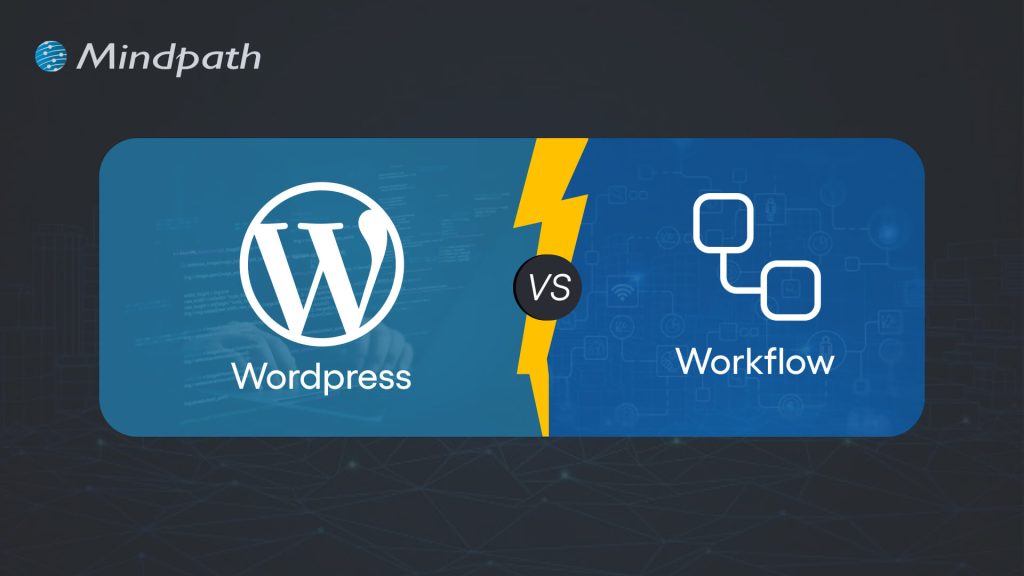
In the year 2025, the debate of WordPress vs Webflow is hotter than ever. This is because business entities and content creators are looking for the best platform to build secure as well as SEO-friendly websites. It is true that WordPress has been dominating the CMS market thanks to its vast plugin ecosystem coupled with high flexibility. But it is essential to bear in mind that Webflow has been gaining momentum with designers as well as startups, thanks to its no-code visual editor along with built-in hosting.
In case you are wondering, is Webflow better than WordPress? You need to look at the main difference between these tools. You need to know which one is better so that you can choose the tool that perfectly aligns with your needs. The guide breaks down everything you need to know while choosing Webflow or WordPress.
Choosing the right platform makes all the difference when it comes to performance and growth for your online presence. Explore Mindpath’s WordPress development services for expert guidance on what your business needs.
A Deep Dive into WordPress
WordPress is undoubtedly the most popular content management system in the world. It powers a large number of websites that exist in the online realm. WordPress has gained massive popularity thanks to its ease of use coupled with flexibility. It serves as an ideal tool for beginners, professionals, and businesses in the digitalized setting.
At the core of WordPress is open-source software. It means that WordPress is free to use. Moreover, it is supported by a global community of developers. One of the biggest strengths of WordPress is its SEO-friendly structure. The novel platform generates clean and crawlable code that adds value to search engines’ index content efficiently. Users can even leverage useful plugins such as Yoast SEO and Rank Math for optimizing titles and meta descriptions that can improve the visibility in search results.
An Insight into Webflow
Webflow serves as a robust no-code website builder. It is capable of bridging the gap between design and development. Unlike conventional drag-and-drop platforms, Webflow provides a visual interface that allows users to write clean and production-ready code. This feature of Webflow certainly makes it a favorite among designers who want to have creative freedom without relying on developers.
A standout feature of Webflow that you need to be aware of is related to its design flexibility. Users have the option to create fully custom layouts as well as animations without having to write a single line of code. Webflow basically combines the best of graphic design tools along with the functionality of a content management system. It serves as a valuable tool for businesses and startups that wish to leverage its ability to deliver professional and responsive websites effectively and efficiently.
Comparison Between WordPress and Webflow
Now that you have an insight into Webflow WordPress, it is time to look at the difference between these novel tools. Developers as well as businesses need to understand the difference between WordPress and Webflow so that they can make a wise selection. The core differences have been presented by focusing on specific areas such as ease of use, design, customisation, and many other features.
1. Ease of Use
Webflow offers a visual no-code editor. It is highly appealing to designers as well as marketers. In fact, it is great for rapid prototyping along with pixel-perfect layouts. On the other hand, WordPress requires setup with a theme or page builder. So beginners may take some time to learn how to use the tool. However, developers with proper knowledge and experience can get full control over the tool. Thus, while discussing Webflow vs WordPress, a major difference between them revolves around the ease of use.
2. Design and Customization
Webflow serves as an ideal tool for making custom designs without requiring any coding. The responsive control built in can ensure that users can derive optimum value from the tool even if they have limited coding-related skills. On the other hand, WordPress has a large ecosystem of themes as well as plugins. These elements make it highly customizable in nature. But this maturity also makes it plugin-dependent at times.
3. SEO Features
Webflow provides built-in SEO tools such as meta tags and schema options. It even delivers strong performance when it comes to integrated hosting. However, WordPress relies on plugins such as Yoast SEO for advanced SEO control. Thus, this feature makes WordPress extremely powerful, which is capable of precise optimization. You need to bear in mind that, starting from Webflow to WordPress, the role of top SEO features is a must for users.
4. Security
While talking about WordPress vs Webflow, it is a must to take into account the security aspects. Webflow is certainly more secure by default in comparison to WordPress. This is mainly because it offers built-in security features such as DDoS and SSL protection. The top-notch security feature of Webflow acts as its major strength. When it comes to WordPress, the security mainly depends on users. You need to manage separate security plugins and carry out frequent maintenance in order to prevent vulnerabilities. In order to boost the level of security, you need to make sure that you, as a user, maintain cybersecurity resilience while developing your website.
5. Performance
Webflow is capable of offering better out-of-the-box performance. This is mainly because of integrated hosting coupled with a global Content Delivery Network and clean code. On the other hand, when it comes to WordPress, its performance mainly depends on the chosen hosting and plugins. The selected theme can also impact the performance that is delivered by the tool. If you use Webflow, your website can load faster by default. But if you choose WordPress, you can rest assured about the site performance if you choose appropriate hosting.
6. Pricing
If you are wondering – is Webflow similar to WordPress in terms of pricing, the answer is no. The pricing of WordPress is variable in nature. You may have to incur separate costs for different things, such as hosting and a domain. Similarly, the price also depends on the chosen plugins and themes. So it may seem cheaper initially, but its price may increase with additional functionality. When it comes to Webflow, the pricing is based on the all-inclusive subscription model. It can become expensive for you if you opt for higher-tier plans.
WordPress vs Webflow – Comparison Table
The difference between WordPress and Webflow has been presented in the table below. You need to understand how Webflow and WordPress are different from each other so that you can choose the ideal tool wisely. The insight can surely guide you to decide which platform you intend to use to fulfil your specific needs.
| Features | Webflow | WordPress |
| Ease of Use | No Coding Knowledge needed | Coding knowledge is not strictly needed but can help for advanced customization |
| Design and Customization | Highly flexible in nature | Availability of extensive themes for customization |
| SEO Features | Built-in SEO tools | Availability of SEO friendly structure |
| Security | High security | Low security |
| Performance | High optimization for speed | Performance depends on hosting |
| Pricing | Subscription-based pricing model | Variable pricing model |
Final Winner Between WordPress and Webflow
You must choose Webflow if you prioritize visual design control along with built-in hosting. Webflow is the better choice if you need to manage your website in a simple way. It is well-suited for small business entities as well as startups that want to launch their site quickly with a clean and modern design.
WordPress is an ideal choice for you if you are looking for scalability and advanced SEO capabilities, along with flexibility through plugins. In such cases, WordPress can certainly act as a stronger platform that can meet your needs perfectly. The platform is best-suited for enterprises and e-commerce stores that wish to have full control over SEO as well as integrations.
Therefore, both Webflow and WordPress serve as useful tools. You need to choose between WordPress and Webflow by considering your needs. In case you are wondering – Does Webflow work with WordPress? The good news is, yes! Webflow can definitely work along with WordPress if you utilize the official Webflow Pages plugin. It will certainly allow you to build pages in Webflow while serving them on your WordPress site.
Final Words
The emergence of WordPress and Webflow has been transformational in the prevailing business world. Both these platforms have their unique strengths and advantages. The ultimate choice between WordPress and Webflow in the year 2025 mainly depends on the goals of your website and your budget. You also need to take into consideration the long-term growth plan before making the choice between WordPress and Webflow.
If you wish to derive optimum value from WordPress, you need to partner with a reliable partner. Mindpath’s top-grade WordPress development services can certainly help you develop a world-class website. It can offer the ultimate go-to solution in terms of scalability as well as limitless customization. You can also take advantage of the advanced SEO-friendly structure in order to boost the online visibility of your website. It can certainly give an edge to businesses in the competitive business world.

At present, the debate of Drupal vs WordPress is more relevant than ever. WordPress is already powering a large number of websites all across the world. Gradually, Drupal has been strengthening its foothold in enterprise as well as government projects. This has given rise to an important question among businesses and professionals: Is Drupal better than WordPress, or is WordPress still the easier choice for users?
The guide gives a comprehensive insight into both Drupal and WordPress. You need to get a holistic insight into these platforms so that you can choose the best solution that perfectly fits your needs. An in-depth comparison between these novel platforms has been made, which can simplify your selection process and help identify the right CMS for your needs in 2025.
Want to build a CMS in your online presence that is flexible, user-friendly, and reliable? Our WordPress development services help you with custom solutions focused on delivering a secure and future-proof CMS tailored to your business needs.
WordPress at a Glance
In the year 2025, WordPress certainly remains the world’s most popular web content management system. Within a short span of time, WordPress has been powering over 40% of the web. The platform is known for its ease of use, along with a massive plugin library. The availability of flexible full-site editing tools makes WordPress perfect for professionals as well as small and medium-sized entities.
Some of the unique attributes of WordPress that make it a useful CMS solution are the availability of a plethora of themes coupled with robust SEO plugin support. The existence of a thriving developer community allows users to get the optimum value by choosing WordPress.
An Insight into Drupal
Drupal has emerged as a powerful enterprise-grade CMS tool. You can use the free open-source web CMS for the purpose of building websites and web applications. Drupal has gained immense trust among government agencies and large organizations within a short period of time.
Drupal is known for its security and flexibility. Moreover, it is capable of handling a large volume of content and complex user workflows. These characteristics make Drupal a world-class CMS platform that is suitable to meet the needs of content-heavy platforms. It is time to dive deeper and look at the differences, as now you have clarity about Drupal WordPress.
Comparison Between WordPress and Drupal
Are you wondering – Is Drupal similar to WordPress? The answer is Yes! However, even though WordPress Drupal are web content management systems, they have a number of differences. If you are planning on developing a website or web application, you need to have clarity on Drupal vs WordPress. Some of the main differences between WordPress and Drupal include
1. Ease of Use
When it comes to ease of use, WordPress is undoubtedly the clear winner in the year 2025. WordPress offers unmatched accessibility for beginners. Moreover, it can be scaled to handle complex projects. Some of the key features of WordPress include its Full Site Editing as well as the Gutenberg block editor. These elements make it easy for beginners to not only design but also publish pages without having to rely on coding. Furthermore, thousands of pre-built themes and plugins are available, which allow users to launch a site within a few hours.
However, Drupal has a steeper learning curve. You need to remember that its interface is less intuitive for non-developers. Moreover, configuring its modules requires technical knowledge. Experienced developers can leverage the tool, and it can offer them great flexibility and control.
2. Security
There exist differences between Drupal and WordPress when it comes to security. Security is undoubtedly one of the best features of Drupal. Drupal continues to be the ultimate CMS tool that is preferred by government websites and enterprise organizations. It not only offers a dedicated security team but also detailed advisories for minimizing vulnerabilities.
Even though WordPress can be considered to be secure at its core, it faces a greater risk. This is mainly because of its massive plugin ecosystem. Vulnerabilities may often arise from third-party plugins as well as outdated themes. Thus, in terms of security, Drupal is the clear winner out of the two CMS solutions.
3. Performance
While making a comparison between Drupal or WordPress, the former shines when it comes to performance. Drupal delivers exceptional performance thanks to its advanced caching as well as API-first design. Moreover, its optimized architecture ensures that users can derive optimum value from the CMS tool. The entities that handle millions of pageviews can certainly rely on Drupal without having to sacrifice speed and efficiency.
Over the years, the performance delivered by WordPress has improved. The improvement has been mainly because of the modern PHP versions coupled with block-based design. Similarly, the headless options have also contributed to improved performance. Users can derive immense value if they pair WordPress with strong hosting and caching layers. This can certainly help WordPress to scale well. However, users must bear in mind that the CMS tool typically requires more plugins as well as third-party optimizations.
4. Cost
A common question that one may have is: What is the cost of using CMS tools? The core software is free in the case of WordPress. Moreover, several themes as well as lug-ins are free or low-cost. Furthermore, the development costs are lower because of the availability of a large talent pool.
The Drupal software is free. However, users need to remember that the development as well as maintenance costs are higher. Currently, skilled and talented Drupal developers are in short supply in the labor market. This automatically makes Drupal development more costly in comparison to WordPress. It is important that users bear in mind while choosing between WordPress and Drupal.
5. Flexibility
Flexibility is another important dimension that you must take into consideration while comparing WordPress and Drupal. WordPress definitely serves as a more flexible tool for everyday users. However, Drupal is better in terms of flexibility if you are working on highly structured and enterprise-level sites. These CMS tools adopt a different approach, which influences their overall flexibility.
WordPress mainly thrives on its plugin and theme ecosystem. These elements make it flexible for individuals as well as small businesses. However, Drupal excels in areas such as complex workflow as well as content modeling. The fact that it focuses on granular user permissions and enterprise-grade content management enables developers to tailor Drupal to meet their complex needs.
6. SEO Capabilities
SEO is indispensable in 2025, and both CMS tools offer solid, strong SEO options. WordPress is known to have popular SEO plugins such as Rank Math as well as Yoast. They provide beginner-friendly tools along with AI-driven optimization tips for users. Another benefit in the case of WordPress revolves around the presence of mobile-first templates.
When it comes to Drupal, it lacks plug-and-play tools. However, it offers granular control over SEO, including URL structure and metadata. These are other features as well relating to multilingual optimization, as well as structured content management. These features are highly appealing to enterprise SEO teams who are in search of precision.
WordPress vs Drupal: A Quick Comparison
Now that you have gone through the various comparison factors to understand the differences between Drupal and WordPress, let’s have a look at the quick comparison table. The table below gives an overview of the differences between WordPress and Drupal.
| Features | WordPress | Drupal |
| Ease of Use | User-friendly | Ideal for Experienced developers |
| Security | Low Security | High security |
| Performance | Efficient performance for small and mid-sized sites | High performance for enterprise-scale sites |
| Cost | Less Expensive | More Expensive |
| Flexibility | High flexibility for everyday users | Ideal for highly structured websites |
| SEO Capability | Better for quick SEO optimization | Better for advanced SEO strategies |
Which Is Better, WordPress or Drupal?
The answer regarding which is better – Drupal or WordPress depends on your specific needs as a user. Whether you are a professional or a business entity, you need to know – WordPress versus Drupal. The insight can certainly help you choose between the two robust CMS platforms.
WordPress is better for users who are looking for a user-friendly CMS tool. It can act as an easy-to-use CMS solution that will allow fast setup. The rich plugin options that are available make it ideal for blogs and the marketing sites of small and medium-sized enterprises.
On the other hand, Drupal is a top content management system for handling enterprise projects. You can choose the solution if you are looking for top-grade security, a custom workflow, and excellent multilingual support. At present, both WordPress and Drupal have established themselves as amazing CMS solutions for businesses and professionals.
Final Words
When it comes to WordPress versus Drupal, you need to bear in mind that there is no one-size-fits-all solution. WordPress has been dominating the market for ease of use, as well as affordability. It is the ideal choice for blogs and small and medium-sized businesses. However, Drupal is built for high complexity. It offers unmatched security along with enterprise-level content management.
If you want to leverage WordPress to the fullest, you must certainly choose our WordPress development services. The experts at Mindpath ensure that you get immense value from the novel CMS solution. Whether you are a business owner or a professional, you must consider leveraging these solutions to witness your website flourish.

Curious about which technology will bring your app vision to life? Are you torn between the flexibility of Python and the dynamic capabilities of ReactJS? In the ever-evolving world of app development, choosing the right technology can make all the difference. In this blog, let’s dive into the ultimate face-off between Python and ReactJS to uncover which one stands out for your next project. So, let’s dig in!
Overview of ReactJS
Benefits of ReactJS

1. Flexibility and Scalability
React JS is well known for its adaptability, which makes it appropriate for a variety of projects, ranging from small-scale apps to complex business solutions. Because of its component-based architecture, developers may more easily manage and maintain codebases by breaking large user interfaces down into reusable components. React JS’s flexibility lets developers start small and grow as their needs arise, all without sacrificing development efficiency or speed. While bigger apps employ React’s scalability to efficiently manage enormous data and sophisticated user interactions, smaller ones benefit from its simple setup and quick rendering times. React’s extensive ecosystem of libraries, tools, and community support helps solve a wide range of development problems, which further improves scalability.
2. Rich Ecosystem and Tooling
A wide range of tools and frameworks that improve the development process are available with React JS. Webpack, which bundles assets, Babel, which trans piles JavaScript, and ESLint, which Lints code, are important tools. These make code quality maintenance, cross-browser compatibility, and module bundling easier. Styled Components makes styling easier; React Router makes routing easier, and Redux manages the state of the application. Each package promotes modularity and scalability in React apps by addressing development demands. Strong community assistance and copious documentation are advantageous to developers as they guarantee dependable answers and prompt issue resolution. This ecosystem results in lower development costs and faster project delivery for companies using React JS development services.
3. Active Open-Source Community
React JS is an open-source project led by Facebook, which means it’s developed and improved by a huge community of people from around the world. Because it’s open source, React JS is constantly updated and refined based on what users need, not just what a company wants. This lively community helps React grow quickly by creating helpful tools, libraries, and learning materials. Developers can rely on this rich ecosystem for support, knowing they have many resources to build whatever they can dream up.
4. Virtual DOM for Enhanced Performance
5. Component-Based Architecture
Component-based architecture in React JS is the process of breaking down user interfaces into independent, reusable components. By encapsulating distinct functionality, styles, and behaviors in each component, developers may effectively manage and scale complicated applications. Additionally, by isolating changes inside individual components, the modular design of components minimizes the possibility of unintentional side effects throughout the application, improving maintainability. This improves readability and expedites the development process, which facilitates communication and comprehension of the codebase structure among developers working on React JS development services.
Overview of Python
Python is an easy-to-use programming language for developing a wide range of applications. It’s simple to read and write, making programming more efficient. Python is useful for swiftly developing applications and connecting multiple units of software together. It allows you to divide down code into reusable components, making it easier to maintain and update. Furthermore, Python is accessible for free on many platforms, and it is widely used due to its simplicity and versatility.
Benefits of Python

1. Extensive Library Support
Python includes a large number of built-in tools for managing internet connections, processing text, and dealing with multiple operating systems. This means you won’t have to start from the beginning on many everyday tasks. Instead, you may utilize these pre-built tools to complete complicated tasks more quickly and easily. Python includes several features, allowing you to write less code and focus on what makes your project different.
2. Open Source and Community-Driven
Python was created under an open-source license certified by the OSI, which means it is totally free to use, share, and change, including for commercial uses. This openness stimulates wider adoption and innovation. Python’s development is largely impacted by the developer community, which actively contributes to its evolution. They work together to exchange ideas, resolve difficulties, and develop new features via conferences, online forums, and email lists. This collaborative effort results in a diverse ecosystem of modules and tools, making Python flexible and always evolving. Python’s community support guarantees that it is up to date and suitable for a wide range of applications.
3. Ease of Learning and Available Support
Python is easy to learn because of its straightforward and simple syntax, making it ideal for beginners. Its code is simple to read and comprehend, allowing inexperienced programmers to get started fast. Python also adheres to a set of guidelines known as PEP 8, which outlines best practices for producing clean and organized code. Python also has a large community of users and active developers that contribute to a variety of online resources, tutorials, and forums. This substantial community support makes it easy for beginners to learn, get solutions, and improve their Python abilities.
4. Enhanced Productivity and Speed
Python has a clear and organized object-oriented structure, making it simple to create and manage projects. It provides powerful capabilities for managing processes, working with text, and linking diverse software components, all of which increase productivity and efficiency. Python also has its own testing system, which allows developers to easily identify and correct issues. Python’s characteristics make it an excellent choice for developing complicated applications, including ones that must handle numerous network protocols.
5. User-Friendly Data Structures
Python includes built-in data structures such as lists and dictionaries that are simple to use and help construct efficient and quick programs. These technologies enable developers to easily organize and handle data without requiring a lot of additional code. Python also provides dynamic typing, which eliminates the need to specify data types in advance, making writing easier and more flexible. This decreases the amount of code required, which speeds up development and makes it more user-friendly.
Need top-notch ReactJS development?
Partner with Mindpath for innovative, high-performance solutions.
Python vs. ReactJS: A Comparison Table
Feature | ReactJS | Python |
Learning Curve | Faster and more responsive web applications | Easier syntax but slower in web response times |
Inheritance | Prototype-based inheritance allows flexible structures | True OOP inheritance, but may add complexity |
Numeric Types | Efficient handling of numeric data in modern browsers | Offers various numeric types but can be slower |
Web and Mobile Development | Highly efficient for web apps, supports mobile development | Great for server-side but slower for web apps |
Scalability | Supports multithreading, highly scalable | Limited by GIL, less efficient for multi-threading |
Community | Active and rapidly growing community | Mature but may be more conservative in evolution |
Extensibility | Supports modern tools like Babel, Webpack, and Express | Extensive tools but not always optimized for front-end |
Universality | Great for full-stack development across web, mobile, and IoT | Mainly back-end focused; less suited for mobile apps |
Data Processing | Excellent for data-intensive applications with parallel processing | Slower due to single-threaded data processing |
React Development Services at Mindpath
At Mindpath, we put ReactJS into practice to come up with powerful and scalable web solutions. With over ten years of experience, our team is well-equipped to handle a wide array of ReactJS development needs. Here’s a review of the services we offer:
- ReactJS Front-End Development: We are involved in creating responsive and dynamic user interfaces to improve user experience and interaction with your website.
- React Native App Development: Our team develops cross-platform mobile apps with React Native and gives them the native look and feel across iOS and Android devices.
- ReactJS Consulting: We expertly guide you on the usage of ReactJS in your projects so that the development strategy and architecture may be better optimized for the projects.
- ReactJS API Integration: We will integrate your ReactJS applications easily with external APIs and connect them seamlessly for smooth data and functionality exchange.
- ReactJS Enterprise App Development: We develop scalable and reliable applications that large organizations can use to take up complex requirements with high performance and efficiency.
- ReactJS Maintenance & Support: Continuous maintenance and support services that keep your ReactJS applications in motion, fixing any issues fast.
- React Web Design: We design engaging and user-friendly web interfaces that provide an impressive user experience through a focus on aesthetics and functionality using ReactJS.
- Custom React JS App Development: Build customized ReactJS applications that meet your business requirements, providing personalized solutions to all your needs.
- ReactJS Upgradation: Upgrade your existing ReactJS applications to their latest versions, offering you brand new features and improved performance.
- ReactJS Product Development: We develop innovative products with ReactJS; high quality and performance-driven applications that fulfill your business needs.
- ReactJS Ecommerce Development: We will build robust, interactive e-commerce platforms using ReactJS to ensure a great online shopping experience.
- ReactJS Migration: We help migrate your existing applications to ReactJS while ensuring smooth transitioning and improved performance.
- ReactJS Plugin Development: Developing custom plugins for ReactJS that extend functionality and fit in perfectly with other tools and systems.
- 1 ReactJS Social Media & Interactive Apps: Let us help you create engaging social media and interactive applications using ReactJS that improve user interaction and their experiences.
- ReactJS Customization Services: We will customize ReactJS components and applications according to your needs and wishes.
Final Thought!
The choice between Python and ReactJS for app development is determined by your project’s individual requirements. ReactJS’s component-based design enables the creation of dynamic and interactive user interfaces, making it perfect for web and mobile development. Its robust ecosystem, scalability, and active community support make it a top choice for front-end development. Python, on the other hand, is ideal for backend programming, data processing, and applications that require quick prototyping due to its simplicity, numerous libraries, and adaptability.
Mindpath is dedicated to delivering top-tier ReactJS development services that are suited to your specific business requirements. With a decade of expertise and a team of experienced experts, we specialize in developing ReactJS-based online and mobile applications that are responsive, scalable, and high-performing. Whether we’re designing new apps, connecting APIs, or providing continuous support and maintenance, we guarantee that your project will be handled with the highest skill and attention to detail.
Want to build fast, engaging web applications?
Let our expert ReactJS team transform your vision into reality.

Anyone who has a HTML website might feel left out in the era of websites that load within seconds. Did you know that HTML websites were a thing when there was not content management system in the market? The transition from HTML to WordPress is no longer an option in an extremely competitive digital market. With static HTML pages, you would have to struggle to get the top ranks in search engine results.
The biggest problem with HTML websites is that they come with duplicate code on every page, thereby making them slow. On the other hand, WordPress is faster, more secure and offers more flexibility to build any type of website. As a matter of fact, more than 43% of websites in the world run on WordPress. Let us find out why you should ditch HTML and switch to WordPress now.
Want to convert your static HTML site into a fully functional WordPress site with enhanced features and performance? Mindpath offers WordPress development services to help you build a custom website according to your business demands.
The Rise of WordPress in Website Building
WordPress started off as a blogging platform and the open source nature empowered it to transform into a website builder. Before WordPress, you would need a technical team to create a website and manage it. The search for a HTML to WordPress converter tool has been growing because WordPress has made it easier to build websites. You can now install the WordPress software and use the desired themes or plugins to develop websites with sophisticated functionalities and updated designs.
If you have been wondering whether switching to WordPress is a good decision, then you must take a look at websites powered by WordPress. Big names in the world of business such as Disney, Times Magazine, Sony Music and many others use WordPress. The versatile mix of power and simplicity with WordPress has been one of the biggest reasons for its widespread adoption.
Is WordPress a Reliable CMS for Website Building?
Giving up on HTML, which has been a trusted ally of website developers for a long time, can be difficult. However, the need to convert HTML to WordPress is growing as WordPress is the top content management system in the world right now. It works as an open-source ecosystem that offers benefits for beginners as well as experienced developers.
WordPress offers a user-friendly interface in its dashboard, which you can use to create websites from scratch. The best thing about the WordPress dashboard is that you don’t need advanced technical expertise to use it. In addition, you can also find thousands of themes and plugins in WordPress that help you customize your website the way you want.
Why Should You Choose WordPress Over HTML?
With so many powerful features, it is hard to ignore the urge to switch to WordPress right away. You should search for a HTML website to WordPress converter that makes it easier to embrace the benefits of WordPress. Don’t you know how WordPress will enhance your HTML website? An overview of the advantages of transitioning to WordPress can offer some help in finding the answer to such questions.

1. Easy for Beginners
The best thing about WordPress is that beginners will find it easy to use without any technical complexities. You don’t need coding skills to create your website and manage it on WordPress. The intuitive dashboard of WordPress allows you to create customized layouts, add more pages and update menus at one place.
WordPress offers better flexibility than traditional website development approaches with more control over design, content management and functionality. Furthermore, the themes and plugins offered by WordPress help you add new features without waiting for developers. In other words, anyone can build a website without technical skills when they know how to use WordPress.
2. Optimize Your Website for Smartphones
Do you know that most of the traffic to your business will come from mobile users? Many of you would need a HTML to WordPress converter online when you discover that WordPress offers mobile responsiveness. Most of the WordPress themes are tailored to function seamlessly on different screen sizes and device types.
The interesting part of mobile responsiveness with WordPress is that your website will have the same aesthetic appeal on all devices. Apart from the consistent user experience on different devices, mobile responsiveness also makes your website rank higher on Google. With a few modifications to theme files and some new WordPress plugins, your static HTML website will run seamlessly on all mobile devices.
3. Assurance of Better Security
Businesses should also trust WordPress for its commitment to safeguarding any website hosted on the platform. You will get regular security updates on WordPress, which help in combating new security threats. On top of it, WordPress also offers additional security plugins and SSL certificates to enhance your website’s security. The biggest benefit of converting HTML to WordPress is visible in the efforts made by WordPress to address emerging vulnerabilities.
You must understand that modern approaches to website security need multiple layers of protection. For instance, you will need data encryption, backup systems and malware scanning to maintain the security of your website. WordPress offers the complete package to safeguard your website from hackers and unprecedented security breaches.
4. Build Any Type of Website
In its initial days, WordPress served as a useful tool for blogging alone. The transition of WordPress to a powerful driving force behind some of the biggest websites shows how it has evolved over the course of time. You should know how to add HTML to WordPress for switching from an outdated format to a versatile toolset. You can use WordPress for any type of website, whether it is for a small business or a large corporation.
WordPress is capable of hosting ecommerce websites, communities or social media networks. Businesses can always find WordPress plugins that will make their website better. Most important of all, you don’t have to worry about adaptability when your website needs to grow alongside your business. It is definitely a huge advantage for websites in an extremely competitive business landscape.
5. Adopt the Design You Want
The problem with a static HTML website is that you don’t have any control over the design once it’s published. WordPress does not let you worry about changing the design of your website according to emerging trends. When you convert a website to WordPress, you get the advantage of capitalizing on its extensive theme library. You can have a business site, blog or an ecommerce site and still ensure that their design matches with your needs and style.
The theme library of WordPress offers free and premium themes that you can choose for your website. You can also find additional themes from third-party developers and design marketplaces that bring unique features and layouts. The live previews of each theme help you check each design without affecting website functionality or content.
6. Rank Higher with SEO Support
WordPress stands out as the most popular option to create websites now because of its SEO support. What will you gain from a website that never shows up on the first page of search results? You can download WordPress and capitalize on its strong SEO foundation to ensure a higher rank on search engines. The advantages of WordPress for SEO revolve around its strict coding guidelines that call for clean and structured code.
The code is not the only thing that makes WordPress websites easier to rank on Google and other search engines. You will also find user-friendly URLs, meta-descriptions and titles to gain more visibility in search engines. On top of it, the SEO plugins on WordPress will provide a lot of support in optimizing your website.
7. Vibrant Community of Developers
The biggest strength of WordPress is its large and active community of developers. As an open-source platform, WordPress continues growing with the contributions of multiple users and developers. The community not only introduces updates to the source files but also makes WordPress more secure and updated along the lines of latest trends.
Another promising reason to convert HTML to WordPress theme for your website is the accessibility to website creation tools offered by the community. It ensures that developers alone don’t have the exclusive rights to use WordPress tools. Even a blogger or business owner can be a part of the WordPress community and capitalize on its diverse offerings.
8. Add New Features without Developers
Websites have to evolve and add new features to accommodate the emerging requirements of users. WordPress allows you to add new features to your website without the intervention of developers. The collection of powerful plugins available with WordPress can help you introduced advanced features without code changes.
Plugins are the ideal tools for adding shopping carts, contact forms and other features on WordPress websites. You can also explore custom WordPress plugins by third-party developers to enhance their websites. On top of it, you can activate or deactivate plugins as required, which offers the flexibility for customizing a website to your needs.
Final Thoughts
The decision to convert your website from HTML to WordPress should not be a difficult one, considering the benefits of WordPress. It allows anyone to create a website without technical knowledge alongside offering the flexibility to add new features. In addition, you cannot ignore the benefits of regular security updates, a supportive community and control over website design.
Mindpath specializes in converting HTML websites to WordPress for any type of website. We have years of experience in WordPress development that brings more credibility to our services. Our services for switching your website to WordPress also offer the assurance of an easy conversion procedure. If you want a website that is easier to update and maintain, then Mindpath is here to help you.

The scale of innovation in the modern business landscape is growing consistently, calling for more efficient approaches to create digital solutions. Businesses choose to build MVPs or Minimum Viable Products before investing a huge amount in production. The benefits of hiring full-stack developer for MVP development have been drawing the limelight towards full-stack development services.
Some business owners think about the possible ways in which full-stack developers can help with MVP development. With full-stack developers, businesses don’t have to hire multiple developers or set up a perfect team to create their MVP. Let us learn about the different ways in which full-stack development services contribute to the success of MVP.
Are you looking to turn your MVP idea into a market-ready product? Mindpath’s Full Stack Development Services will give you access to versatile developers who can handle both front-end and back-end seamlessly.
The Rise of Full Stack Developers
Full-stack development has emerged as one of the prominent alternatives to traditional development approaches. Businesses that have to hire full-stack developer for MVP development must know what a full-stack developer brings to the table. You must notice the term “full-stack” to understand the role of full-stack developers. It represents the complete technology stack or collection of technologies used to create a functional application. Full-stack developers are professionals who have expertise in frontend and backend development.
The versatility of full-stack developers empowers them to bridge the gap between what users see in an application and the underlying infrastructure that powers the application. On top of it, full-stack development also requires knowledge of other aspects such as version control, API integration, and database management. Businesses can find different technology stacks for full-stack development, like MERN, MEAN, LAMP, and Python-based stacks. Every technology stack offers a combination of powerful technologies used to create intuitive applications.
Advantages of Creating a Minimum Viable Product (MVP)
The Minimum Viable Product or MVP is a trending buzzword in the digital landscape and a strategic solution for efficient product development. Imagine a situation in which a business has invested thousands of dollars in developing an app without a MVP. What will the business do if the target customer base of the organization does not like the app? The business would end up losing the money it invested in the app.
Let us assume another scenario in which companies hire full-stack developer to create an MVP before rolling an app into production. The MVP is a minimal version of the software or application with limited features for the early adopters. Businesses create MVPs to test their digital products in the early stages of development and learn from the feedback of users to create effective solutions. The following advantages of a MVP will help you understand its significance in the dynamic business landscape.
1. Faster and Cost-Effective Development
One of the prominent advantages of MVPs is the assurance of faster time to market for new digital products and services. MVP focuses on achieving rapid deployment with essential features to gain an early advantage in the target market.
Businesses can create MVPs without spending a lot on developing a product with full features and gather user feedback. As a result, the MVP can help in testing concepts and identifying the strengths and weaknesses of the application without unwanted expenses.
2. Risk Mitigation from User Feedback
The most distinctive highlight of MVP app development is the opportunity to interact directly with early adopters. Their feedback can help a business find valuable insights into the preferences, pain points, and requirements of users. Developers can use the feedback to ensure that the final product meets user expectations. Interestingly, MVP development involves continuous testing, feedback, and refinement to create more user-friendly and robust applications.
Feedback from users with a minimalistic version of the final product helps in reducing risks for businesses. For instance, business owners don’t have to invest extensively in concepts that their target audience does not like. Early feedback from users helps in identifying potential issues and implementing necessary modifications to reduce risks.
3. Competitive Edge in the Market
The Minimum Viable Product also helps a business measure market interest and demand for their digital product. It can validate innovative ideas, while negative feedback opens new possibilities for timely modifications before investing a lot in app development.
The ability to introduce a unique product in the market with limited features allows a business to gain a competitive advantage. Businesses can leverage MVPs to showcase their presence and build brand awareness before competitors jump in. On top of it, the MVP also offers an easy way to generate initial revenue that can be used to support product enhancements and development costs.
Want to stay ahead of the competition and build a truly impactful MVP? Discover the latest Full Stack Development Trends to leverage cutting-edge technologies, streamline development, and maximize your product’s success
Why Should You Hire Full Stack Developers for MVPs?
If the MVP is an important concern for businesses, then they might need specialists for the same. Is MVP development with full-stack developers a feasible choice for your business? The following benefits of working with full-stack developers will help you understand why they are the ideal choices for MVP projects.
1. Cost Reduction
The cost of a MVP project is significantly less than that of a full-fledged development project. Interestingly, full-stack developers can reduce the cost of MVP development further with their versatility in frontend and backend technologies. Businesses don’t have to hire multiple specialists, thereby reducing the overall development costs. Startups and small enterprises can make the most of this advantage to create impactful MVPs with limited resources.
2. Faster Development
Hiring a full-stack developer is also a proven solution for accelerating the development process. Full-stack developers can contribute to the MVP success strategy with their expertise in frontend and backend domains to ensure seamless integration of all essential components. The streamlined development process supports faster iterations and offers flexibility for refining the product on the basis of users’ feedback. The speed of MVP development helps companies in validating innovative ideas and approving them for production to gain a competitive advantage.
3. Versatile Skillset
Full-stack developers are the ideal picks for MVP development due to their ability to make informed decisions according to the complete development stack and business goals. You can rely on them for end-to-end implementation, starting from creating interactive user interfaces to designing robust server-side architectures. The versatility of full-stack developers also empowers them to switch roles in the MVP development project without conflicts.
4. Lesser Communication Overhead
The next prominent advantage of hiring a full-stack developer for MVP is the assurance of efficient communication. Businesses don’t have to invest a lot of time in communicating with multiple specialists for a MVP project. If a business hires specialists for frontend and backend development, then it will have to monitor their work. On the contrary, full-stack development requires communicating only with a single person. The straightforward communication helps in reducing the possibilities of errors and increases the chances of overall success of the MVP project.
5. Easier Maintenance
With full-stack developers, businesses can avoid all worries about maintenance of the MVP project. Full-stack developers can leverage their expertise in different technologies to address the maintenance requirements, such as bug fixes, updates, and enhancements. On top of it, full-stack developers can implement changes quickly while ensuring compatibility and consistency between different development phases.
6. Quicker Prototyping
If you have an innovative idea for an app and fail to develop it before your competitor, then you might lose the competitive edge. The value of full-stack development for startups, especially in the case of MVP development, is visible in faster prototyping. Businesses could build working prototypes for their innovative ideas and allow stakeholders to interact with the product. Faster prototyping helps in making necessary changes in the early stages of development and gives opportunities to outsmart the competition.
If you’re not sure what skills to look for in a full-stack developer, start by understanding the key factors that make one successful. Discover Things to Consider Before Hiring a Full Stack Developer to see what expertise can help your MVP stand out.
Challenges of Hiring Full Stack Developers for MVP Projects
The advantages of working with full-stack developers on MVP projects showcase why you need one right now. At the same time, business owners must pay attention to the challenges of hiring full-stack developers. For instance, it is difficult to find full-stack developers with the exact skills required for your MVP development projects.
Businesses can capitalize on all the benefits of full-stack development only if they hire developers with experience in handling frontend and backend development. It is also important to know that full-stack developers are better picks for small and medium-sized projects. However, hiring only one full-stack developer for large and complex projects may not be the best choice for a business owner.
Final Thoughts
The decision to bring a full-stack developer into your workforce for MVP development is right for many reasons. For starters, you can build the Minimum Viable Product quickly and obtain user feedback to implement relevant modifications in the early stages. On the other hand, choosing a full-stack developer may be one of the toughest challenges for business owners.
At Mindpath, we offer full-stack development services personalized to align with client requirements and vision. We have helped multiple clients bring their vision to reality in the form of intuitive, user-friendly, and robust applications. Our experience and commitment to serving the best results in MVP development make us the best pick for startups and big corporations. Find the ideal resources to create your next MVP project right now.

The tech space is moving faster than it ever has, and businesses need professionals who are adaptable in the face of frequent change. Conversations about the qualities of a good software engineer often extend beyond coding. Businesses want engineers to contribute to real change and add some actual value through their work. The demand is not only for talent in the area of technical skills but also for people who can demonstrate impact in other areas of development.
At the same time, a job as a successful engineer shows far more than what a résumé can include. Simply put, this job involves constant learning, being a good team player, and being able to adapt to evolving project needs. Every organization is looking for individuals who can maintain the idea of long-term while developing ideas into effective solutions. In this blog, we look through the top qualities that describe a truly good software engineer.
To transform your idea into a powerful solution with the help of the right guidance. Contact us, and we will help you to implement the action that brings long-term success.
Why are Good Software Engineers Essential in a Company?
Good software engineers are essential to developing and sustaining the core systems that drive modern business. They design reliable, scalable responses, implement security, and develop user-friendly applications that facilitate growth. Their individual or team ability to resolve complex technical problems contributes to efficiency and drives innovation, and as such, they are a fundamental pillar of long-term success in competitive markets.
In addition to their role in development, they also test, debug, and service software, while negotiating the escalating complexity of digital systems and software. By merging the business objectives with the technical implementation of the project, they can realize a project that provides real value. These roles articulate the qualities of a good software engineer and are fundamental to taking a business idea and transforming it into a meaningful and forward-looking outcome.
What are the Qualities of a Software Engineer?
When companies are looking for quality people, they will be interested in the traits of a good software engineer that extend beyond their programming capabilities. These traits combine technical skills with problem-solving, teamwork, and flexibility, making engineers quality adders to any project. Below are the key characteristics that define them.

1. Analytical and Critical Thinking
A great quality of a good software engineer is having analytical and critical thinking skills. Software engineers often work on unfamiliar systems with very little direction, so understanding how to break the system down into its components is helpful in realizing how the system really works. In doing this, the software engineer can recognize large patterns, see how inputs and outputs follow, and find a way to add value to the solution.
2. Knowledge of Software Architecture
Being knowledgeable about software architecture is an important software engineering characteristic that enables solid system designs. Engineers need to understand the flow of data through a system and how each element transforms that data. That knowledge supports engineers in building robust systems by allowing them to select the best architectural pattern that will last into the future.
3. Expertise in Tools and Technologies
It is a powerful strength of a software engineer to know development tools and alternative technologies. Software engineers need to investigate new options, balance trade-offs of risks to benefits on each alternative technology, and pivot accordingly to use the development tools that best contextual fit the immediate problem. If only to remain curious and current, software engineers have the opportunity to not make archaic choices.
4. Task Management and Prioritization
Managing multiple projects effectively is a key characteristic of a software engineer. All engineers perform some form of balancing act between regular day-to-day items and urgent tasks, including outages or bug fixes. With a little planning and prioritization, engineers can respond to urgent tasks while maintaining a steady pace on all projects.
5. Debugging and Testing Skills
Debugging and testing form an essential part of the qualities of a good software engineer. Engineers often occupy their time to sustain and upgrade developed projects; thus, referencing the strengths of their debugging skills will allow them to get to the root of an issue efficiently and start unpicking it. Testing will confirm that the software is functioning according to the specifications, while it will also reduce any risk of surprises.
6. Effective Documentation
Good documentation is an often-neglected, but vital, characteristic of software engineering. Engineers who write and update their documentation when they develop and change the software make it easier for others to understand the system and maintain it later. Good documentation, where records are kept clearly and accurately, will help reduce confusion, save time, and enhance collaborative efforts across teams.
7. Curiosity and Open-Mindedness
Curiosity and open-mindedness are important qualities of a good software engineer because technology moves quickly. Great engineers investigate different ways of doing things, accept new ideas, and change how they do things – every time the new way is better. This mindset propels the innovation needed to successfully help teams solve problems.
8. Self-Motivation and Proactiveness
A successful software engineer is a self-starter who is proactive in identifying threats to successful project outcomes before they turn into large problems. Successful software engineers seek out opportunities to solve problems rather than waiting for someone to instruct them or blindly ignoring a potential risk altogether. A proactive software engineer can help dramatically improve team performance and produce better long-term project outcomes.
9. Prioritization Skills
Tremendous prioritization skills are a functional strength of a software engineer. Since not every task becomes urgent, engineers must focus on how to properly handle critical issues versus long-term goals. When the decisions are made competently enough, all teams can focus on issues that need immediate resources.
10. Empathy and Teamwork
Teamwork and empathy are defining qualities of a good software engineer in collaborative environments. Clear communication, attentive listening, and being mindful to consider the viewpoint of others are important to collectively solving problems as a team. These interpersonal skills cultivate healthier team dynamics and improve the likelihood of successfully completing the project.
11. Willingness to Learn
Having humility is a powerful software engineering characteristic, as no one can know everything in such a broad discipline. Engineers who are open to feedback and learn from others use their time wisely and bolster their skills. When an engineer is humble, they help cultivate stronger, more supportive teams that drive performance.
12. Responsibility and Ownership
A positive sense of responsibility is one key qualities of a good software engineer. Engineers understand their systems very well and will have to take responsibility, whether it be for successes or failures. Being responsible for their thoughts and actions earns engineers trust among the stakeholders that will, in time, improve user experiences.
Ready to Work with Skilled Software Engineers?
The qualities of a good software engineer show how vital they are in shaping ideas into real, impactful solutions. Strong technical skills combined with collaboration, adaptability, and ownership make them essential to building reliable and scalable systems. These qualities ensure not only innovation but also long-term success in today’s competitive and constantly changing digital landscape.
At Mindpath, our custom software developers bring these qualities into every project. They combine expertise, curiosity, and responsibility to create solutions tailored to your business needs. By focusing on innovation, reliability, and long-term value, our team ensures that your ideas are developed into secure, scalable, and user-friendly software designed to drive growth and meet evolving market demands.

In the technology-driven times, WordPress has been continuously recommending running the latest PHP versions. In fact, PHP 8.3 is now the standard for performance, security, and long-term support. It is a must for business owners to keep track of WordPress and PHP compatibility. This is because it can directly impact the performance and SEO ranking of their websites. Moreover, it can also impact customer trust, which is of high importance in the competitive business world.
As PHP evolves quickly, many sites still run outdated versions that no longer receive security updates. Hence, they face cyber risks. Businesses must comprehend the WordPress recommended PHP version and learn how to check the current WordPress PHP version. You should also possess knowledge of WordPress PHP compatibility so that you can future-proof your website. Let us discuss what business owners must know about WordPress and PHP compatibility.
Are you ready to make sure that your WordPress site works well with the newest versions of PHP and that all of your users have a good experience? Mindpath’s WordPress development services provide expert guidance to keep your site secure, fast, and highly reliable for your visitors.
An Insight into WordPress
In the prevailing digital world, WordPress has emerged as the leading content management system in the world. It has been powering a large number of websites that are available online today. In the year 2025, WordPress continues to grow in the digitalized business world. When WordPress first came into existence, it served as a blogging platform. But it has evolved into a versatile platform for businesses and professionals over the years.
The CMS platform has become highly popular thanks to its open-source nature and large plugin ecosystem. Furthermore, the presence of customizable themes that allow organizations of diverse sizes to build professional websites makes it a highly popular platform in the current times. A key aspect of the success of WordPress is its compatibility with modern technologies, such as PHP, which powers its core.
An Insight into PHP
PHP is the short form of Hypertext Preprocessor. It is one of the most widely used open-source scripting languages for web development that exists today. Since its launch, PHP has powered millions of websites. In fact, it remains the backbone of popular platforms such as WordPress and Drupal. The key factors that contribute to its popularity include its lightweight nature and easy integration with HTML. Therefore, PHP acts as an essential language for dynamic as well as interactive websites.
Over the years, PHP has undergone major transformations. It has developed from PHP 5.x to the current PHP 8.3. The latest version offers improvements in performance and security. It has numerous useful features, including Just-in-Time compilation and improved error handling. These advancements are pivotal for businesses that have WordPress sites.
Chief PHP Versions Businesses Need to Know
PHP has been evolving quickly, and each version has new features, performance improvements, and security fixes. The business entities that use WordPress need to understand different PHP versions, as outdated versions expose websites to vulnerabilities and risks. But newer versions can deliver speed and stability to websites. The top PHP Versions that businesses must be aware of include:
|
|
|
|
There are other PHP versions like PHP 8.1 and PHP 8.0. Even though these versions were regarded as valuable tools for businesses before they became outdated, they give rise to security threats today. PHP 7.4 is another older version that has reached its end of life. It means that the specific version does not receive any official security updates currently.
PHP 8.3 is the latest release. At present, it is the recommended standard for WordPress websites. WordPress PHP 8.3 delivers significant performance boosts, advanced language features, and long-term support. It is essential for businesses to choose the right PHP version so that plugins, themes, and custom code can run smoothly.
The Need for WordPress and PHP Compatibility
WordPress and PHP compatibility serve as the ultimate foundation of a top-quality website. As WordPress is built on PHP, the version your site runs directly affects its speed and stability. Outdated PHP versions basically lack security patches, thereby making websites vulnerable to cyberattacks, data breaches, and compliance issues.
Another critical factor that businesses need to bear in mind revolves around performance. Newer PHP versions, such as PHP 8.3, are capable of delivering faster load times. The selection of the best PHP version for WordPress is vital to reduce server resource usage and improve scalability.
The business enterprises that rely on lead generation or content-heavy sites can tremendously benefit from the latest PHP versions for WordPress. Without the latest PHP version, a WordPress business site may become slow or unstable. It may frustrate visitors and affect their experience.
Another critical factor is compatibility, which businesses need to bear in mind. It can ensure the smooth operation of plugins and themes. If your website runs an unsupported WP PHP version, it may lead to errors and broken features. It may also lead to downtime and disrupt the experience of customers. Businesses need to choose the WordPress-recommended PHP version so that they can safeguard the functionality of their website and streamline the maintenance aspects.
Procedure to Update PHP for WordPress Websites
It is a must for businesses to update the PHP version of their website. This is a key step that can help maintain security as well as compatibility. Below are the steps you must follow to update the PHP version for your website to get optimum WordPress PHP version support.
Step 1 – Current PHP Version Validation
Business owners need to check the PHP version of their business site. You can check this from the admin dashboard. In case you find that your website does not run the latest PHP version, you need to update it instantly.
Step 2 – Creating a Backup of your Website
In the next step, it is time to create a backup of your website. This step you need to take as a precautionary measure in case something goes wrong during the process. In case your hosting provider does not provide backups as part of its service, you can use plugins in order to create a full backup. You have to make sure that you capture details such as the database, themes, plugins, and media files.
Step 3 – Testing Changes in a Staging Environment
Now it is time to try the new version in the staging environment instead of going live. It serves as a reliable way of checking the compatibility between WordPress and the latest PHP version.
Step 4 – Updating the PHP Version
After verifying whether your business website works or not with the new PHP WordPress version, you need to log in to your hosting control panel. Then you must find the built-in PHP manager. The exact steps may vary depending on control panels, but they are mostly similar. Then you need to update the PHP version. After making the modification, you have to wait for the update to finish so that the upgrade can be done successfully. You need to choose the latest version so that you can get the necessary WordPress PHP support to manage your website.
Step 5 – Testing Website Functionality
After the update is over, you need to test the functionality of the live website. You have to do this in the front end as well as the back end in order to see if everything works in the desired way. You have to make sure that you review the common WordPress functions along with the plugin features.
Best Practices for Business Owners
There are certain best practices that business entities need to follow so that they can run their website smoothly while using the latest WordPress PHP versions. If you have a WordPress site for your business, you certainly need to follow these best practices.
1. Staying on Top of PHP Updates
You need to make sure that the WordPress core, plugins, and themes are current at all times. It is a must for businesses to keep a lookout for the latest PHP updates. This step can enhance the overall performance and functionality of your business website.
2. Practice of Backing Up
It is critical to back up all the necessary data before the actual update. A full site backup can ensure that your business website is in safe hands. In case things do not go according to plan, the backup can serve as a safety net.
3. Keeping Clean Code
You must ensure that if you use custom code, it must follow WordPress’s PHP coding standards. This practice is pivotal since it can prevent conflicts with core WordPress functions.
4. Testing in Staging
Many businesses may fail to realize the importance of a staging environment. However, it is essential for you to understand its significance. In fact, you need to use a staging environment in order to test updates.
Final Words
In the digital landscape of 2025, businesses need to stay current with WordPress and PHP compatibility to ensure their success. PHP 8.3 is now the recommended version for business websites. Thus, business owners need to make the update so that they can gain the benefits relating to stronger security, better performance, and smoother functionality of the website. On the other hand, if businesses ignore PHP upgrades, their risks relating to cyberattacks and plugin conflicts increase, which can affect customer trust.
Mindpath’s WordPress development services can make PHP upgrading a simpler process for your business. Businesses can leverage the excellent services to improve the security and performance of their business website. Our experts will make sure that your website can run in an efficient manner.

The full-stack development landscape is changing rapidly, and 2025 is already showing great possibilities for new ideas and better tools. Getting familiar with the newest full-stack development trends can help developers, startups, and businesses create smarter solutions. User needs are increasing, along with the requirement for flexible and efficient development solutions, which means teams are taking a fresh look at how they build, test, and scale applications. Knowing how to navigate these changes can have a significant impact next time whenever you develop a new item or launch a new product.
With speed, scalability, and seamless user experience as the new focus, developers are integrating advanced front-end technologies with back-end solutions to develop modern digital products. With cloud platforms available everywhere and low-code solutions evolving more rapidly, full-stack development is moving to a whole new level. These solutions are transforming processes that not only save time but also improve quality and naturally foster greater teamwork. In this blog, we will provide further insight into the most important trends shaping full-stack development in 2025.
Full stack dvelopemnt is transforming day by day and staying ahead in this competitive market requires the right expertise. Explore Mindpath’s Full Stack Development Services to access end-to-end solutions built for modern business needs.
Understanding Full-Stack Development
Full-stack development refers to building both the front-end and back-end of a software application. Let’s dive in to understand! Every application has two main sections. The front-end is what users see and interact with, like buttons, images, and forms. The backend encompasses all the activities that take place in the background – saving data, running logic, interacting with other systems, etc.
Each side requires different skill sets and tool sets. Full-stack development combines both sides into one process. Full-stack development enables developers to create complete applications and allows us to develop the application seamlessly from the user interface through the server and database. This means that the application includes both of those components as one shared system, which makes development more efficient and organized.
Some advantages of full-stack development include:
1. A full-stack developer saves money by doing both front-end and back-end work, minimizing the need for multiple specialists.
2. They speed up the development process by working across the entire tech stack, ensuring faster delivery and smooth collaboration.
3. With strong knowledge of current tools and trends, they support modern full-stack development by integrating advanced features like AI and responsive design.
4. Full-stack developers take full ownership of the codebase, simplifying responsibility and streamlining debugging.
5. They deliver well-rounded, quality solutions by working across the UI, backend logic and business processes, database activities and data expansion, and testing.
6. They even provide ongoing support and maintenance, which ensures long-term stability, security, and enhancement.
Top Full-Stack Development Trends 2025
As technology continues to grow, developers are embracing smarter tools and faster methods to build complete applications. The emerging trends in full-stack development are shaping how teams work, improve performance, and deliver better user experiences in 2025. Here are the top trends to watch:

1. Artificial Intelligence
Artificial Intelligence is one of the key full-stack development trends shaping how modern applications are built. It helps solve complex problems faster and allows systems to work without human interruption. Full-stack developers are well-suited for AI roles because they understand both design and logic, making it easier to build intelligent solutions. As the future of full-stack development evolves, AI will play a major role in improving performance and user experience.
2. Cloud Computing
Cloud computing is a fast-growing technology that allows access to data storage, processing power, and other resources over the internet. It supports the future tech stack for developers by offering flexibility, easy scaling, and pay-as-you-go pricing. Full-stack cloud developers are in demand to build and manage cloud-based applications that support collaboration and performance. To grow in this area, developers should understand IaaS, PaaS, SaaS and gain hands-on experience with platforms like AWS, Azure, and Google Cloud.
3. DevOps
DevOps is a practice that combines development and operations to improve how software is built, tested, and deployed. It helps teams work better together and use tools like continuous integration and delivery to release updates faster. DevOps plays an important role in improving application speed, quality, and reliability. As part of full-stack development trends, it supports the demand for efficient workflows and strong collaboration in building modern applications.
4. Progressive Web Apps
Progressive Web Apps (PWAs) are web applications that offer an app-like experience using modern browser features. They work offline, load quickly, send push notifications, and can be installed on devices without using much storage. As part of web development trends 2025, PWAs help businesses reach more users, especially on mobile, while keeping development simple and cost-effective. Their flexibility and performance make them a smart choice for companies looking to improve user experience.
5. Blockchain
Blockchain is a secure and transparent technology that stores data across a network of computers, making it difficult to change or hack. It is widely used in industries like finance and healthcare to protect transactions and manage decentralized systems. As part of full-stack development trends and the latest trends in web development, blockchain allows developers to build safer and more reliable applications. To work in this area, full-stack developers need skills in decentralized tools, enterprise systems, and Web3 architecture.
6. Cybersecurity
Cybersecurity is the practice of protecting systems, networks, and applications from online threats like malware, phishing, and DDoS attacks. It has become a key part of full stack development trends as developers need to build secure applications from the ground up. Companies are now including cybersecurity in their future tech stack for developers to keep data and systems safe. Full-stack developers aiming to work in this field should learn network security, web application security, cryptography, and secure coding practices.
7. Low-Code and No-Code Development
Low-code and no-code development platforms allow users to build websites and apps with minimal or no programming skills. These tools are growing as part of full stack development trends because they save time, reduce costs, and make development accessible to more people. While they are great for simple projects, they may not be suitable for complex or large-scale solutions. As part of the trends in software development, LCNC tools offer fast results and full-stack capabilities for quick product launches.
Ready to Leverage Full-Stack Development Trends for Your Next Project?
Full-stack development trends are shaping how modern applications are built, improved, and maintained. With advancements like AI, cloud, DevOps, and PWAs, developers and businesses can achieve faster, smarter, and more secure results. Staying updated with these trends will help you build stronger digital products that meet the growing demands of users in 2025 and beyond.
At Mindpath, we offer expert full-stack development services tailored to your business goals. Our skilled developers handle everything from front-end design to back-end logic, delivering complete, scalable solutions. If you’re looking to hire full-stack developers who understand the latest tools and technologies, our team is here to help you build your web and mobile applications with confidence and efficiency.

WordPress powers more than 43.4 percent of the websites (Source: W3Techs), making it a top choice among businesses, developers, and bloggers. However, with immense popularity comes a higher risk. WordPress’s widespread use and open-source nature have made it a prime target for malicious exploits, cyberattacks, and data breaches. So, it is crucial for site owners to understand and mitigate WordPress vulnerabilities.
A compromised website can cause various devastating consequences, including damage to your business reputation and financial loss. Some major reasons behind security breaches are weak credentials, outdated software, insecure configuration, and third-party plugins.
This detailed guide will help you learn more about the common WordPress security vulnerabilities. Besides, you will explore some actionable strategies to protect your website.
If you want to safeguard your WordPress site against attacks, expert intervention can make all the difference. Mindpath offers WordPress development services where we focus on building secure websites according to your business needs.
How Secure is WordPress- Is it Really Vulnerable?
WordPress is popular for its vast ecosystem, ease of use, and flexibility. However, its security architecture is not that robust, leaving room for improvement. Well, that doesn’t mean you should stop using it. You just need to follow a more sophisticated approach to handle every WordPress vulnerability precisely.
Given WordPress’s dominance on the web, it is no surprise that it attracts malicious attacks frequently. A notable example is CVE-2024-10924. It allowed attackers to log into WordPress sites with administrative rights. With this, attackers can execute code across millions of sites remotely.
There are other WordPress security issues that can expose your site to attackers, like exposed endpoints, arbitrary file uploads, and path traversal. These are regularly documented in the WordPress vulnerability database. While this CMS remains a robust platform, these threats have forced businesses to focus more on ongoing vigilance.
Why Should Businesses Prioritize WordPress Security?
Before exploring the “how”, let’s understand the ”why”. Remember that a security breach can lead to disastrous consequences for businesses. Some impactful consequences of WordPress exploits are:
1. Search Engine Blacklisting
If your website is compromised, search engines can flag it as malicious redirects, malware, or spammy backlinks. As a result, your site may get blacklisted, affecting your organic traffic and visibility.
2. Dat Breaches
A vulnerable website makes it easier for hackers to access sensitive data, including users’ names, payment details, addresses, passwords, and more. This can erode customer trust and attract legal penalties.
3. Downtime
Cyberattacks can lead to a complete shutdown or defacement of your website. Besides, it can take several days or weeks to recover your site, leaving your business inaccessible to customers.
4. Financial Fallout
The cost of a data breach can go beyond just technical cleanup. Affected businesses face legal penalties, reputational damage, and more. For small businesses, it can be catastrophic.
5. Loss of Admit Control
Attackers can lock out users, escalate privileges, and change credentials, making it challenging to regain admin control without technical intervention.
The only way to avoid such consequences is by securing your WordPress site with proper security measures. Besides, it is crucial to check website safety regularly. Read on to know more about WordPress Vulnerabilities and how to fix them.
Major WordPress Security Vulnerabilities and Solutions
While WordPress itself is regularly maintained and updated, WordPress exploits generally arise from outdated components, insecure integration, etc. Understanding those security risks is the first step toward creating a resilient and secure website. Below, we have listed some common vulnerabilities along with effective mitigation tactics.
1. Outdated Components- The Biggest Threat
Most dangerous and frequent WordPress vulnerabilities arise from outdated components, such as plugins, themes, and the core. Outdated components can offer an easy entry point to hackers. WordPress core updates come with crucial security patches, and the same applies to plugins and themes.
Solutions:
- Regularly check for updates to plugins, core, and themes.
- Enable automatic updates wherever possible.
- Remove unsupported and unused extensions.
- Use a WordPress vulnerability scanner to check the website regularly.
2. Brute Force Attacks
Attackers use trial-and-error methods to guess user login credentials, exploiting common and weak passwords. Once they gain access, hackers can take over the site and carry out various malicious actions.
Solutions:
- Deploy robust password policies and create passwords combining special symbols and numbers.
- Enable 2FA or two-factor authentication to access the admin panel.
- Use security plugins such as Limit Login Attempts Reloaded to prevent unauthorized logins.
- Be careful while assigning user roles.
3. Vulnerable Themes and Plugins
Not all plugins are the same. Poorly coded extensions can lead to serious security issues, including XSS or Cross-site Scripting, SQL injection, as well as remote code execution.
Solutions:
- Check update history, active installations, and reviews before installing a plugin.
- Install plugins and themes only from WordPress.org and trusted developers, like the WordPress Cue theme.
- Use powerful security plugins such as Sucuri and Wordfence to effectively monitor WordPress plugins vulnerabilities.
- Stay away from pirated themes to prevent potential malware attacks.
4. Malware Infections
Malicious software programs are designed to steal data, damage systems, and disrupt regular operations. Malware can take different forms, like trojans, ransomware, or spyware. These infections are challenging to detect.
Solutions:
- Keep the system updated and ensure you are using the latest version of WordPress.
- Limit admis access and follow secure login practices.
- Schedule regular malware and backups utilizing advanced tools.
5. Cross-Site Scripting
This is a common type of injection attack where attackers inject malicious scripts into websites. Poor security configurations and outdated components let attackers inject JavaScript or client-side scripts into a website. Once injected, attackers can access credentials, session cookies, and can also redirect visitors to a malicious site.
Solutions:
- Validate and sanitize every user input.
- Prefer to encode output data to avoid script execution.
- Carry out a detailed WPcheck and use response headers to control browser behavior.
6. SQL Injections
This WordPress vulnerability happens when attackers inject SQL code through input fields such as contact forms, login, or signup to access the database. This vulnerability can expose sensitive information, compromise credentials, and alter your site content.
Solutions:
- Change the WordPress database prefix in the config.php file.
- Install a WAF or Web Application Firewall to prevent injection attempts.
- Properly sanitize as well as validate user inputs.
7. DDoS Attacks
Distributed Denial-of-Service is a type of attack where attackers overwhelm servers with fake traffic, making your website inaccessible to visitors. This can cause SEO damage, and downtime.
Solutions:
- Carefully monitor your website traffic patterns for unusual spikes.
- Use rate-limiting tools and extra server bandwidth.
- Deploy a firewall service or CDN, such as Cloudflare or Bunny.net, to reduce the risk of DDoS.
8. Poor Hosting Platforms
Shared or insecure hosting platforms can expose your site to various WordPress vulnerabilities from other websites using the same hosting environment. A compromised server can damage multiple websites, causing widespread damage.
Solutions:
- Choose a trusted and managed WordPress hosting provider.
- Ensure that the hosting has strong security protocols.
- Opt for a dedicated IP address.
- Ensure the hosting offers regular backups, malware scanning, and firewalls
9. Phishing Attacks
Deceptive messages and emails trick users into sharing personal data or clicking on malicious links. After clicking the links, attackers get access to credentials and can inject malware into websites.
Solutions:
- Don’t respond to unknown senders or URLs.
- Regularly inspect the website’s code to identify and remove phishing pages.
- Take backups of your website regularly and before changing code.
10. CSRF or Cross-Site Request Forgery
Also known as session riding, it tricks visitors into carrying out unintended activities through deceptive forms or links. A CSRF attack can lead to admin-level exploits, data exposure, and unauthorized transactions.
Solutions:
- Deploy session validation and secure coding practices.
- Educate admins and users about social engineering techniques and phishing tactics.
- Verify user requests using CSRF tokens.
Now that you understand the common WordPress vulnerabilities and how to fix them, it’s time to explore some powerful tools that can help you in this.
Top WordPress Security Plugins to Consider
To effectively protect your site from a wp vulnerability, using the right security plugins is crucial. Security Plugins listed below offer proactive monitoring, protection, as well as recovery features, helping to reduce the risk.
| Plugin | Key Features |
| Sucuri Security | Remote malware and WordPress vulnerabilities scanning, website firewall, malware removal, CDN, and security activity auditing |
| Wordfence Security | Malware scanner, country blocking, live traffic monitoring, and login security |
| MalCare | One-click malware removal, regular malware scanning, offsite scanning, and brute force protection |
| SecuPress | Anti-brute force, security scanner, 2FA, backup and malicious IPs blocking |
| Cloudflare | Turnstile CAPTCHA, free SSL certificate, email routing, and DNSSEC- Domain Name System Security Extension |
| SolidWP | Magic Link, version management, regular backups, and continuous monitoring |
| Defender Pro | Firewall rules, malware scanning, IP blocking, login protection, and vulnerability reports |
| Jetpack Security | Real-time backups, brute-force protection, spam filtering, and downtime monitoring |
Selecting the right WordPress vulnerable plugins depends on your WordPress website’s requirements. However, installing any of these can boost your website’s security features.
WordPress Post-Hack Protocol- Follow These Steps
Even with the best WordPress vulnerability scanner and necessary security strategies, no site is 100 percent safe. If your WordPress site has been hacked, a strategic and swift action is crucial. With a clear post-hack strategy, you can restore functionality and regain control.
1. Immediately restrict public access to your site to prevent further damage.
2. Change the database password and administrative passwords immediately.
3. Restore your website using a backup created before the hack.
4. Use reliable security plugins to detect infected files, entry points, and unauthorized changes.
5. After restoring your site, patch all the components with the latest updates.
6. Change default login URLs, implement strong firewalls, and disable the file editing function.
7. Establish continuous security scans and monitor activity logs to identify potential threats early.
8. If the hack has exposed user data, inform your users about the breach.
9. In the wp-config.php file, change the security salts and keys.
A proactive WordPress recovery plan ensures your site bounces back more secure and stronger from WordPress vulnerabilities.
Build A Secure and Resilient Website with The Right Security Measures
Securing your WordPress website against these WordPress vulnerabilities is vital in this digital world, where cyberattacks are common and increasing. Understanding major flaws, applying the right security measures, and partnering with a trusted WordPress developer can reduce the chance of cyberattacks while keeping your site running smoothly.
Mindpath’s web development team has years of experience in creating secure, accessibility-compliant, and scalable WordPress websites. Our experts keep themselves updated with the latest WordPress security problems and vulnerabilities to offer you end-to-end WordPress development services. From plugin vetting and WordPress vulnerability audits to security configuration and continued support, we will help you stay ahead of every WordPress exploit while ensuring a seamless user experience.
Join our Newsletter!
categories
Join the world's largest training library and unlock new opportunities!
Featured Posts
Ready to Leverage GenAI for
Software Development
Form automation to innovation, let’s turn your ideas into intelligent, AI-driven solution.





