Latest Insights On
GenAI, Tech, and Digital Transformation
Stay updated with expert insights, success stories, and real-world applications of cutting-edge technology.

Benefits of Using Node.js for eCommerce
1. Speed and Performance
Node.js is fast due to the V8 engine it runs on. This engine turns JavaScript right into machine code, making it work way quicker than other languages that need to be interpreted. Node.js handles multiple requests simultaneously without any performance issues because it is an event-driven and non-blocking I/O model. This means that, even while your eCommerce site is very busy with a lot of traffic, Node.js manages to keep response times fast.2. Scalability
Node.js can process many requests quickly because it has a non-blocking I/O model and a single-threaded event loop. Its modular architecture makes it simple to scale up by adding more servers or increasing server capacity. Because of its adaptability, you can increase the capacity of a Node.js server or add more servers to handle increased traffic, allowing your eCommerce platform to expand without interruption.3. Large Community
Node.js has an incredible and active developer community that provides assistance, resources, and tools. A wide range of packages and modules are available in this active community to assist you in creating dependable and effective eCommerce solutions. It’s simpler to solve issues and stay up to date with the most recent advancements with such broad assistance and an expanding collection of materials. This implies that Node.js can help you create and manage your eCommerce platform more successfully.4. Modular Approach
Ecommerce systems handle a large amount of data, which can make code management tough but Node.js’ modular approach simplifies this. This strategy allows developers to divide down code into smaller, more manageable chunks or modules. Node.js facilitates the efficient development, maintenance, and testing of your eCommerce application by organizing code into functional blocks.5. Integration with Other Technologies
Node.js integrates effectively with a variety of technologies, making it a versatile option for developing eCommerce apps. It seamlessly interfaces with front-end frameworks, databases, and other programming languages. This compatibility enables you to link your eCommerce platform to important services such as payment systems and third-party integrations. You may use Node.js’ capabilities to build strong, efficient, and scalable eCommerce solutions that fit your company’s and customers’ demands.Curious about the power of Node.js for your next project?
At Mindpath, we deliver cutting-edge solutions that propel your business forward with precision and speed.
Best Practices for Building an Ecommerce Platform with Node.js
1. Choose a Reliable Node.js Ecommerce Engine
Choosing the best Node.js eCommerce engine is the first step towards creating a successful online business. An eCommerce engine is a toolset designed to offer the core functionality of an online store. It simplifies product and order administration, payment processing, client follow-up, and other features that a developer can use to create and edit an eCommerce website. A decent eCommerce engine will save time for developers because it already has the fundamental functions, allowing for the development of new features and customization based on the website’s specific demands.
2. Consider a Modular Approach
When developing eCommerce apps using Node.js, taking a modular approach is advantageous. Node.js offers modules, which are tiny, self-contained bits of code that handle certain tasks. This approach makes troubleshooting easier because problems with one module do not affect the entire application. A modular approach also speeds up development by allowing numerous developers to work on various portions at the same time, as well as simplify maintenance by ensuring that modifications to one module do not affect others. To do this, identify essential features, split them down into smaller modules, create explicit interfaces between them, and utilize tools like npm to manage dependencies. Frameworks like Nest.js and Express.js may help you construct a more powerful and adaptable eCommerce platform by extending the modular design.
3. Integrations
When creating an eCommerce site using Node.js, contemporary integration technologies are essential for successful operation. APIs (Application Programming Interfaces) enable your platform to interact with other services like payment gateways, shipping suppliers, and CRM systems. For example, APIs can connect to payment processors such as Stripe to conduct transactions easily. Webhooks provide an additional integration technique by providing automatic updates across systems. A webhook, for example, can alert the delivery provider when an order is received, ensuring that it is fulfilled promptly. Stripe is a popular example of a webhook for payment events, whereas Twilio is used for SMS notifications. Using APIs and webhooks contributes to a more connected and efficient eCommerce platform, which improves the entire consumer experience.
4. Frontend Development
The frontend of an eCommerce application, including style, layout, and functionality, is critical for user engagement. Modern front-end technologies improve consumer satisfaction and engagement. Jamstack, an acronym for JavaScript, APIs, and Markup, is a prominent method. It focusses on pre-built HTML, serverless functions, and client-side JavaScript to provide speed, security, and reliability. Jamstack sites employ static site generators to improve load speeds and security, which is critical in eCommerce. It also allows for easy connection with services like payment gateways and shipping providers via APIs and webhooks.
5. Implement Security Measures
Strong security measures must be established on an eCommerce platform to safeguard private data, including payment and client information. Proper security protects your platform from dangers like hacking, phishing, and other cyberattacks, ensuring that your customers’ data is protected. To do this, first secure your server. Make sure it’s properly set up, all security updates are up to date, and firewalls and intrusion detection systems are in place to prevent unauthorized access. HTTPS encrypts data transactions between the server and users, protecting sensitive information such as login passwords and payment details. Implement user login and permission restrictions to guarantee that only authorized users have access to certain portions of the platform. This involves creating secure passwords and implementing role-based access limits. Validating input, utilizing prepared statements, and encoding output can help prevent common security risks like cross-site scripting (XSS) and SQL injection. To repair any security vulnerabilities, update all software and plugins on a regular basis to the current version. Perform frequent security audits and tests, including testing and code reviews, to detect and resolve any flaws. By adhering to these guidelines, you can be assured that your eCommerce platform is secure, develop confidence with your clients, and safeguard their sensitive information.
Node.js Development Services at Mindpath
- Node.js Web App Development: We create powerful, scalable web applications using Node.js. Our focus is on delivering a seamless digital experience that aligns with your business goals and makes a lasting impact.
- Node.js CMS Development: We design custom content management systems that make handling your content easy. Our CMS solutions provide a user-friendly interface for managing all your content effortlessly.
- Node.js API Development: We build robust APIs that enable smooth integration with other systems. Our APIs enhance functionality and ensure reliable communication between different applications.
- Node.js Consulting Services: We offer expert advice to help you maximize the potential of Node.js for your projects. Our consulting services include strategic guidance and technical insights to boost your application’s performance and innovation.
- Node.js Maintenance & Support: We provide ongoing maintenance and support to keep your applications running smoothly. Our team is always ready to resolve any issues and make continuous improvements.
- Node.js Migration Services: We assist in migrating your existing applications to Node.js, improving scalability and performance. Our migration services ensure a smooth transition with minimal disruption.
Conclusion
Node.js, in 2024, is the foremost technology in the development of high-performance eCommerce. It is an excellent base that delivers development with very great speed, high scalability, and integrability with other technologies in the development of dynamic and efficient online stores. Node.js can guarantee businesses that their eCommerce sites don’t have any difficulty handling high traffic, real-time updates, and superior user experience. Therefore, adopting Node.js will position an eCommerce platform for success within the competitive digital landscape today.
At Mindpath, we happen to be the experts in unleashing the true potential of Node.js when it comes to the development of supreme eCommerce solutions. This ranges from full-cycle web app development and custom CMS solutions to robust API development, professional consulting, ongoing maintenance, and smooth migration support. We ensure that the Node.js applications developed for our clients are not just high-performance and scalable but also oriented to business needs.
Wondering how Node.js can transform your digital strategy?
At Mindpath, our expertise in Node.js ensures scalable and innovative applications tailored to your needs.

Top 10 Node.js Trends in 2024
1. AI in Node.js Development
AI is making a high impact in technology, and Node.js is no exception. Combining AI and Node.js empowers developers to build smart and efficient applications. For example, AI could help automate tasks to make your applications run smoothly and fast. You can use TensorFlow.js to bring AI capabilities natively into your Node.js applications. This could be a chat application where AI helps answer questions, or a website that uses AI to change content based on user behavior. In short, AI and Node.js are quite a powerful combination, and enable new use cases for more advanced, more highly automated applications.2. TypeScript Adoption
TypeScript is an advanced version of JavaScript, extending it with some extra features to make coding easier. It features classes and optional type checking, which has made it excellent at managing complex code. Many Node.js developers love TypeScript because it enables them to develop more reliable applications that can scale easily. TypeScript works very well with Node.js, offering improvements in code quality while reducing mistakes. Thus, it makes building and maintaining a project easy for the developer.3. Real-time Applications
Real-time applications are finding their way into many industries, from gaming to retail, due to the ability of their users to act in real time and be updated live. Node.js is an excellent choice for developing these apps since it enables a developer to handle several requests at a time with speed. As the global real-time communication market is projected to grow by 43.4% from 2020 to 2027, it is likely that more companies will turn their backs on Node.js to fulfill their real-time requirements. Real-time technologies, like social media and messaging applications, gain their importance from being so well accepted. For example, AI-powered chatbots can be integrated into websites and mobile applications for customized experiences and smoother interactions with users. Other typical Node.js uses in real-time applications include gaming online, video conferencing, instant messaging, e-commerce transactions, document sharing, and VoIP calls. A professional Node.js developer can help in the development of such complex applications, enhancing user experience, and meeting the growing demands for real-time features.4. Serverless Architecture Development
Serverless architecture is the modern pattern for building and running applications that do not require server management or infrastructure. You only pay for the computing time used, and you are freed from handling scaling and managing servers on your own. Big business names like Amazon, Google, and Microsoft propose tools that make it easier for developers to use this architecture. Node.js helps to take the lead in this tendency because it enables developers to easily write anywhere-run codes without the hassle of maintaining a server. One of the major reasons for the popularity of serverless architecture is that it speeds up time to deploy and simplifies scaling. You can put up an application within minutes, and scale to surging demand without additional resources or complex configuration changes. Basically, it lets developers focus on enhancing applications rather than managing infrastructure.5. Microservices
Microservices is a modern approach in designing software where it must be broken down into small, independent services, each handling a specific function. All these services are run independently and communicate through straightforward methods—for instance, HTTP APIs. Such design offers software development at a quicker and more flexible pace since each service is developed, tested, and updated independently. Node.js is very suitable for microservices, as it supports the creation of such small, efficient services. Nest and Express are tools for smoothing the handling of microservices with Node.js and thus help the developer to effectively construct and maintain applications. Other advantages of using microservices include faster development—which is now possible as different services can be developed by developers simultaneously, better reliability, and reduced costs by allowing to outsource complex features to the best experts. In general, combining microservices with Node.js yields an application which could be scalable, strong, and cheap.6. GraphQL Deployment in Node.js apps
GraphQL is a query language developed by Facebook in 2012 and published in 2015. It gives clients a much greater ability to reach databases more effectively, using a single endpoint rather than several and returning data in a single format. Such an approach helps clients to request exactly the data they need, thereby reducing excessive data transfer. Node.js contributes an important role to the GraphQL ecosystem by providing great support for a fast and scalable runtime environment for running GraphQL servers. Most developers use Node.js to build GraphQL APIs because it handles concurrent requests pretty well and has flawless integration with different GraphQL libraries, such as Apollo Server. This makes setting up and managing GraphQL servers easier.7. MEAN and MERN Stack
Due to the very ease of building powerful applications, MEAN and MERN stacks are very popular in web development. The MEAN stack constitutes MongoDB, Node.js, Express.js, and AngularJS. It is one of the most used cross-platform development tools for many startups and large companies, since it bundles all server-side and client-side development into one package. The MERN stack is the same, with React instead of AngularJS. MERN stands for MongoDB, Express.js, React, and Node.js. Both are easy and clear to use, making them great for any complex app. Companies like Netflix use the MERN stack to make their websites fast and user-friendly. Either way, you will be given a full set of perfectly fitted tools for web development, hence making it easier and quicker.8. Internet of Things (IoT)
The IoT is growing in terms of its deployment, with more devices connected to the internet, including home appliances, wearable technology, and health sensors. These devices can communicate and exchange data over the internet, making the system efficient and not necessarily in need of human intervention. IoT also includes innovations such as smart homes and smart cities, where devices endowed with sensors and actuators work together to provide unique functions and cooperate within the existing internet infrastructure. Node.js is suitable for IoT application development since it is light, speedy, and convenient. It’s equally popular among developers, so it will not be difficult to find professionals with experience in skillful operations.9. Cloud Computing
Cloud computing simply means the use of computer resources and data over the Internet without a personal investment in hardware or software. A movement away from traditional mainframe computing toward cloud-based services provides cost savings and efficiency by allowing users to log on to applications and files from anywhere. As more and more businesses are turning to cloud computing because of its cost-effectiveness and efficiency, Node.js is rapidly becoming one of the most preferred options in cloud solutions, like AWS Lambda and Azure Functions. Its lightweight nature and speed in execution make scaling an application easy and hassle-free. If you are developing new products or services, considering Node.js for your cloud projects can keep you flexible and efficient.10. DevOps
DevOps is a process aimed at increasing the level of interaction between software developers and IT operations teams. It concerns better communication, collaboration, and integration that makes the process of coding and deploying software faster and more efficient. By automating tasks like setting up infrastructure and deploying code, DevOps shortens the time from development to production. Node.js fits well in the DevOps environment since it supports scalable and cloud-based applications. Node.js has been developed in such a way that it would enable collaboration between different developers by allowing them to use the same JavaScript source code for server-side and client-side applications. This hence implies that using one language would allow developers to collaborate much more during the development process.Curious about the power of Node.js for your next project?
At Mindpath, we deliver cutting-edge solutions that propel your business forward with precision and speed.
Node.js Development Services at Mindpath
Mindpath designs powerful digital solutions using professional Node.js development services. With our vast experience, the team develops powerful, high-performance, scalable, and real-time applications that cater to your business. Here is the list of our services:
- Node.js Web App Development: We design and develop fast, lightweight web applications using Node.js.
- Node.js CMS Development: We create easy-to-use and manageable content management systems.
- Node.js API Development: Develop APIs that make different software systems operate flawlessly together.
- Node.js Consulting Services: Offer expert advice and aid you in maximizing the use of Node.js in your projects.
- Node.js Maintenance & Support: We support your applications on an ongoing basis to keep them up and running.
- Node.js Migration Services: We help migrate your existing applications over towards Node.js for enhanced performance.
Conclusion
Within the fast-moving digital world, Node.js is a force, a multi-purpose tool driving innovations in areas such as enhanced real-time communication, microservices that scale, and artificial intelligence integration. Remaining conversant with such trends will keep the developer at full power with Node.js in making state-of-the-art applications that can fulfill all requirements of the dynamic market today. Embracing them will not only ensure one is efficient in projects and ready for the future but also help stay ahead in a competitive tech environment.
At Mindpath, we are keen on putting the best Node.js trends into practice when developing digital solutions for our customers’ needs. High-performance, scalable, and real-time applications enable your business. We have years of experience and expertise in delivering web app development, API integration, cloud solutions, and other solutions that assure you, as our client, that our team is deeply committed to offering innovative and effective services in Node.js.
Wondering how Node.js can transform your digital strategy?
At Mindpath, our expertise in Node.js ensures scalable and innovative applications tailored to your needs.

Stuck between PHP and Node.js for your next project? The right choice shapes the success of your development journey. So, whether about speed, scalability, or a strong community to have at your back, understanding their strengths and differences will make a difference. In this blog, we will explore the key differences and strengths of these two technologies, so you can confidently choose the best fit for your needs and goals. Come! Let’s dive in!
Overview of Node.js
Node.js is a JavaScript runtime environment that helps users develop fast and scalable network applications. It has been designed to perform a lot of tasks all at once; hence, it is efficient, making it quite perfect for apps that deal with a lot of data processing quickly, like real-time apps working across different devices. Released in 2009, Node.js has risen to the very top of web development tools. It is a technology completely developed in JavaScript and, more notably, runs on many Linux-powered servers. With Node.js, you can build a wide range of applications.
Overview of PHP
PHP, or Hypertext Preprocessor, is a high-level open-source programming language used to develop server-side web applications. It was developed by Rasmus Lerdorf in 1994 and is famously known for running popular websites such as Wikipedia, Tumblr, and Facebook. PHP is a synchronous programming language which means it does only one thing at a time. On the server-side, PHP is run by an interpreter called Zend Engine, often used with web servers like Nginx and Apache. During this process, the client-side waits for the server to finish executing the PHP script before continuing, as it doesn’t execute the next code line until the previous one is completed. PHP offers great flexibility, allowing easy integration of its code into HTML or HTML5. It also connects smoothly with various SQL databases such as MariaDB, MySQL, and PostgreSQL, making it a versatile choice for web development.
Benefits of Using Node.js
1. Fast
Node.js has gained huge popularity because it is built on Google Chrome’s V8 JavaScript Engine, which makes it super-fast. This is one of the fastest backend technologies as of today. This speed advantage allows you to create applications that are more responsive with a better user experience. It’s equally great for building real-time applications such as chatbots or gaming apps.
2. Scalable
Node.js allows you to make your applications highly scalable, and you can easily keep adding new features or functions to your application without the need to rewrite the whole code. Since Node.js is built on a non-blocking I/O model, dealing with multiple connections at the same time becomes quite easy. So, performance isn’t much of a hassle with Node.js, even with large numbers of users.
3. Large and Active Community
Being open source, Node.js has large and active developer communities in continuous improvement. This is important in the sense that you will easily find a need for help or support, and new libraries and frameworks for Node.js are continuously being developed.
4. Usability
Node.js is relatively user-friendly, especially for the developers familiar with JavaScript. That’s why many front-end developers nowadays learn Node.js to work with the backend because it’s easy to learn and use.
5. Reliable
Another great advantage of NodeJS is its reliability as NodeJS operates in a mode called “event-driven programming,” which makes the server capable of handling several requests all at once and error-free. As a result, one can be assured that your NodeJS application will be able to handle many users.
Looking for robust and real-time application solutions?
Mindpath excels in crafting tailored Node.js applications that drive business growth and innovation.
Benefits of PHP
1. Well-established
One of the big benefits of PHP is that it has stood for a long time and is well-established. Because of this, its community has many developers who constantly work to improve the language. As such, at any one time, one can easily find help or support; besides, there are always new tools and frameworks being created for PHP.
2. Efficient Performance
The most prominent reason behind the efficient performance of PHP is the opcode cache. This keeps the pre-compiled version of your code and avoids it from getting processed by PHP every time from scratch. This allows your apps to run faster and more efficiently. As a result, it provides better performance, reduces hosting costs, and gives users a smooth experience.
3. Easy to use
PHP is user-friendly, having an easy syntax that a fresher can learn quite easily. Many developers working on the front-end are now working on the backend of PHP also, because of its simplicity to work with.
4. Security
PHP has very tight security features that ensure your applications are protected. It has inbuilt protection against common threats like cross-site scripting and SQL injection attacks. Additionally, PHP supports a range of security extensions and libraries that enhance its ability to safeguard your application against various security vulnerabilities, ensuring a safer environment for your data and users.
5. Cost-Efficient
Another key advantage of PHP is its low cost. Because PHP is open source, one does not need to pay for licenses and support. It hence becomes quite cheap to operate with PHP, especially in small business settings and startups.
Node.js vs PHP: Comparison Table
Feature | Node.js | PHP |
Popularity | Gaining rapid popularity, especially for modern applications | Well-established, widely used for many websites |
Performance | Extremely fast due to its efficient JavaScript engine | Generally efficient but not as fast as Node.js |
Scalability | Excellent scalability with a non-blocking I/O model | Scalable but might require more effort for large applications |
Community | Large and growing, with many new tools and frameworks | Large and established community |
Ease of Use | User-friendly for those familiar with JavaScript | Simple syntax, but might be less intuitive for beginners |
Real-Time Applications | Ideal for building real-time apps like chatbots and games | Less suited for real-time applications |
Integration | Seamless integration with JavaScript throughout the stack | Often requires additional technologies for full stack JS |
Mindpath Node.js Development Services
At Mindpath, we specialize in creating high-performance and scalable solutions with Node.js. Our team of experienced developers is dedicated to delivering outstanding results by catering to your business needs. Be it the development of a new application or the enhancement of an existing one, our experts will help you get it right. Here’s a rundown of what our Node.js development services look like:
1. Node.js Web App Development:
Our developers create high-performance, scalable web applications using Node.js. We are committed to providing your digital appearance with an invulnerable add-on, optimized completely with the business goals, to create applications that will create a lasting impression.
2. Node.js CMS Development:
We develop custom-made content management systems to assist in the effective management of your content. Our CMS solutions are designed to simplify content management, providing you with an intuitive interface to handle all your content effortlessly.
3. Node.js API Development:
We create strong and powerful APIs that will enable other systems to be smoothly integrated. Our APIs are designed to enhance functionality and connectivity, ensuring smooth and reliable communication between different applications.
4. Node.js Consulting Services:
We assure you expert help in maximizing your business projects with Node.js potential. We provide strategic guidance and technical insights to optimize your Node.js applications, driving innovation and efficiency.
5. Node.js Maintenance & Support:
Our maintenance and support practice are continuous for on-the-go help. Our team is always ready to address any issues and provide continuous improvements, ensuring optimal performance and reliability.
6. Node.js Migration Services:
We will support you in the node .js migration of your existing applications for scalability and performance improvements. Our migration services are designed to minimize disruption and ensure a seamless transition to a more efficient and powerful platform.
Conclusion
In the debate between PHP and Node.js, each of these technologies has different advantages, targeted at other needs. The longevity and large community of PHP make it a reliable choice for most traditional web applications, while the modern architecture and speed of Node.js make it perfect for scalable, real-time applications. As technology continues to unwind, Node.js is fast becoming the go-to technology for its performance and flexibility, especially in dynamic and data-intensive environments. At Mindpath, we use the full power of Node.js to deliver solutions that are cutting-edge and perfectly aligned with your business objectives. We make sure you leverage the strong points of Node.js by building applications that are fast, scalable, and reliable
Ready to elevate your application’s performance?
At Mindpath, we leverage the power of Node.js to deliver scalable and high-performing solutions.

Key Points to Consider Before Creating a Custom WordPress Website
1. Appearance
One of the core considerations when developing a personal theme for WordPress, is the site’s appearance. This is done primarily through the theme to be used. It determines the site’s overall appearance, where the menus and widgets will be placed, and the default colors and fonts. Browse and select from over 200 themes at the WordPress theme store that’s designed for different needs, from blogging to e-commerce. WordPress Customizer makes it possible to tweak live the appearance of your website, from its title all the way to its widgets and homepage settings. For those who are not satisfied, you can use CSS to go deeper and style your theme to look truly unique.2. Functionality
Your customized WordPress site can be enhanced by including plugins and widgets. Plugins add extra features to your site. By default, WordPress.com includes most necessary plugins, but on a Business or eCommerce plan on your website, you can add according to extra plugins needed for your more specific needs. Widgets serve as tools to include various components, such as recent posts, categories, or calendars, into the sidebar or widget area of the website sidebar or footer; hence, they offer a very easy way to customize and expand your site’s functionality.3. Search Engine Optimization
It is unquestionable that SEO features among the topmost determinants for the success of your website. It further enhances the visibility of your site, and the ranking provided on search engines. Features that make up good SEO may include responsive design and fast load times, which enhance user experience and is an advantage to search engines. With WordPress.com, for instance, you’ll have some of the best-built SEO features, such as Jetpack fast CDN, for fast loading and reliable hosting, which attests that your website is already set up to be search-friendly. Other ways to up your SEO are posting quality content and using descriptive image titles. For a Business or a plan that supports plugins, third-party SEO tools can also be used to increase the look of the site and its visibility in established search engines.Benefits Of Customizing Your WordPress Website
1. Stand Out with a Unique Design
A custom design in WordPress helps to authentically represent your brand by having a design that is consistent with its identity. This means that every single element of your website, from colors and fonts to layout and imagery, will represent the personality of your business but also its values. Distinctive design lets you stand apart from competition, building trust with visitors and communicating an image of professionalism. This enhances user experience through easier navigation and places focus on what really matters to your audience. A custom design does not only give your website that feel of eye candy, but it also fuels the growth and success of a brand.2. Boost Functionality and Flexibility
A custom WordPress website can offer flexibility, unmatched in their apps, so that you will be able to add precisely the functionality and tools your business needs. Be it eCommerce integration, social media integration, or specialized functionalities— all such needs can be seamlessly met in a custom-built site. This will therefore bring more coherence and flow to the user experience since everything is designed to work in perfect coordination. By customizing your site, you will ensure it serves your business goals, is optimal in performance, and gives versatility and precision to its functionality.3. Scalability and Growth
As your business grows, you need to increase the pace of your website to match. Custom WordPress sites are intrinsically scalable, therefore letting you grow and increase your site with new features and functionalities whenever required. Whether you’re increasing new product lines, integrating advanced tools, or increasing traffic capacity, a custom WordPress site will adapt without compromising on performance. Well, this scalability ensures that your website remains effective and responsive to support the evolving needs of your business and helps in maintaining a competitive edge when expanding.4. Improved Security
Custom WordPress websites are more secure because you can add advanced, customized security measures to your site. In this respect, you will be at liberty to include strong security features against any threats or vulnerabilities within your custom website. This comprises custom firewalls, malware scanning, and secure authentication protocols. The greatest thing when it comes to custom security configuration on your site is the advanced safety of a website and sensitive data of users from breaches, ensuring a much safer online experience. This will help in keeping up the integrity and reliability of your site as it continues to develop and grow.5. Dedicated Support and Maintenance
Many custom WordPress websites include dedicated support and maintenance that are designed to quickly troubleshoot any problems and do updates in a professional manner. You ensure that your website is at its best all the time, with very minimal downtime or disruptions. You are not only buying unique branding and advanced functionality but ongoing support and improvement when you pay for a custom WordPress site that raises your online presence. Such attention to quality and maintenance turns your website into this great asset— a scalable, secure, strong platform for business.Ready to transform your online presence?
Our expert WordPress developers at Mindpath will tailor a custom website that elevates your brand and drives results.
Customize Your WordPress Website at Mindpath
The right WordPress developer will help a business owner come up with a custom website that fully answers business needs. Be it enhancing the presence of the brand, adding some unique features, or ensuring top security, accomplishment of any of these requires a skilled developer. At Mindpath, we understand the need for a custom WordPress site and know how to provide expert guidance throughout the hire. Here are the steps to hire the perfect WordPress developer at Mindpath:
1. Define Your Project Scope
To begin with, engage us to outline the specific needs and goals of your project. Thereafter, we shall carry out a thorough analysis of your vision and give you an exceedingly elaborate proposal of the strategy, timeline, and cost estimates. This very distinct first step ensures that we set the right approach based on your expectations.
2. Select Top Talent
We will select the most appropriate WordPress developers for you according to your project requirements. You can peruse the profiles and arrange interviews, so you are 100% sure they are a good fit for your needs and the objectives of the project. This way, it will be a choice for the developers to go for, towards the delivery of services that will match your custom WordPress project.
3. Seamless Project Launch
Once you select your developers, we will start the project with a comprehensive kick-off. Our team will ensure there is effective communication and provide regular status updates on the development process to ensure the project will run smoothly and within the scope of your intended goals.
4. Detailed Ongoing Support
Our commitment doesn’t end here. We continue the process further with support and maintenance, which includes fixing errors, performing updates, and changing things when required. It shall, therefore, be assured that it is only at the onset that you are without a custom WordPress site which is fully functional, secure, and updated in line with your growth.
Conclusion
Custom WordPress website development is more than having a simple digital presence. More can be done to help your brand, better user experience, and grow with the changing needs of a business. With investment in a tailored WordPress site, you open opportunities for individual design, advanced functionality focused on specific business requirements, and scalable growth at pace with success and improved safety and support in this regard will keep you strong and relevant. We at Mindpath are committed to helping you harness these benefits by walking you through every step for hiring our best WordPress developers: from the definition of your project to ongoing support. Unleash the power of customization and turn your online presence into a powerful and effective business tool.
Want to achieve a Faster, Safer WordPress Site?
Find Out More About Mindpath’s Maintenance Solutions!

Curious about what’s going to be big in tech this year? Want to know the trends that will shape our world in 2024? In this blog we will explore the latest technology trends that are set to shape the future.
The world today is fast-moving and changing constantly; hence, businesses and professionals need to keep up with the latest technologies. Be it learning new skills to get ahead in your career or just knowing what’s happening around you to effectively communicate in your workplace, knowing the changes in technology makes all the difference. It would make the workflow easier, save much time, and increase productivity. Much of today’s job search is conducted through digital tools and platforms, so keeping ahead of the game to ensure you present yourself in the best light possible is highly important. In addition, updated technology has made it possible for businesses to better reach their potential customers with very relevant content across social media, apps, and blogs. Staying ahead of the technology curve better engages and understands your audience, establishes stronger relationships, and helps to differentiate you in the marketplace.
So, let’s dive into the latest technology trends that can help you stay updated as well as transform the future!
Top 10 Technology Trends 2024
1. AI-Generated Content
One of the major tech trends of 2024 should be AI-created content. Artificial intelligence is capable of creating high-quality content in textual, visual, video, and even musical formats. For example, tools like GPT can write articles or help with education-related materials, such as generating summaries for textbooks or creating engaging blog posts. DALL-E will produce unique and different images based on simple descriptions, like custom illustration designs for a website or to use for adding visuals to a social media campaign. It eases and speeds content creation, especially for small businesses or individuals with meager budgets. For example, a small online shop could use AI to create promotional graphics for a sale or quickly generate product descriptions. AI-generated content saves time and money, giving more opportunities to let their ideas be heard on a greater scale.
2. Quantum Computing
Quantum computing is one of the most exciting technology trends that will make a difference in 2024. A quantum computer avails itself of the law of quantum mechanics to deal with information much more quickly compared to traditional computers, especially for specific tasks. This could be applied to cryptography: quantum computers would resolve cryptographic codes and change the idea of securing data. The quantum computer can accelerate the process of drug discovery by emulating a complex structure of molecules precisely, and thus aid in the development of new medicines. Though still in its infant stage, quantum computing is sure to be a game-changer in different industries; it gives solutions to problems that ordinary computers cannot solve. It stands on the verge of reshaping everything about how complications are handled and can be of vital importance in domains such as cybersecurity or pharmaceuticals.
3. 5G Expansion
Compared to previous generations, 5G offers much greater data speed, far superior coverage, and connections more reliable. This huge growth in 5G has spurred the development of technologies that are considered transforming—for example, the Internet of Things, augmented reality, and autonomous vehicles. 5G underpins the very fast and efficient communication among many IoT devices leading to smart homes and cities. Augmented reality experiences, like interactive games or virtual training, require ultra-low-latency connections of 5G. In the same way, the quick data interchange feature and high-speed data processing ability of 5G technology are applied in autonomous vehicles for safe and very accurate self-driving capability.
4. Virtual Reality (VR) 2.0
Virtual Reality 2.0 provides even more realistic and engaging experiences. Improved VR technologies enhance display resolution, motion tracking, and interaction features, giving a world that is brimming with activity and character. For instance, in gaming, next-generation VR provides highly detailed graphics and motion tracking to give users the impression of complete immersion into their video game environments. In training, it is used in simulating scenarios of the real world for effective learning. Moreover, VR also brings benefits in therapeutic settings where controlled virtual environments can treat a wide range of anxiety or PTSD cases. Recent improvements are also geared toward making VR more user-friendly, with lighter headsets and longer battery life that may see more people using VR in daily life.
5. Augmented Reality (AR) in Retail
Augmented Reality (AR), in the retail sector, created something different this 2024 by providing consumers with new ways of shopping. In other words, AR technology really makes it possible for shoppers to see products in their real-world environment right on their smartphones or tablets. For instance, AR applications that will let you have a virtual trial of specific attire, showing you how you are likely to look in it. Likewise, AR can show furniture fitting and appearance in a room prior to one making a purchase. Such kinds of interactions provide more than better customer satisfaction since people can make better decisions. Rather, they increase sales and reduce return rates. By providing customers with a better feel for how products are going to work in their lives, AR is revolutionizing the retail experience to make it not only more fun, but more convenient.
6. Internet of Things (IoT) in Smart Cities
Smart cities are being implemented in 2024 through the power of the Internet of Things. IoT technology interlinks a variety of sensors and devices involved in running the resources and services of cities for easy gathering and analysis of data. For example, it can monitor traffic patterns and public transport systems to bring about ease in congestion and reduce travel time. On the other hand, smart grids make use of IoT to optimize energy consumption and, hence, make cities more energy-efficient and cost-effective. IoT facilitates public safety by interconnecting various emergency services and monitoring public places against incidents to enable quicker responses. As cities continue to grow in population, IoT helps deal with the increasingly complex management of urban areas to ensure an improved quality of life through responsive and sustainable cities.
7. Blockchain Beyond Crypto
This blockchain technology, first developed for Bitcoin, is making waves way beyond just cryptocurrency in 2024. It’s very unique features are harnessed across a plethora of industries: transparency, security, and reduction of fraud. For example, blockchain will track where something came from and its journey in supply chains to ensure authenticity and prevent counterfeiting. In voting systems, blockchain provides a tamper-proof way of recording votes, hence making elections safer and more trustworthy. Moreover, blockchain is useful in managing secure medical records and thus in safeguarding sensitive health information against unwarranted access. These new applications underline blockchain’s potential for improving transparency and security within different fields, stretching its benefits far from the world of digital currency.
8. Neuromorphic Computing
Neuromorphic computing is one of the most exciting tech trends looking forward to 2024, which is basically a kind of computing intended to develop computer chips like the neural structure of the human brain. In contrast to traditional computers, chips process information like our brains. This approach improves efficiency, especially in tasks like pattern recognition and sensory data processing. It can make Technologies that require real-time learning and adaptation—in terms of advanced robotics or AI systems that work in interaction with their environment—much better. Such chips offer enormous gains in energy efficiency and computational power, hence making them ideal for uses where quick, adaptive responses are needed. When completely developed, this technology has the potential to cause revolutions in how we look at complex computing tasks.
9. Autonomous Vehicles
Autonomous vehicles are among the top tech trends for 2024. These are cars that use AI, sensors, and machine learning to drive on roads and navigate without human intervention. Even though a completely self-driving car has not yet been developed, remarkable development has happened in having different degrees of autonomy within public transport and freight logistics. For example, cities are testing autonomous buses to make public transport more efficient and safer. In freight logistics, self-driving trucks are already applied to facilitate deliveries, reducing traffic accidents by ensuring that the right routes are followed while lowering emissions. The further development of these technologies will provide higher road safety, reduce congestion, and contribute to cleaner air.
10. Edge Computing
Edge computing is another leading technology trend. It deals with processing data closer to its source and thus does not have any central data center. This is quite critical for applications requiring real-time processing and quick decision-making, which was hitherto faced with latency in the case of cloud computing. For example, edge computing in autonomous vehicles performs instantaneous processing of sensor data to support quick driving decisions. In industrial IoT, it helps real-time monitoring and control of machinery for increased efficiency and safety. Moreover, edge computing supports local data processing in remote areas where internet connectivity may be poor, hence ensuring that crucial data is well processed and acted on. This technology enhances performance and lowers latency across a wide variety of applications.
Ready to Transform Your Future?
At Mindpath, our expert team is here to guide you through modernization, digitization, and innovation, ensuring you stay ahead of the curve.
Lead the Way in Technology with Mindpath
In the fast-changing technological world today, one needs innovation, expertise, and strategic planning to be ahead. Mindpath empowers your business to lead in this by offering cutting-edge IT services that are tailor-made for you. Our team works hard to ensure you leverage new technologies, optimize your processes, and drive growth to be competitive and successful in a changing digital world. Here are the services we offer:1. Modernization
Bring your business up to speed with legacy system upgrades, process optimization, and state-of-the-art technologies. We provide modernization services to help you keep up with the ever-changing world of business.2. Digitization
Get proper visibility online through our all-rounded Web Development and App solutions. We give you the tools and strategies to help your business remain relevant and competitive across the digital space.3. Innovation Hub
Our Innovation Hub is where creativity meets implementation. We are an innovative, collaborative space for ideas, project development, and making things happen. From an initial concept to the final execution, we will guide you through your innovation journey.4. Custom Chatbot Development
Take user experience to another level by our bespoke chatbot solutions. Our intelligent, conversational chatbots will smooth interactions and great insights that improve customer engagement and support.5. Artificial Intelligence Development
Leverage AI to unlock new insights to do what really matters, automate processes, and predict trends. Tailored AI solutions will let you drive efficiency and foster innovation while lining them up with your business goals.6. Staff Augmentation
Make use of our skilled professionals in aiding you to achieve your project objectives—short- or long-term. Experts integrate into your team to raise your business to the next level with exceptional results.Conclusion
2024 is the handiwork of innovation that will change our world in immense ways. From AI-generated content to quantum computing, the very pervasiveness of 5G, and the transformative power of augmented and virtual reality, keeping ourselves conversant and adaptable becomes imperative. These trends call for more innovation than ever but equally demand readiness to tap their full potential. The reason for embracing these technologies is threefold: efficiency, growth, and new opportunities within many industries. In this age of rapidly changing technology, Mindpath stands ready to guide and lead you in the digital age. Our suite of expertise in IT services is crafted for you and your specific needs to move your business forward. From modernizing systems to digitizing an online presence or innovation in our collaborative hub, Mindpath is equipping businesses like yours for success. Our services are developed in the belief in the easy integration of bespoke chatbot development, advanced AI solutions, and skilled staff augmentation, giving wings to your goals and elevating your projects.Ready to Embrace the Future?
Dive into the latest tech trends with Mindpath and explore how our tailored IT solutions can transform your business!
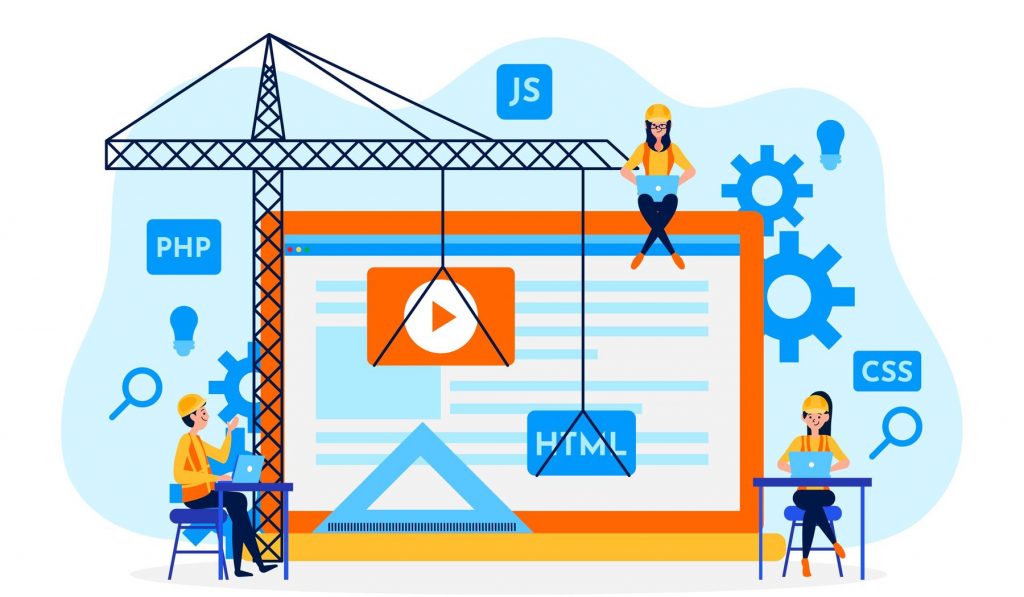
Importance Of Website Maintenance
Routine WordPress maintenance will help your website to be stable, secure, with better loading speed, and compatible with different browsers and devices. Regular backups guarantee that there is no loss of data in case of website crashing or malware attacks. Up-to-date plugins will ensure that slowdowns and security risks are prevented. Monitoring and analytics on user behavior help you make informed decisions and optimize your content. This provides better maintenance of your website, thus keeping it in top shape, and gives a better experience to the visitor.How Much Does WordPress Maintenance Cost?
The cost of maintaining a WordPress site will be based on the size and complexity of the website. Routine maintenance in 2024 can range from as low as $5 a month to $120 per month or $40 a year to $1,200 a year. For a personal site, maintenance might be as low as $4 a month or $40 annually. Business sites usually start at about $8 per month or $80 per year. The pricing for running corporate websites is usually in the region of $12 a month or $120 yearly. The websites related to entertainment and eCommerce usually cost more, with the former starting at $16 per month and the latter at $20 a month. Routine maintenance includes updating plugins, themes, and WordPress core, managing backups, ensuring security, and keeping up performance.The Complete Checklist of Monthly WordPress Maintenance Tasks
1. Optimize Your Database
Over time, your WordPress database can become bloated with extraneous data from things like old post revisions, spammy comments, and deleted items, which slow down your site. To clean up your database, first back it up using a tool like Solid Backups to ensure all your data is safe. Then use a plugin such as WP Optimize to clear out any unnecessary data and boost database performance. Alternatively, if you know how to manipulate a database, you can clean up manually with phpMyAdmin. This method is useful when custom settings must be considered, and in all probability, it would be good to talk this over with a developer in case you are unsure.2. Manage Backups
Backing up your website is something you should do regularly for safety against losses and quick recoveries in case of issues. Besides, with Solid Backups, you can configure backups automatically by using the plug-in known as UpdraftPlus. Schedule the backups frequently and let them be safely kept in the cloud, optimally. Moreover, review the process of restoration month by month to confirm that your backup procedure is working well, and in case of need, you will be in a good position to recover your site.3. Update WordPress Core, Plugins, And Themes
WordPress core, theme, and plugin updating have implications for security, compatibility, and accessing new features. According to the Wordfence 2022 State of WordPress Security report, plugins in particular are a weak point, so keeping them up to date is very important. Keep checking for updates, and when found, update them one after the other. Begin with the WordPress core and then proceed to plugins and themes. Remember to always back up before doing any big update and update on a staging site so you can be sure everything works well with your current setup.4. Perform Security Scans
Security scans to vulnerabilities, malware, and unauthorized access should be regularly scheduled. Run full site scans with a plugin like Shield Security, check the logs for any suspicious activity, and configure settings. You should, however, schedule these scans to run periodically, but at least revise them once a month.5. Analyze Site Speed
A website’s speed has a massive impact on user experience and SEO. Among others, you can use Google PageSpeed Insights, GTmetrix, or Pingdom to check how fast your website loads. After testing, fix performance issues of your website against the results. If the speed problems continue, see if there’s a need to review and upgrade your hosting plan.6. Check For Broken Links
Checking for broken links is important both for delivering a good user experience and SEO. Broken links may make visitors and search engines end up in so-called ‘dead ends,’ harming your site’s rankings and authority. Run a check using a plugin such as Broken Link Checker. Thereafter, repair or remove broken links upon finding them, possibly looking into scheduling automated checks to help identify new broken links in the future.7. Optimize Images
Optimizing images will help to increase your site speed and performance radically, particularly when you have a heavy share of images on the site. Tools like Smush or ShortPixel do really well when it comes to compressing existing images. Remember the right formats—JPEG for photos and PNG for graphics where the requirement is transparency. Enable lazy loading; this defers the loading of off-screen images to further speed up page load times.8. Submit Your Sitemap
Making sure that you are regularly submitting your sitemap to search engines will let them index your website in a better way and give you more exposure. Use a plugin such as Yoast SEO to create an updated sitemap, then take the time to manually submit this to search engines via their webmaster tools—like Google Search Console—to check that all your pages are correctly crawled and indexed for maximum search engine visibility.9. Monitor Site Performance
Monitoring your site’s performance frequently will let you know when there is a problem. It helps in making informed decisions and will let you act swiftly. Use tools like Google Analytics and Jetpack to look through key metrics such as page views, bounce rate, and conversion rates. This setting of performance alerts about major changes or problems will let action be taken in time and thus your site runs smoothly.10. Test Your Forms
Testing of forms at regular intervals is paramount to ensure that they work right and harvest data from users effectively. All forms should work well, and process input correctly. Check that email notifications are going to the right addresses, then test for user experience to make sure forms are usable, accessible, and responsive on different browsers and devices.11. Clear Site Cache
It ensures that your site visitors have the most recent content. In addition, it will boost your website’s performance. Sometimes, cached data can become corrupt or outdated, causing display issues and slowing download time. Flush the server cache, then reset any plugin-built caches. Test your site for improved performance after flushing the cache. This can also be done in many ways depending on your unique setup. If you are not comfortable doing it yourself, use something like WP Super Cache and W3 Total Cache.Ready to optimize Your WordPress Experience?
Learn More About Mindpath’s Maintenance Services!
WordPress Development Services at Mindpath
At Mindpath, we ensure your WordPress website runs at its best with comprehensive maintenance services. This includes regular updates to WordPress Core, plugins, and themes; daily backups for data security; and optimization of the performance of the site so that it loads faster. Our team conducts security scanning to save from threats, monitors and fixes broken links, and looks through analytics to bring about better user engagement. We test forms to make sure they are working well. You just focus on your business while we keep your site secure and efficient with our expert maintenance.
Conclusion
Maintenance, on the other hand, will ensure your WordPress site is not only smooth, safe, and high performing, but it will also be defended from many problems for the best user experience. From checking for broken links to analyzing site speed or running security scans, every step is important in keeping your website at its best.
At Mindpath, we cut down the complexity of WordPress maintenance by offering every necessary service in one place to keep your site in top condition. Let our team take care of updates, backups, performance optimization, security checks, and more, so you can focus on growing your business while we work on keeping your website reliable and engaging. Our expert team at Mindpath makes sure your WordPress site is running at peak performance, ensuring you can get on with business and not worry about it.
Want to achieve a Faster, Safer WordPress Site?
Find Out More About Mindpath’s Maintenance Solutions!

Overview of React
React is a JavaScript library that enables the building of user interfaces, mostly single-page applications. It gives a possibility to create interactive elements and dynamic web pages by breaking their content into smaller, re-usable components. It helps in managing updates to the user interface and hence makes applications faster and more responsive. React is essential to today’s digital makeup since it will help in the creation of a much faster, interactive, and dynamic web application that would go a long way in enhancing user experience. Due to its component-based architecture, React simplifies the development process and supports complex applications with high performance, making it a preferred choice for modern web development, where user engagement and responsiveness count the most.Overview of WordPress
WordPress is an extremely popular content management system, and millions of websites are running on it worldwide. Its user interface is very simple, so users can easily create, edit, and manage website content without needing to know how to code. With high flexibility in themes and various plugins, WordPress can be put to any purpose—from personal blogging to the most complicated business sites. WordPress is important due to the flexibility and user-friendliness in creating and managing websites efficiently for any kind of user. It provides access to unlimited customization because of its extended base of themes and plugins, hence becoming a mainstay tool in the modern world for web developers and content creators.Why Combining React and WordPress Can Be Beneficial for Developers.
Integration of React with WordPress enriches development by putting the power of both together. React is empowered for reusing the components, which means simplicity in terms of coding and speed in development. Fast rendering with efficient state management means web applications work harmoniously and respond as the user expects. JSX syntax, with its combination of JavaScript and HTML, enables easier writing and readability of codes. WordPress complements React by taking care of the content and providing a clear user interface. The fact that React can keep data away from the presentation and manage it nicely helps not to lose data under any conditions. Taken together, React and WordPress make the building process much faster and more convenient for creating powerful and extremely dynamic web apps.Key Considerations When Building Your Web App with React and WordPress
1. Existing Infrastructure
Your existing infrastructure does affect how well React and WordPress work together. If your current system is compatible, the integration of React will go through smoothly and more quickly. For example, a headless setup where React is doing the front end and WordPress the back end could be best for modern needs. This, however, requires more development work, changes in your back-end system, and special expertise to do it correctly.2. Maintenance And Updates
Regular updating and maintenance are vital in the case of a React and WordPress site. In case you do not update them regularly, your site will eventually have performance issues, it will be vulnerable to security exploits, or even crash. When it’s headless—in a setup where React and WordPress run separately—the updates become easier; one could independently update the front end and back end, which will be helpful in keeping the site’s stability and safety.3. Developer Skillset
It requires a wide skill set to build a website with React and WordPress. One needs to be proficient in JavaScript, to understand JSX, and to use state management tools like Redux. One would also want to be familiar with modern development tools like Webpack and Babel and know how to work with APIs. If these competencies are missing in your team, including an expert on a project basis will make the development process smoother and more efficient.4. SEO Considerations
SEO is critical to have your website show up in search results and bring in visitors. Using React with WordPress, SEO can be a little more complex. As its client-side rendering, React may make it hard for search engines to index your content. You can either implement SSR or SSG to make it easier for search engines to crawl and rank your site. Besides, meta, sitemaps, and canonical URLs should be properly set up for effective SEO within a headless WordPress setup.Ready to elevate your website to new heights?
At Mindpath, we seamlessly integrate React with WordPress to create dynamic, responsive web experiences.
Configuring React to Work with WordPress
1. Write Modular Code
Breaking your code into smaller, self-contained parts makes it easier to handle and reuse. This is like keeping your workspace organized: when everything has its place, it’s much easier to find anything that you may need and use it. Small, reusable components in React are ways by which you can keep your code neat, making changes or fixes on parts of your site without affecting the other parts.
2. Use A State Management Library
A state management library, like Redux, that keeps every bit of information of your app in one place. This is good for complicated websites where you deal with a great deal of information. This way, it becomes easy to handle changes and updates for your website to run smoothly and in the desired manner.
3. Optimize Performance
Performance optimization of the website enables quick and enjoyable usability by the user. This is achieved through caching, breaking down the code into smaller pieces that load only when needed, or lazy loading—parts of the website only load after becoming visible to the user. Doing this will get your site up and running quickly; this will also improve responsiveness.
4. Implement A Consistent API
A good API—like WordPress REST API or GraphQL—will help your React app and WordPress site to communicate smoothly. A consistent API would mean that data flows between the two without any problems. REST APIs offer flexibility, but their design is often varied. GraphQL APIs are more homogeneous and predictable, so it helps in use and understanding.
5. Plan For Extensibility
Make a site that will expand and evolve over time without a problem. That means keeping ahead by finding out ways to add new features or update existing ones without breaking the rest of the site. Having an extensible design means it will let your site easily change to meet future needs without having to start from square one.
6. Automated Testing
Automated testing means running your code for errors using tools automatically. This will ensure that mistakes are noted and cured in the beginning, thus ensuring that your website does what you want it to. Automated testing saves time and keeps your site stable; this reduces the chances of problems frustrating users.
Build Your Web Using React and WordPress with Mindpath
The experienced team at Mindpath uses React to improve user experience and WordPress as the foundation for creating powerful websites. With its incredibly strong and practical content management system, editing and managing website material is effortless. By integrating React, we can increase your site’s speed and amount of interaction while engaging users on a deeper level. Create a dynamic frontend for your website using React to make it load quickly and react to user input as smoothly as possible.
Mindpath offers the best of both worlds: the ease and versatility of WordPress paired with the contemporary, dynamic capabilities of React. We take care of the technical setup and customization so you can have an outstanding website experience and concentrate on your content and business objectives.
Conclusion
Combining React and WordPress gives synergy to your Web application, offering a digital experience that is at once impressive and compelling. Being able to interact with dynamically displayed interfaces from React and a robust content management system like WordPress, you are assured of having a site that is at once engaging, powerful, yet very easy to manage. Inherently, this automatically ensures the improvement of user interaction and performance while also making it seamless to update content and manage sites. Embrace this mix of technologies to develop a web app which would be fast, functional, and future-ready. This way, your web presence will always be at the top of its game.
Mindpath excels at bringing this integration to life. Our expert team combines the power of React with WordPress to deliver an ultra-fast, interactive site that is also easy to maintain and update. With Mindpath, you can confidently navigate the complexities of modern web development, ensuring your digital presence is both cutting-edge and effortlessly managed.
Looking to enhance your WordPress site with cutting-edge React features?
Mindpath is your go-to partner! We specialize in integrating React’s dynamic capabilities with WordPress’s robust CMS to deliver stunning web experiences.

Your website acts as the gateway to your business’s digital world. It is the first impression that visitors get. However, for millions of users around the globe, those with motor, visual, cognitive, and hearing impairments, that door can remain locked if your website is not completely accessible. This is where web accessibility guidelines become pivotal.
For WordPress website owners, implementing the web accessibility standards not only enhances usability but also increases SEO, brand reputation, and user engagement. In this detailed blog, you will learn more about web page accessibility and explore important accessibility principles and effective strategies. Besides, we have also mentioned some useful tools that can help you ensure your site meets the necessary standards.
Looking to make your website accessible for your visitors and users? Mindpath’s WordPress development services help you create a user-friendly website that will meet accessibility standards and deliver seamless results.
Web Accessibility and Its Importance
In simple words, it means designing and creating websites that can be easily used and navigated by every user, including users with disabilities. Web accessibility ensures equal access to functionality as well as information to all, aligning with various legal mandates and standards, such as:
1. The Americans with Disabilities Act or ADA
2. Section 508 of the Rehabilitation Act of 1973 (USA)
3. The Rights of Persons with Disabilities or RPWD Act (India)
4. The European Accessibility Act 2019
5. Equality Act 2001 (the United Kingdom)
6. Web Content Accessibility Guidelines 2.1 and 3.0
Accessible sites don’t just benefit individuals with disabilities or temporary impairment. Such websites tend to rank higher in SERPs due to their enhanced usability and semantic structure.
Web Accessibility Standards- POUR Principles
Apart from the specific requirements, businesses should familiarize themselves with the key principles of web accessibility guidelines. These are known by the acronym- POUR.
1. Perceivable
The interface and content of websites should be presented in such a way that every user can perceive or interpret, regardless of their disabilities.
2. Operable
Visitors should be able to interact and navigate with websites utilizing different input methods, including assistive devices and keyboards.
3. Understandable
Content as well as functionality of a website should be consistent, clear, and comprehensible for users with different cognitive levels.
4. Robust
Websites should be compatible with various modern assistive technologies. This helps ensure long-term reliability and accessibility.
Accessibility in WordPress: Why it Matters?
WordPress powers a major portion of the web, making it an important platform for accessibility. Whether you have an eCommerce platform, a blog site, or a business website, you should carry out a web accessibility test and ensure it meets all the standards. WordPress accessibility is crucial for many reasons, like:
1. Aider Audience Reach
By creating a website with an inclusive design, you can make it accessible for individuals with disabilities. Besides, it shows your business supports disabled people and understands their needs.
2. Legal Protection
Following the required accessibility standards, you can avoid penalties and lawsuits.
3. Better SEO
All search engines favor accessible WordPress websites with proper alt text, semantic structure, etc.
4. Establishing Reputation
Digital accessibility has become an ethical issue. If you are not following the web accessibility guidelines, it can affect the reputation of your business.
5. Better UX
With the help of various accessibility features, you can boost usability for every user, including those with physical limitations and mobile visitors.
Some Common Web Accessibility Barriers
Before diving into the solutions to meet accessibility web standards, it is important to understand some common accessibility barriers that can significantly affect user experience while limiting your website’s inclusivity.
1. Use of incorrect and missing Alt Text of images
2. Non-descriptive link text like “read more” or “click here”
3. Poor color contrast between the background and the text
4. Use of inaccessible forms, lacking keyboard support
5. Keyboard navigation problems
6. Lack of transcripts or captions for multimedia
7. Wrong heading structure
8. Auto-play content with missing controls
Recognizing these issues is the first step toward crafting a more accessible and inclusive WordPress website that can serve every user ethically as well as effectively.
Strategies to Boost Your WordPress Website Accessibility
Now that we have understood the importance of web accessibility and common barriers to it, it’s time to move to the practical solutions. Increasing your WordPress site’s accessibility doesn’t require a complete transformation. It can be achieved through the right web accessibility tool, thoughtful adjustment, and an inclusive design. Here are actionable ways to make your website more accessible and compliant.
1. Opt For an Accessibility-Ready WordPress Theme
When working on web accessibility, always begin with a solid foundation, i.e., themes. You should always choose an accessibility-ready theme. Such themes follow the web page accessibility guidelines, such as keyboard navigation, semantic HTML, and more.
Some popular accessible WordPress themes you can try are:
- Monument Valley
- Gutenix
- Neve
- Icelander
- OceanWP
- Astra
While choosing a theme, always check for WCAG compliance and evaluate the performance with a screen reader.
2. Proper Heading Structure and Semantic HTML
Semantic HTML allows assistive technologies to properly interpret your website content. Ensure that all the headers are used in a logical order, like H1, H2, H3, so that users can easily understand the page structure. Here are some best practices to keep in mind:
- Only use one heading per page, generally the title.
- Use proper headings for main sections and subsections
- Don’t skip heading levels
You can use a web accessibility tool like Axe to check heading structure and make changes accordingly.
3. Install Right Accessible Plugins
Plugins are great ways to add new functionality and features to your website. However, if not selected carefully, you may end up with various accessibility problems. Always use plugins designed to make your site more accessible. Some recommended plugins are:
- Equalize Digital: Offers a plugin to test websites for WCAG compliance.
- WP Accessibility: Helps identify common web accessibility problems.
- One Click Accessibility: Allows an easy way to add various accessibility features.
- Accessible Poetry: Helps enhance accessibility by integrating features such as focus styles and skip links
These plugins can complement your selected accessibility-ready theme and keep your site compliant.
4. Ensure Sufficient Color Contrast
While creating an accessible WordPress website, ensure that the color contrast between background and text meet necessary WCAG guidelines. It should be at least 4.5:1 for normal text.
High contrast enhances readability for individuals with visual impairment. There are many WordPress accessibility-ready themes that offer easy ways to customize colors to meet web accessibility guidelines.
Apart from this, you should also use a readable font size and line height. Recommended font size is at least 16 pixels. The line height and word spacing should be 1.5x and 0.16x of the font size, respectively.
5. Tab Indexing
Users with motor skill challenges generally depend on keyboard navigation, especially the Tab key, to navigate through your website. Unlike trackpad or mouse users, they rely on a predictable, logical tab order to access buttons, menus, and other interactive elements. So, ensure that you have enabled tab indexing for your site.
Furthermore, make sure that all interactive elements follow the correct flow, i.e., left to right and top to bottom. A well-designed tab index can create a more inclusive and smoother browsing experience.
6. Offer a Consistent and Clear Navigation
Even though you have deployed tab indexing for smooth navigation, there are other important things you should consider.
- Breadcrumbs: Use breadcrumbs to show users their current location within your website, reducing confusion.
- Descriptive links: Prefer to use descriptive link text that clearly shows action or destination. Skip using phrases like “read more” or “click here”.
- Consistent navigation menu: Make sure that your site’s menu is consistent across all pages.
Clear and consistent navigation is vital for user experience as well as accessibility.
7. Optimize Media and Images
Media and images are crucial elements of a website. To ensure their accessibility, consider these web accessibility examples:
- Captions and Transcripts: Use captions for videos and transcripts for audio content. This will help users with hearing impairments and who prefer to read instead of listening.
- Alt Text: For images, you should use descriptive alt text. This will help a screen reader to describe images to users.
- Descriptive File Name: Using descriptive file names for media files and images can help you boost SEO and web accessibility.
With accessible images and media, it will be easier to make your site compatible with assistive technologies.
8. Leverage Access Keys
Access keys work like keyboard shortcuts, enabling users to jump to a specific section of the website using assigned keys. For example, by pressing a key like “1”, they can go to the homepage, and by pressing “2”, they can access your contact page.
9. Avoid Auto-Animations and Flashing Content
Blinking and flashing content can cause seizures in individuals with photosensitive epilepsy. Besides, auto-animations can also cause distraction among users. Best practices to follow here are:
- Don’t flash content more than three times per second
- Allow users to pause animations
- Utilize motion purposefully
By following the above-mentioned tips, you can ensure that your website welcomes all users while offering a user-friendly web experience.
Tools to Ensure Your Site’s Accessibility
Once you are done with implementing accessibility features following the web accessibility guidelines, you should carry out a comprehensive test to ensure your site is working as intended. Here are some useful tools to test your site.
1. WAVE
Web Accessibility Evaluation Tool, designed by WebAI, helps content creators and developers to make sure their websites are accessible for all. It offers visual feedback on the web content’s accessibility, making it easier to detect and resolve accessibility problems. It’s free to use.
2. EqualWeb
This tool is designed to offer manual and automated accessibility solutions. Using this, businesses can stay compliant with ADA standards and WCAG 2.1. With AI-powered features, EqualWeb offers an easy way to identify and fix accessibility issues.
3. Axe
This powerful web accessibility test tool can be integrated into any browser and development environments for a detailed web accessibility analysis.
4. Level Access
This web accessibility checker provides developers with an API and a web interface, making it a highly flexible tool for testing accessibility throughout the web development lifecycle.
5. NVDA
NonVisual Desktop Access is an open-source, free-to-use screen reader for Windows. Using this, visually impaired individuals can easily interact with your digital content. Developers can use it to evaluate web applications and websites’ accessibility.
Create an Inclusive Website that Welcomes Everyone
Web accessibility goes beyond just legal compliance. It focuses on fostering empathy, digital equity, and inclusion. By following web accessibility guidelines and leveraging the robust ecosystem of WordPress, you can create a website that is intuitive, usable, and can help all users.
Making your site accessible is a journey of continuous improvement, and Mindpath can be an ideal partner in this journey. With our web accessibility services designed for this changing digital space, you can witness the desired results. Our expert guidance and tailored solutions, created based on web accessibility guidelines, will help you meet all compliance requirements and create a website that embodies innovation, openness, and user engagement.

What is AI Implementation?
AI implementation makes use of smart technology in making your business function better. It simply embeds AI tools into your daily activities to make them easier and more efficient. This could be anything from responding to customer inquiries to analyzing massive data or even predicting what the next possible sale to a given customer would be. Basically, this is meant to save time and improve customer service and think smarter. This way, your business will be able to grow and make your goals a reality very fast due to working smarter, not harder. Artificial Intelligence is important in today’s world because it makes life and working procedures easy. It helps organizations in automating tasks, analyzing data, and making speedy decisions. AI improves healthcare by supporting doctors in the diagnoses of diseases and improves the customer experience within retail shops through the personalization of shopping activities. As technology grows, AI becomes even more vital in helping us innovate and stay competitive.AI Implementation Strategy
1. Data Type
If you really want to start leveraging the power of AI properly, then it becomes quite important to use the right model for your data type. Use models that treat pictures well for image data, those that understand the language for text, and those that track changes over time for time-based information such as stock prices. Using the appropriate AI model according to your data makes it work better and gives you more accurate results.2. Problem Complexity
Keep in mind how complex your problem will be when using AI. Easy problems likely can be satisfactorily solved with some pre-trained model that has been set up for common issues. For more unique or complex problems, you will want an AI tailor-made for your requirements. Matching an AI model with your problem’s complexity enables much better results and effective solutions.3. Labeled Data
Deep learning requires a lot of labeled data—information that has been tagged with correct answers. Check whether you have enough labeled data for the project to be executed; otherwise, you can use techniques such as transfer learning, where you get a model that is already trained on similar data. In that case, you can still have good results with limited labeled data.4. Managing Computational Resources
While using AI, do not forget to think about what kind of computing power you have. Big models, like GPT-3, really eat through resources—of course, not all companies will have these resources. Therefore, ensure that your infrastructure can sustain the computing burden for the kind of AI model you intend to use. This way, it will align the needs of the model with your computing means, thus implementing both smoothly and effectively.5. Interpretability
Consider the interpretability at which you need to understand how your AI model works. In domains like healthcare or finance—where models must explain their decisions to be compliant and build trust—choose AI models that are transparent enough to interpret and justify their outputs.Step For Successful AI Implementation
1. Set Clear Goals and Objectives
Clearly define what you want to achieve before implementing AI in business. Be specific on the problems that must be solved, the gains to be achieved, improve customer satisfaction, or boost productivity. Knowing the target will help in choosing the correct tools and technologies of AI for you.2. Find the Best Data Sources
AI’s ability to work correctly depends on the use of relevant data sources. This can involve using either internally generated data, like customer information or financial information, or even external sources such as social media and news feeds. Ensure that data used is relevant, accurate, and up to date.3. Pick the Right AI Tools
With the plethora of tools in artificial intelligence at your fingertips, select only those that work for your business. These could be machine learning, language processing, or even analytic tools. Consider things like cost, scalability, and usability in finding the right fit for your business.4. Create a Solid Data Plan
AI systems require enormous amounts of data to perform well. Build a robust data plan indicating how you will collect, store, process, and analyze your data. This includes setting up data management policies, ensuring the security and privacy of your data, and architecting a data system that works for your AI needs.5. Invest in Training and Skill Development
An AI business can only succeed past the tools if equipped with the right people for the job. Invest in training and education for workers so that they develop appropriate skills for working with AI. The upskilling may entail learning more about data science, machine learning, or other skills that are relevant in AI. This will equip your team to effectively use the AI system to maximize its benefits.6. Start with Small Projects and Expand
AI implementations can be very complex and time-consuming. Start small, engage in doable tasks that will yield some sense of how AI works for you in business. Test it in only one area or department of your business. From the experience and confidence, you will build from these first projects, over time, you can spread AI to other areas of your business.7. Monitor and Adjust
Once your AI system is in place, monitor its performance. Key metrics should be observed, which include accuracy, speed, and efficiency. Monitor user feedback and adjust your AI algorithms or data strategy accordingly. Regular adjustments help ensure that your AI will continue working effectively for you.Ready to take your business to the next level with AI?
At Mindpath, we offer cutting-edge AI development services designed to enhance efficiency and drive innovation.
AI Development Services at Mindpath
Enrich your business with cutting-edge AI development services at Mindpath. We deal in predictive analytics, helping you foresee future trends and make decisions in advance. Machine learning applications will let you create automated decision-making for the enhancement of operational efficiency in your business. Additionally, data-driven insights are delivered to let your business understand and act upon the data appropriately. Our Business Intelligence services turn raw data into insightful visualizations and comprehensive reports so that you have a view of the performance of your business from a bird’s eye perspective. You could, therefore, make informed decisions that would drive strategic planning and make processes optimized with data-driven intelligence. We also offer conversational AI services in developing smart chatbots and virtual assistants that increase engagement, provide real-time support, and automate tasks to create a seamless, highly personalized experience for users. At Mindpath, our AI development services are designed to innovate efficiency in your business to make it thrive in the rapidly changing digital landscape.Conclusion
Artificial Intelligence offers transformative power to any business that can innovate and adapt. It aids in understanding and implementation of artificial intelligence at each level of your journey—from defining clear goals and selecting the right tools for your job through managing data—so that you unlock new levels of efficiency and insight. The AI development services offered at Mindpath will help you harness this power by turning complex data into actionable intelligence and automating processes for fueling growth. Embrace the future of technology with AI and see your business not only competing but leading in today’s dynamic market.Want to see how AI can revolutionize your business?
Mindpath’s expert team is here to help you leverage advanced AI technologies for smarter decision-making and greater success.

WordPress remains a top choice for website development due to its scalability, ease of use, and flexibility. However, to unlock WordPress’s true potential, it is crucial to hire the right developer- an expert who can understand your goals, the technical nuances of WordPress, and your customers. Yet, hiring a WordPress developer is a major investment.
It is not just about finding a professional who can write code; it is a strategic partnership between your business and an expert who can offer you the required solutions. Besides, it involves more than just checking technical skills. This detailed hiring WordPress developer guide will guide you through the hiring process, helping you make an ultimate hiring a WordPress developer checklist.
Are you looking for expert help to build your WordPress site? At Mindpath, you can hire WordPress developers who are highly skilled and dedicated to building high-performing websites that drive measurable results.
Top Reasons for Hiring a WordPress Developer
Before diving into the WordPress developer checklist to ensure a successful hiring, let’s understand why you should hire expert WordPress developer.

1. Customized Solutions
A professional WordPress developer can customize the site to match your unique brand identity, functional requirements, and user experience goals. Pre-built themes or plugins won’t offer you such flexibility.
2. Efficient and Clean Code
Skilled developers always prioritize writing scalable, secure, and optimized code. This ensures better SEO scores, fewer compatibility issues, and faster load times.
3. SEO Optimization
Developers know how to develop a website for search engines. For example, they use schema markup, semantic HTML, image optimization tools, and caching techniques that boost visibility and improve rankings.
4. Compliance and Security
From database protection to SSL configuration and plugin installation, professional WordPress developers deploy best security practices to protect your site from data breaches and malware. Besides, they ensure that all the plugins and elements are updated to the latest versions.
5. Advanced Functionality
Do you need a custom API integration or booking system? Well, a skilled WordPress developer knows how to integrate complex features that align with your user needs and business goals. They can also create custom plugins to expand the features of your site.
6. Strategic Insight
Apart from coding, WordPress developers help businesses to get detailed insight into conversion optimization, user behavior, latest trends, and more. All these things will help businesses in making smarter decisions.
Types of WordPress Experts- Which One Should You Hire
Understanding the benefits and value a developer can bring is just the beginning. To make the right decision on hiring a WordPress Developer, it is crucial to learn about the different types of WordPress developers you can hire. Remember that each brings a unique focus area and skill set.
1. Front-End WordPress Developers
These experts specialize in interactive and visual aspects of websites. They manage styling, layouts, and user experience and responsiveness using JavaScript, CSS, page builders, and HTML.
2. Back-End WordPress Developers
They focus on database management, server-side functionality, custom theme development, and plugin development. They work with WordPress core functions, MySQL, PHP, and more to create scalable websites.
3. Full-Stack WordPress Developers
Such experts handle back-end as well as front-end development tasks. They can create a website from scratch while ensuring seamless integration.
While hiring dedicated WordPress developer, you should choose the right type of developer to ensure your project aligns with the design goals, technical needs, and vision.
WordPress Developer Checklist- Skills to Consider
Your hiring WordPress developer checklist should cover the key skills of WordPress developers. HTML, CSS, PHP, MySQL, and JavaScript rank among the key languages for WordPress development. Most developers are familiar with these languages, but knowledge of these technologies is not enough. Here are some skills that matter the most.
Hard Skills or Technical Capabilities
- Knowledge of using core languages such as jQuery, JS, HTML5, CSS3, PHP, MySQL, React.js, and other languages.
- Clear understanding of plugin architecture and WordPress core.
- Building and customizing themes from scratch, and experience with various page builders like Beaver Builder, Gutenberg, Thrive Architect, Elementor, and Themify Builder.
- Familiarity with REST API.
- Knowledge of various optimization methods like scheme markup, image compression, caching, Core Web Vitals, minifying CSS, use of CDN, and more.
- Understating security issues and applying fixes
Soft Skills
- Ability to explain technical concepts in practical and simple terms.
- Habit of making clear documentation.
- Clarity and responsiveness in replies.
- Ability to collaborate with backend teams and designers.
- Familiarity with various management tools such as Jira, Trello, and Slack.
- Willingness to accept feedback and incorporate it quickly.
Some Bonus Skills that Add Value
These skills are not that important for every project, but they can make a developer more valuable. These skills can include:
- Experience in handling WooCommerce.
- Knowledge about Headless WordPress configurations.
- Use of Git or similar tools to manage collaborative workflows and code.
- Experience in creating responsive and accessible designs to help websites meet the legal requirements of ADA.gov, etc.
- A better understanding of the business’s goals, like lead generation, conversions, etc.
Hiring A WordPress Developer: Best Practices
Hiring a skilled WordPress developer can be a challenging process. That’s why utilizing a structured hiring a WordPress developer checklist is vital. A well-defined hiring checklist can help you save time, and you can hire the best talent for your projects. Here is how to begin your process to hire expert WordPress developer using a proven checklist.
1. Understand your Project Requirements and Goals
Before starting to search for a WordPress developer, it would be better for you to understand your project requirements. Do you want to create a new WordPress site from scratch or optimize an existing site? Are you creating a blog site, business website, or eCommerce platform?
Understanding these things will help narrow down the skills required. For instance, if you want to integrate APIs or advanced features into your site, then hiring a developer with skills in JavaScript or PHP would be a great choice.
Avoiding this step can lead to mismatched expectations. The more precise your needs, the easier your hiring a WordPress developer would be.
2. Selecting the Right Hiring Model
While hiring a WordPress developer, selecting the right engagement model is vital to aligning your development project budget, timeline, and scope. In general, WordPress developers come under three key categories these are:
- Freelancers: Ideal for short-term and small projects due to their cost-effectiveness and flexibility.
- Agencies: Offer complete solutions, including website design, development, SEO optimization, and maintenance. Agencies are ideal for large-scale and complex projects.
- In-House Web Developers: They are best for organizations with ongoing development requirements. Businesses will enjoy faster turnaround and full control. However, this model requires businesses to invest in salaries, management overhead, and benefits.
Consider your budget, long-term objectives, and project size to choose the right model.
3. Developer’s Industry Experience
When using a hiring WordPress developer checklist, an important factor to consider is the developer’s industry-specific experience.
Working with a WordPress developer familiar with your business niche can significantly improve the outcomes while reducing costly trial and error. For instance, for creating an eCommerce website, hiring a developer with WooCommerce expertise will be the best option.
On the other hand, for a blog site, you should prefer to hire an expert with deep SEO and performance optimization knowledge.
This approach will accelerate development and boost functionality. And always ask developers whether they have built websites like yours.
4. Check References and Review Portfolios
Start by examining developers’ portfolios for design consistency, quality, and diversity of development projects that match your business niche. Also, check the custom developer tasks completed by developers to get an idea about their technical skills as well as problem-solving skills.
If possible, assess site performance, usability, and responsiveness to understand the developer’s attention to detail. Also, go through client references to confirm the developer’s support quality, professionalism, and reliability.
5. Conduct Technical Tests and Interviews
Don’t just rely on resumes. Conduct thorough practical tests and interviews. Start by creating targeted interview questions. For instance, you can ask, “How do you solve plugin conflicts”? Or “How do you check a site’s responsiveness?”
Practical tests can include fixing a site speed problem or creating a custom feature or post type. Such tests show developers’ technical skills, efficiency, and creativity. Besides, it helps you to know whether they can work under pressure. This step is pivotal for confident hiring decisions.
Common Mistakes to Avoid
Even with a solid WordPress checklist, mistakes can happen. Here are some common mistakes that you should avoid during the hiring process.
1. Don’t hire an expert based on just low rates. Focusing on the cost factor over quality can lead to poor site performance, missed deadlines, and you may end up with a site that may not meet your business goals.
2. Avoid developers who don’t want to sign confidential agreements. After all, keeping your business data, personal information, and intellectual property safe is important, especially when sharing sensitive details and backend access.
3. Don’t overlook maintenance service and ongoing support offered by the developer. Without this, your site may become vulnerable to bugs and security issues, affecting user experience, speed, and scalability.
4. Don’t ignore red flags such as lack of references, unclear communication, or vague answers.
5. Don’t make your hiring process long and complicated. Excessive interview rounds and lengthy assessments can frustrate candidates, and you may lose top talent.
6. Developers can only create and customize your site. They are not content strategist or designers. So, expecting them to handle everything would be a big mistake, leading to missed opportunities and misaligned results.
Hire Smart and Built Better with Mindpath
Hiring a WordPress developer is a major investment that you make in your business. This can greatly influence your business’s digital future. By following this detailed WordPress developer checklist, you can avoid common mistakes and find a WordPress developer who can create a website that will boost your online presence.
If you are searching for a trusted platform to hire an experienced WordPress developer, you may not find a better option than Mindpath. We specialize in providing the industry’s best WordPress developers, who combine creative design skills, deep technical knowledge, and commitment to quality to develop a perfect solution. Your website needs creative vision, thoughtful design, and expert attention that can bring your brand to life. And for this, you can always count on Mindpath.

Are you looking to hire a freelance software developer for the first time and not sure where to start? The options might be overwhelming in finding the right developer for your company. But don’t worry! In this blog we will explore the steps to hire a Freelance Software Developer which can be beneficial for your next project.
Software development is the process of creating programs that instruct a computer on what to do. It resembles providing a list of instructions for a computer to execute. There are varying types of software, all serving different purposes. System software is the core software that makes your computer operational and runs its hardware. Programming software is equipped with a text editor and compiler, which are the packages in use for writing and testing codes. Application software consists of programs that empower the end-user to do certain tasks. The engineers who develop software are known as programmers, software engineers, or software developers. They often work as a team, and their roles may overlap depending on the project or company. Freelance developers are important for business because of the cost-effectiveness and flexibility of their work. Freelancers are often highly motivated and disciplined, leading to increased productivity since they focus on delivering quality work on time.
Let us dig into the steps to hire a freelance software developer which will help you choose the right candidate for your web development!
Steps To Hire a Freelance Software Developer
1. Define Your Project Requirements
Define your requirements before you hire a freelance software developer. First, define what it will be about and what you want to achieve. Then, determine the tasks you want the developer to perform and the required skills—like knowledge of some programming languages or tools. Enumerate all the features you would like to see in your software. Also, set a timeline by which you need the project completed. Being clear about your needs will help in choosing the right kind of developer for your need and make sure he understands what your project is all about from the very start.
2. Create a Detailed Job Description When you want to hire a freelance software developer, you need to describe the job by stating precisely what you want. First, define the exact duties a developer will be performing. They may include writing code, testing features, or collaborating with team members. Be sure to mention technical requirements: knowledge of certain programming languages, tools, or technologies—for example, Python, JavaScript, or React. Be sure to set clear expectations by mentioning your timeline, budget, and any special project requirements you may have, like deadlines or milestones. Provide a brief description of your project and mention the goals in mind and special features or functions you would like added. If you prefer developers with certain experience or certifications, you should also mention that.
3. Evaluate Candidates
Next, you should review the candidates and see the best one for your project. You can start by looking at their portfolios and past work so that you can know their qualifications and experience. This is supposed to present you with an idea of things they have done before and whether their stuff will suit your needs. Check on other clients’ reviews or feedback that have worked with them. On the other hand, good reviews may hint that they are easy to deal with and their work is reliable. Verify that candidates possess the specific experience and knowledge required for your work. Furthermore, be keen on communication skills since good communication is a precondition of understanding the project requirements and smooth working together. Carefully considering all these issues will enable you to select the right freelance software developer who will have a positive input toward your project.
4. Conduct Effective Interviews
While you’re looking to hire freelance software developers, make sure you have asked relevant questions and gauge their response. You can make a list of questions concerning their previous projects, skills, and experience and ask them how they will handle your project and solve different problems that may arise. This will help in assessing their problem-solving skills and whether they can deliver according to your needs. Ensure that they understand what you want and that they can clearly explain their thoughts. Openly discuss their availability and how they deal with deadlines. This will help you know if they can afford any time for your project. Asking the right questions and observing their communication skills will help you in finding a developer suitable for your project.
5. Set Clear Terms and Agreements
You must be clear in terms of agreements when hiring a freelance software developer. First off, you can discuss and agree on their rate and payment terms. You will either pay by hour or for the whole project, so lay down a schedule for such. Next, draw up a contract detailing scope of work, including the tasks involved, deadlines, and milestones. Add in the brief details about confidentiality to protect your ideas and ownership of completed work so that you can correctly guard against the theft of your rights to the final product. Such clear agreements at the beginning will help work toward a fruitful collaboration.
Is your project in need of a skilled freelance developer?
Mindpath is here to provide you with the talent and support you need to make it happen.
Hire Software Developers at Mindpath
At Mindpath, we smooth out the process of hiring a software developer so that you get the best talent for your project. Our approach is meant to make the process of hiring smooth and effective at each stage, right from identifying needs to development process support.
1. Determine Project Goals
First, define the principal objectives and technical requirements of your project. This identifies what you intend to achieve, and which skills are required in reaching your goal.
2. Selection of Eligible Candidates
All the candidates eligible to work on your project are reviewed according to their experience and area of expertise through portfolio reviews and evaluation, by interviewing them, and checking them against project needs.
3. Project Collaboration
Pick the right developer and get the project underway with a clear plan and timeline set up for initial meetings to align project goals, deliverables, and milestones.
4. Provide Continuous Support
Provide ongoing support and communication throughout the project to ensure that development progresses at a smooth pace. At the first sign of trouble, act fast and provide feedback that will help keep the project on the right track and aligned with your expectations.
Conclusion
Hiring freelance software developers can be a daunting task for the first time, but with a structured approach, it will come out to be much easier and effective when you are clearly defining your project requirements, creating a detailed job description, going through your potential candidates extensively, conducting effective interviews, and finally, drafting proper terms and agreements. Setting clear terms and agreements guarantees smooth collaboration and saves the interests of both parties.
At Mindpath, we understand very clearly how critical a structured approach to recruitment really is. Our approach ensures that you can find the talent you need to be successful in developing your project from start to finish, and from the specification of the project goals to on-going support, we ensure that every step is straightforward for your complete success. Be it a developer for a complex web application or a simple software enhancement, Mindpath will back you up with tried and tested professionalism.
Ready to bring your project to life with the best freelance software developers?
At Mindpath, we connect you with experts who can deliver exceptional results.

Can you envision a world where everyone works better, decisions are easier to make, and your team has more time to concentrate on important work? Well, this is the power behind the benefits of AI. A growing number of companies are discovering how AI can take away the recoil of repetitive, mind-numbing tasks while recognizing patterns of behavior that weren’t on your radar. These companies are now opening new opportunities that once seemed impossible!
This intelligent technology is enabling businesses to improve efficiency, satisfy customers, and keep pace with competition in an evolving marketplace. For large and small companies alike, it’s becoming a real growth engine. In this article, we will review the top 10 AI benefits for business and how they can help you unlock real, lasting growth. So, let us dive in!
Want to take advantage of AI technology to accelerate your business? Discover how Mindpath’s AI development services can help you with customized solutions that will boost the overall performance of the business.
What is Artificial Intelligence?
Artificial Intelligence (AI) is an intelligent technology that can execute tasks that, ideally, you would expect a human to do. Through AI, a system can learn from data, use that data to solve problems, make decisions, and understand and use human language.
AI is used in a wide variety of everyday tools and services today, from voice assistants and chatbots to advanced tools that help organizations analyze trends and automate business processes. One of the most prevalent areas of focus within AI at the moment is generative AI, which refers to the ability for these tools to create new text, images, videos, and more. AI, in its most basic form, is accomplished through the use of various technologies like machine learning and deep learning, which allow these systems to gain expertise while processing greater amounts of information.
What are the Benefits of AI for Business?
AI and business are becoming more connected than ever, opening up fresh possibilities for companies of all sizes. Understanding the artificial intelligence business benefits can help you see why so many organizations are investing in this smart technology. Let’s explore how AI helps businesses make the most of these opportunities.
1. Enhanced Customer Experience
One of the biggest advantages of AI in business is making customers happier. AI can give quick answers through chatbots any time of day. It also learns what customers like and gives ideas just for them. This is how AI improves customer experience and keeps people coming back.
2. Smarter Business Decisions
A key example of how AI helps businesses is by supporting better decision-making. AI can quickly study large amounts of data and find important patterns that people might miss. Teams can use AI tools to get clear answers without spending hours on research. This makes it easier for businesses to make confident, informed choices.
3. Increased Work Efficiency
AI helps teams complete tasks faster by taking care of repetitive work. It can handle things like data entry and report creation with fewer mistakes. This gives employees more time for important and creative tasks. In the end, everyone works more efficiently and gets better results.
4. Boosts Business ROI
One way AI increases ROI is by helping companies save time and money. AI can do tasks faster and with fewer mistakes. This means businesses spend less and earn more money. Over time, AI helps companies grow their profits in smart ways.
5. Improved Team Accessibility
A clear reason why businesses should adopt AI is that it is now easy for everyone to use. Employees do not need coding skills to work with AI tools. They can simply use everyday language to get help from AI. This makes it possible for more people to help improve how work gets done.
6. Greater Accuracy and Quality
AI helps keep work accurate by doing tasks the same way each time. It handles things like data and numbers without small slip-ups. AI can also catch and fix mistakes before they grow into bigger problems. Over time, it learns and makes work even more reliable.
7. Expanded Business Capabilities
One of the key advantages of AI in business is that it opens up new ways of working. AI can understand complex or messy data that older tools cannot handle. This makes it possible to automate tasks like reading emails and handling customer questions. It helps businesses operate more smoothly and achieve better results.
8. Improved Workplace Environment
AI helps employees by making their daily work easier and smoother. It takes care of boring tasks like data checks or planning work. This gives people more time for important and interesting projects. When work feels better, people stay happier and more engaged.
9. Enhances Innovation and Growth
AI supports teams in developing new ideas for products and services. It can analyze past and current trends to identify future opportunities. This helps companies plan more effectively and stay ahead in their industry. By using AI, businesses can drive continuous innovation and sustainable growth.
10. Scalable Business Operations
Using AI for digital transformation makes it easier for companies to scale their work. Cloud-based AI tools can read, write, and interact to support many tasks. They adjust quickly when business needs or workloads grow. This helps organizations expand without always needing more staff.
Use Cases of AI in Business
AI is now part of everyday work for many companies. It helps businesses work smarter and stay ahead in a busy market. Here are some practical ways AI is used in business today.
1. Enhanced Customer Engagement
AI helps companies understand and connect with customers in smarter ways. It shares helpful ideas, predicts what people may want, and makes communication smoother. This keeps customers happy and loyal.
2. Employee Skills Development
AI shows what skills employees need and suggests good training options. It helps people learn and grow in their roles. This keeps teams ready for new challenges.
3. Streamlined Operations
AI takes care of repetitive tasks, so employees can focus on more valuable work. It helps use time and resources wisely. This keeps daily work running smoothly.
4. Valuable Market Insights
AI studies large amounts of data to spot what customers like and what trends are changing. It gives useful information for making better business plans. This helps companies stay competitive.
5. Increased Team Productivity
AI handles small, time-consuming tasks so employees can work on bigger projects. It supports tasks like notetaking and email management. This helps teams work better together.
6. Support for Creative Work
AI brings fresh ideas for design, writing, and planning. It makes creative tasks faster and easier to manage. This helps teams deliver high-quality work.
7. Improved Data Security
AI monitors online threats and finds problems early. It helps protect important company and customer data. This keeps the business safe every day.
8. Personalized Customer Service
AI learns what people like and offers suggestions tailored to them. It helps match customers with the right products or services. This makes customers feel special and keeps them coming back.
9. Better Strategic Decisions
AI reviews lots of information and finds helpful patterns. It supports leaders in making smart choices for the future. This makes business planning stronger and clearer.
10. Stronger Talent Acquisition and Management
AI helps companies find the right people by reviewing resumes and spotting good fits. It also helps keep employees satisfied with their roles. This helps businesses build strong teams.
Looking to Unlock the True Benefits of AI?
The benefits of AI are transforming how companies operate, grow, and stay ahead in today’s fast-moving market. From happier customers to smarter choices and better teamwork, AI brings practical advantages that help businesses do more with less effort. By understanding how to use AI well, your company can boost efficiency, spark new ideas, and unlock real growth for the future.
Partner with Mindpath, providing expert AI development services to turn these benefits into reality for your business. Our team designs smart, custom AI solutions that automate work, improve decision-making, and create new ways for you to succeed. Let’s shape the future of your business together with intelligent AI tools built to deliver lasting results.
Join our Newsletter!
categories
Join the world's largest training library and unlock new opportunities!
Featured Posts
Ready to Leverage GenAI for
Software Development
Form automation to innovation, let’s turn your ideas into intelligent, AI-driven solution.





