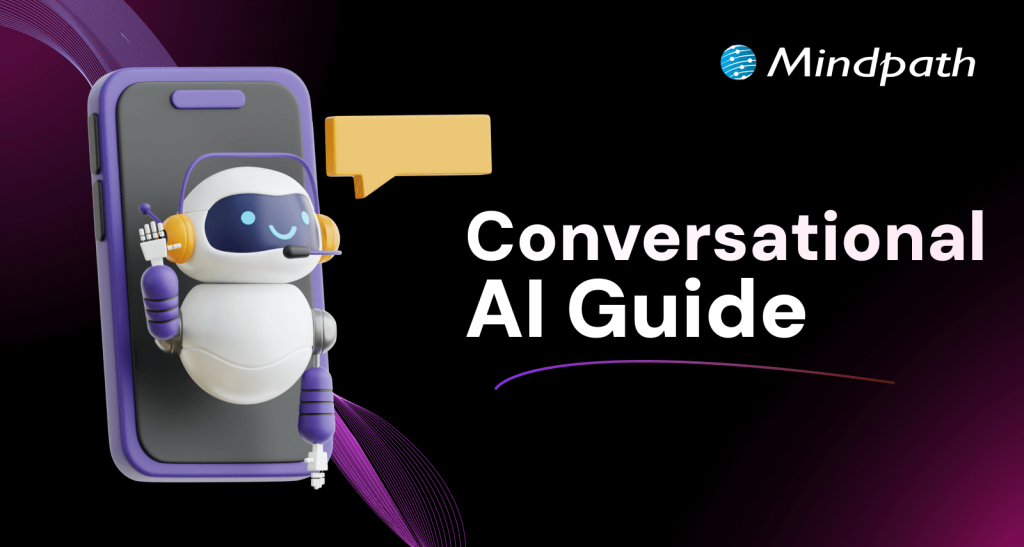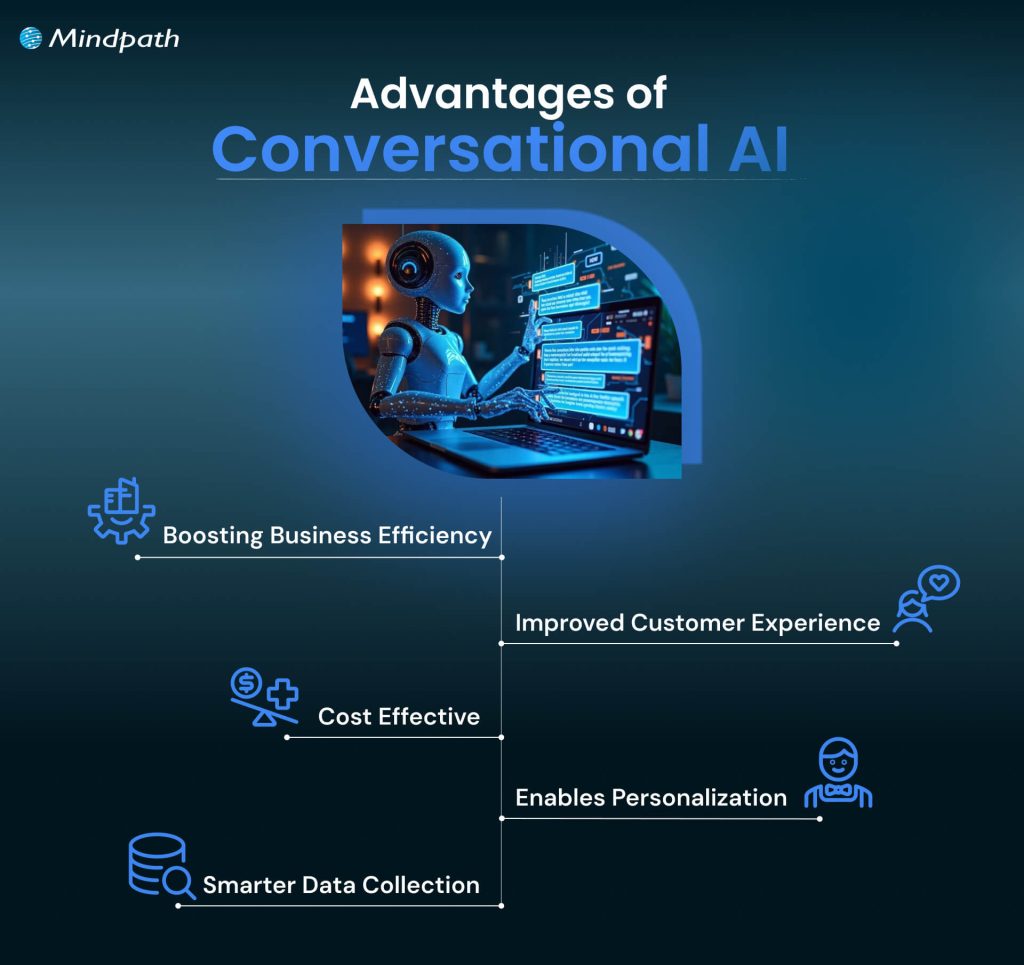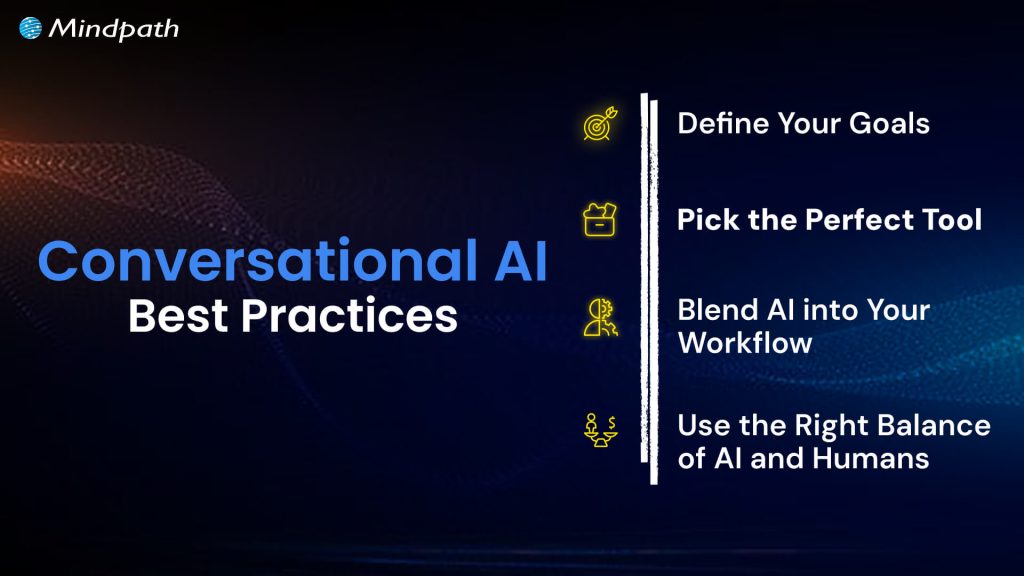Have you ever wondered how manufacturing could become faster, smarter, and more innovative? Imagine a factory where machines design better products, optimize processes, and predict issues before they happen. Sounds futuristic, right? In this blog, we will explore the use cases of GenAI in Manufacturing!
Generative artificial intelligence (generative AI) is a form of AI capable of producing new content and ideas, such as conversations, stories, images, videos, and music. AI technologies aim to replicate human intelligence in nontraditional computer tasks such as image identification, natural language processing (NLP), and translation. Generative AI represents the next phase in artificial intelligence. You can teach it to understand human language, programming languages, art, chemistry, biology, or any other complicated topic. It leverages previously trained data to tackle new issues.
Generative AI is emerging as a game changer in manufacturing, providing solutions that go beyond typical automation. It enables organizations to build smarter products, optimize operations, and minimize waste, all while lowering costs and saving time. Generative AI is propelling the industrial industry towards a more sustainable and competitive future by allowing for speedier innovation and more efficiency.
Let’s dive in to explore more about Generative AI use cases in Manufacturing!
Generative AI Use Cases in Manufacturing
1. Enhancing Quality Control
Generative AI is revolutionizing manufacturing quality control by allowing for proactive issue discovery and solutions. Traditional approaches frequently fail to detect subtle equipment faults, relying mainly on personal observation and knowledge. Generative AI closes this gap by providing improved capabilities that simplify the process.
Manufacturing gear is equipped with sensors that collect operating data on a regular basis. Generative AI systems analyze this data in real time, detecting even little abnormalities that can indicate a problem. This proactive strategy enables manufacturers to solve issues before they worsen, decreasing downtime and minimizing costly disruptions. Generative AI promotes smooth manufacturing processes and consistent product quality by giving real-time warnings and intelligent insight. Its capacity to self-monitor and immediately report faults makes it a vital tool for ensuring operational excellence in production.
2. Improving Customer Support
Generative AI is changing the way manufacturers interact with their customers by offering seamless, human-like service. It can respond to customer questions, provide product details, and provide help around-the-clock, serving as a virtual agent to guarantee that clients always get timely assistance. By taking over basic requests, generative AI frees up human customer support teams to focus on more difficult duties. This increases efficiency and productivity while still ensuring high-quality client encounters.
Generative AI also analyses massive volumes of client data, including comments, preferences, and purchase history. Using this information, it can tailor suggestions, improve user experiences, and anticipate possible problems. With its capacity to learn from each encounter, generative AI constantly improves its replies, making customer service more precise and personalized over time. This not only improves customer satisfaction but also strengthens connections and loyalty.
3. Streamlining Knowledge Management
In manufacturing, expansion frequently results in fragmented systems and procedures, making it difficult for personnel to access the information they want. Generative AI, such as ChatGPT-powered workplace knowledge bots, provides a solution for improving efficiency and facilitating access to vital information. These AI-powered bots can swiftly search through large databases, such as product manuals and corporate procedures, to deliver exact responses to employee queries. By centralizing information, they save time searching and allow staff to focus on more important activities.
Generative AI also adjusts and learns from new data, ensuring that the information it gives is always relevant and up to date. Furthermore, it can extract insights from historical systems even when documentation is lacking, allowing manufacturers to conserve and leverage their collected expertise. This sophisticated knowledge management leads to faster decision-making, smoother operations, and a culture of continuous improvement, all of which are essential components of success in the competitive manufacturing business.
4. Advancing Product Design
Generative AI is revolutionizing product design by utilizing machine learning to investigate infinite design options. Engineers begin by establishing specific objectives, such as increasing efficiency, lowering weight, optimizing materials, or satisfying performance standards. Artificial intelligence then creates a diverse set of design possibilities, including unorthodox solutions that might not be evident to human designers. The AI refines its results via iterative learning, always improving until it finds the most effective design. This method allows for speedier innovation, resulting in goods that are not only cost-effective and high performing, but also distinctive and adapted to individual requirements. Generative AI enables manufacturers to push the frontiers of innovation and usefulness, establishing them as industry leaders while drastically reducing product development time and costs.
5. Optimizing Machine Operations
Generative AI is revolutionizing machine automation in manufacturing by analyzing massive volumes of operational and performance data to optimize operations. Machines equipped with sensors collect data on anything from equipment health to supply chain efficiency, which is then used to train AI models that increase performance.
One important use is estimating Overall Equipment Effectiveness (OEE), an essential indicator for evaluating the effectiveness of industrial processes. OEE is calculated using three factors: availability, performance, and quality, which are impacted by measures such as run time, downtime, speed, and output. Generative AI models analyze real-time sensor data to improve the accuracy of OEE estimates and discover abnormalities that can indicate difficulties, such as unexpected downtime or quality concerns. By constantly learning from operational data, these AI solutions improve machine performance, decrease waste, and assure smoother, more effective production processes. As generative AI evolves, its role in business optimization will expand, creating more chances for improvement in industrial operations.
Also Read: GenAI in Retail & E-Commerce
AI Development Services at Mindpath
Final Thought!
Generative AI is definitely reshaping the future of manufacturing by providing strong solutions for optimizing processes, improving quality control, and driving innovation. From improved product design to automated customer service, cutting-edge technology is assisting manufacturers in streamlining operations, lowering costs, and increasing productivity. Businesses that integrate generative AI into their operations can not only remain competitive but also lead the route for the industry’s future.
At Mindpath, we are dedicated to achieving the full potential of generative AI to help your company discover new opportunities. With our bespoke AI development services, we enable businesses to innovate, optimize, and prosper in an ever-changing environment. Let us assist you in transforming your production processes and propelling your organization to new heights.
Ready to transform your manufacturing processes with Generative AI?
Partner with Mindpath today to explore customized AI solutions that drive innovation and efficiency!