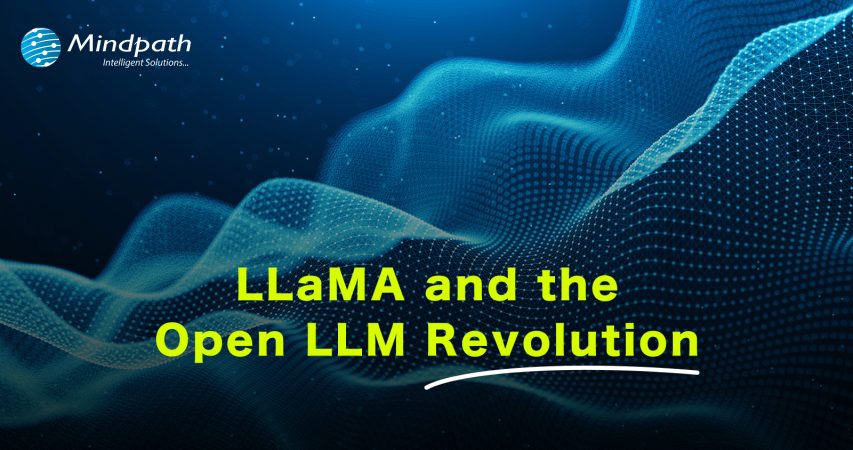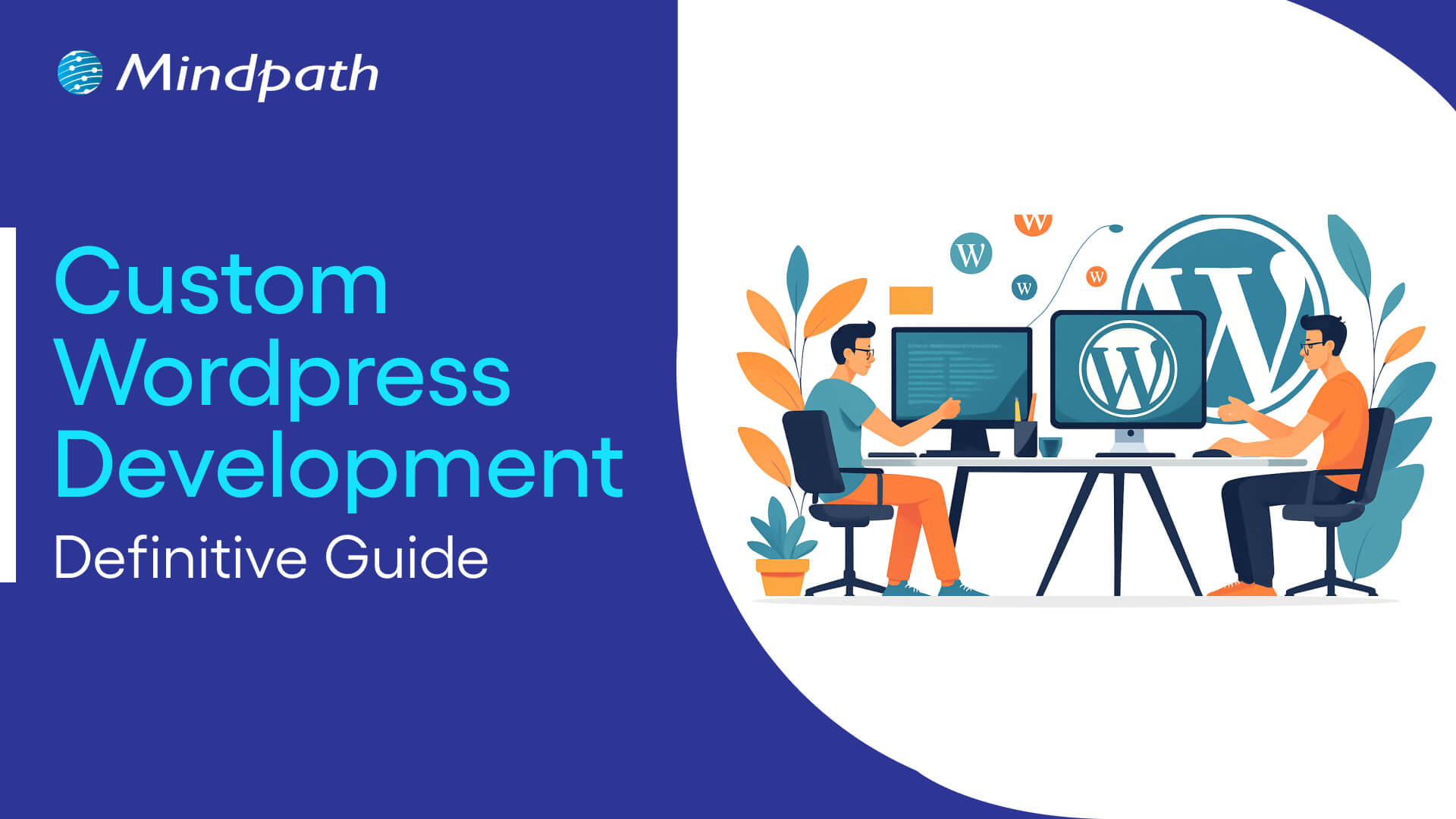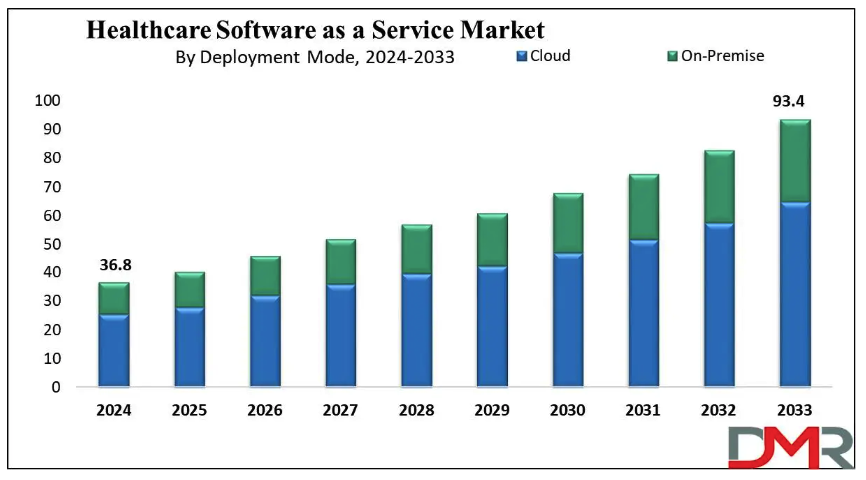Are you hearing a lot about the LLaMA LLM lately and wondering what it is and why it’s special? If so, you’re not alone. Buzz regarding this powerful open large language model (LLM) continues to build and spread from technology forums to developer circles and the larger AI community. It’s fundamentally reshaping how many people think about AI tools and putting the spotlight on open-source innovation that has never been seen before.
The emergence of open-source LLMs fundamentally reshapes how AI is developed, shared, and scaled. Until now, the primary focus in the industry has been on the deployment and governance of closed prompts within a closed model. Large language models with open-source options, like LLaMA, are a welcome addition that now allows access for researchers, developers, and even startups, with fewer restrictions to experiment, customize, and build. It will not only provide greater access to advanced AI but also create a larger momentum for innovation across many sectors. In this blog, we’ll explore what sets LLaMA apart and how it’s driving this change.
Looking to harness the power of LLMs and AI for your business but don’t know where to start? Mindpath offers AI Development Services to help you build, customize, and deploy intelligent solutions that drive real results.
Before diving further, let us have an idea about open LLMs:
Understanding Open LLMs
Open-source large language models (LLMs) are incredible power AI models that can be deployed, changed, and shared for free by anyone. Where closed or paid models like OpenAI’s GPT are restricted to only those who pay to access the models, open-source LLMs are built on being open and transparent, meaning that developers and researchers can inspect, make improvements and train on their own data. These models are often contributed as a collaborative effort by communities or organizations who believe in promoting open innovation making it possible for others to learn and create new things with AI.
There are many benefits to using open-source LLMs. They can save researchers a lot of money, because there’s no licensing fee and they can be adapted in very precise ways to what the researcher wants. Developers can also rely on strong open-source communities from which they can freely draw robust sets of tools, tutorials, and updates. This community effort often supports not only researchers’ progress but also helps more people get involved in shaping the future of these technologies.
Curious about the different kinds of AI and how they impact businesses? Learn about the types of AI to understand where LLMs like LLaMA fit in the broader artificial intelligence landscape.
Among these Open-source LLMs, the most popular one is LLaMA LLM. Let’s dive into that!

What is LLaMA LLM?
LLaMA is a large language model developed by Meta that can understand and generate human-like text. It learns from a huge amount of data and uses a special design, or architecture, to figure out patterns in language. This helps it give smart and relevant answers, whether it’s writing something, translating, or answering questions.
What makes LLaMA stand out is its strong performance and the way it is available for the tech community. Many people ask, is LLaMA open source? While it’s not fully open like some models, Meta has made it available to researchers and developers, making it easier for them to explore, test, and build new AI tools using LLaMA.
Must Read: Low-Rank Adaption (LoRA)
Why is LLaMa LLM So Popular?
LLaMA AI has quickly gained popularity in the AI community, and it’s easy to see why. Its performance, accessibility, and flexibility make it a strong choice for developers, researchers, and businesses alike. Here are some key reasons behind its rising popularity:
1. Scalability and Efficiency
LLaMA is scalable, which means it can run on different kinds of hardware — from powerful GPUs to everyday computers. This makes it easier for researchers and developers who may not have access to expensive systems. By making advanced AI tools more reachable, LLaMA helps more people experiment and innovate. That’s why many developers now use LLaMA in app development without needing a huge setup or high costs.
2. Adaptability
LLaMA can be trained for specific uses, which makes it really flexible. Whether it’s a chatbot for customer service or a tool that creates content, it’s possible to fine-tune LLaMA to fit different industries and goals. This adaptability means it can work well in many real-world situations. It’s not just a one-size-fits-all model, rather it adjusts to what you need it to do.
3. State-of-the-Art Performance
LLaMA has shown top performance in different language tasks like translation, classification, and more. These results come from how well the model is designed and trained. Meta’s AI team used smart methods and architecture to make sure LLaMA performs at a high level. Because of this, it stands out as one of the most powerful tools in the language model space today.
4. Open-Source Initiative
Meta has taken steps to make LLaMA more open and available to the research community. By releasing the models and sharing detailed documentation, they’ve made it easier for others to use, study, and build on LLaMA. As a leading example of an open source LLM, LLaMA is helping more people explore and contribute to the future of AI in a truly collaborative way.
Want to customize large language models to fit your specific business needs? Learn how OpenAI’s Fine-Tuning API enables developers to fine-tune AI models for more accurate and specialized applications.
Real–World Applications of LLaMA
LlaMA LLM is being used in many real-life projects today. Its open nature makes it easier for developers to build and improve solutions, and it’s often seen as a strong example of how open models can drive real innovation. Here are a few practical ways people are using LLaMA today:
1. Faster Content Creation for Marketing Teams
A digital marketing agency can use LLaMA to write content like blog posts, social media captions, or newsletters. This helps them save time and focus more on creative ideas and strategies. Since LLaMA can quickly generate useful content, the team can keep up with deadlines without stress. It’s a great LLaMA open source LLM example that shows how AI can help marketing teams work faster and smarter.
2. Smarter Chatbots for Customer Support
A business can use a chatbot powered by LLaMA to answer customer questions. The bot gives fast, helpful replies to common queries, so human support agents can handle more complex problems. Over time, the chatbot can learn from interactions and get even better. This helps improve customer satisfaction. You can even build one yourself by following a simple LLaMA open source LLM tutorial, which makes it easier for teams to create smart support tools.
3. Breaking Language Barriers with AI
An international company can use LLaMA to translate emails, documents, or messages into different languages. This helps their teams communicate better across regions. LLaMA can provide quick and accurate translations, making global teamwork easier. With an open-source model like this, it’s possible to build tools that support real-time communication without high costs or complex setups.
4. Understanding Customers Through Sentiment Analysis
A brand tracking tool can use LLaMA to understand how customers feel by reading reviews or social media posts. The tool can spot trends, positive feedback, or complaints. This helps companies make better decisions to improve their products or reputation. Because LLaMA is flexible and open, teams can customize it to track the right kind of feedback for their needs.
Want to see AI in action, improving business outcomes? Explore AI chatbot examples to understand how LLM-powered chatbots are driving real-world results.
Curious about Using LLaMA for Your Business?
LLaMA LLM is changing the way people use and develop AI by making powerful language models more open and accessible. Its flexibility, strong performance, and the support of an open community allow researchers, developers, and businesses to build smarter, faster, and more customized AI solutions. As an open-source LLM example, LLaMA is helping drive innovation across many industries, breaking barriers and making advanced AI tools available to more people than ever before.
If you want to harness the power of LLaMA in your own projects, Mindpath AI Development services can help. We specialize in building tailored AI tools using open-source models like LLaMA to meet your unique business needs. Whether you want to improve customer support, create content, or analyze data smarter, our team can guide you through every step to bring your AI vision to life efficiently and effectively.