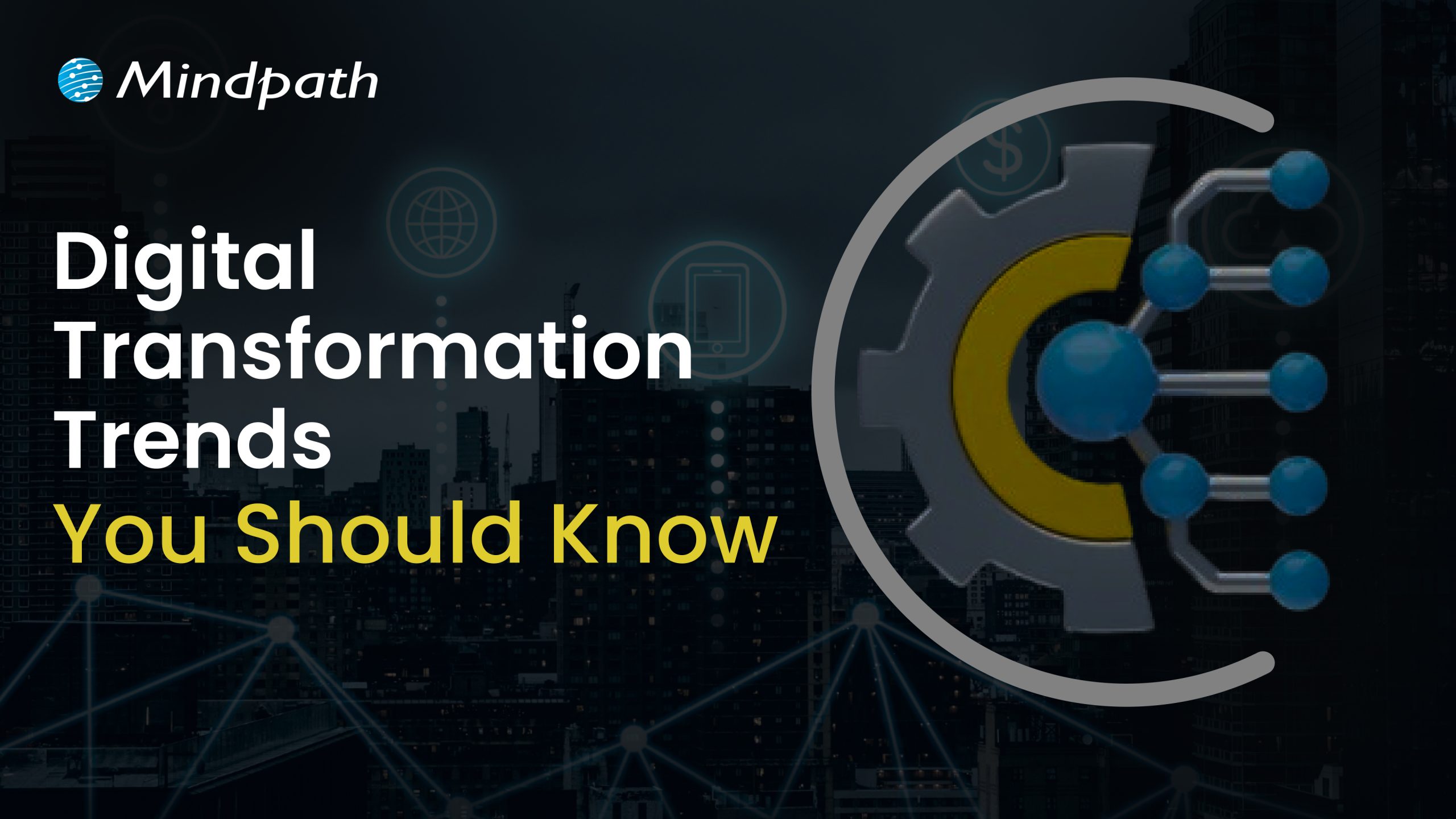Curious about which technology will bring your app vision to life? Are you torn between the flexibility of Python and the dynamic capabilities of ReactJS? In the ever-evolving world of app development, choosing the right technology can make all the difference. In this blog, let’s dive into the ultimate face-off between Python and ReactJS to uncover which one stands out for your next project. So, let’s dig in!
Overview of ReactJS
Benefits of ReactJS

1. Flexibility and Scalability
React JS is well known for its adaptability, which makes it appropriate for a variety of projects, ranging from small-scale apps to complex business solutions. Because of its component-based architecture, developers may more easily manage and maintain codebases by breaking large user interfaces down into reusable components. React JS’s flexibility lets developers start small and grow as their needs arise, all without sacrificing development efficiency or speed. While bigger apps employ React’s scalability to efficiently manage enormous data and sophisticated user interactions, smaller ones benefit from its simple setup and quick rendering times. React’s extensive ecosystem of libraries, tools, and community support helps solve a wide range of development problems, which further improves scalability.
2. Rich Ecosystem and Tooling
A wide range of tools and frameworks that improve the development process are available with React JS. Webpack, which bundles assets, Babel, which trans piles JavaScript, and ESLint, which Lints code, are important tools. These make code quality maintenance, cross-browser compatibility, and module bundling easier. Styled Components makes styling easier; React Router makes routing easier, and Redux manages the state of the application. Each package promotes modularity and scalability in React apps by addressing development demands. Strong community assistance and copious documentation are advantageous to developers as they guarantee dependable answers and prompt issue resolution. This ecosystem results in lower development costs and faster project delivery for companies using React JS development services.
3. Active Open-Source Community
React JS is an open-source project led by Facebook, which means it’s developed and improved by a huge community of people from around the world. Because it’s open source, React JS is constantly updated and refined based on what users need, not just what a company wants. This lively community helps React grow quickly by creating helpful tools, libraries, and learning materials. Developers can rely on this rich ecosystem for support, knowing they have many resources to build whatever they can dream up.
4. Virtual DOM for Enhanced Performance
5. Component-Based Architecture
Component-based architecture in React JS is the process of breaking down user interfaces into independent, reusable components. By encapsulating distinct functionality, styles, and behaviors in each component, developers may effectively manage and scale complicated applications. Additionally, by isolating changes inside individual components, the modular design of components minimizes the possibility of unintentional side effects throughout the application, improving maintainability. This improves readability and expedites the development process, which facilitates communication and comprehension of the codebase structure among developers working on React JS development services.
Overview of Python
Python is an easy-to-use programming language for developing a wide range of applications. It’s simple to read and write, making programming more efficient. Python is useful for swiftly developing applications and connecting multiple units of software together. It allows you to divide down code into reusable components, making it easier to maintain and update. Furthermore, Python is accessible for free on many platforms, and it is widely used due to its simplicity and versatility.
Benefits of Python

1. Extensive Library Support
Python includes a large number of built-in tools for managing internet connections, processing text, and dealing with multiple operating systems. This means you won’t have to start from the beginning on many everyday tasks. Instead, you may utilize these pre-built tools to complete complicated tasks more quickly and easily. Python includes several features, allowing you to write less code and focus on what makes your project different.
2. Open Source and Community-Driven
Python was created under an open-source license certified by the OSI, which means it is totally free to use, share, and change, including for commercial uses. This openness stimulates wider adoption and innovation. Python’s development is largely impacted by the developer community, which actively contributes to its evolution. They work together to exchange ideas, resolve difficulties, and develop new features via conferences, online forums, and email lists. This collaborative effort results in a diverse ecosystem of modules and tools, making Python flexible and always evolving. Python’s community support guarantees that it is up to date and suitable for a wide range of applications.
3. Ease of Learning and Available Support
Python is easy to learn because of its straightforward and simple syntax, making it ideal for beginners. Its code is simple to read and comprehend, allowing inexperienced programmers to get started fast. Python also adheres to a set of guidelines known as PEP 8, which outlines best practices for producing clean and organized code. Python also has a large community of users and active developers that contribute to a variety of online resources, tutorials, and forums. This substantial community support makes it easy for beginners to learn, get solutions, and improve their Python abilities.
4. Enhanced Productivity and Speed
Python has a clear and organized object-oriented structure, making it simple to create and manage projects. It provides powerful capabilities for managing processes, working with text, and linking diverse software components, all of which increase productivity and efficiency. Python also has its own testing system, which allows developers to easily identify and correct issues. Python’s characteristics make it an excellent choice for developing complicated applications, including ones that must handle numerous network protocols.
5. User-Friendly Data Structures
Python includes built-in data structures such as lists and dictionaries that are simple to use and help construct efficient and quick programs. These technologies enable developers to easily organize and handle data without requiring a lot of additional code. Python also provides dynamic typing, which eliminates the need to specify data types in advance, making writing easier and more flexible. This decreases the amount of code required, which speeds up development and makes it more user-friendly.
Need top-notch ReactJS development?
Partner with Mindpath for innovative, high-performance solutions.
Python vs. ReactJS: A Comparison Table
Feature | ReactJS | Python |
Learning Curve | Faster and more responsive web applications | Easier syntax but slower in web response times |
Inheritance | Prototype-based inheritance allows flexible structures | True OOP inheritance, but may add complexity |
Numeric Types | Efficient handling of numeric data in modern browsers | Offers various numeric types but can be slower |
Web and Mobile Development | Highly efficient for web apps, supports mobile development | Great for server-side but slower for web apps |
Scalability | Supports multithreading, highly scalable | Limited by GIL, less efficient for multi-threading |
Community | Active and rapidly growing community | Mature but may be more conservative in evolution |
Extensibility | Supports modern tools like Babel, Webpack, and Express | Extensive tools but not always optimized for front-end |
Universality | Great for full-stack development across web, mobile, and IoT | Mainly back-end focused; less suited for mobile apps |
Data Processing | Excellent for data-intensive applications with parallel processing | Slower due to single-threaded data processing |
React Development Services at Mindpath
At Mindpath, we put ReactJS into practice to come up with powerful and scalable web solutions. With over ten years of experience, our team is well-equipped to handle a wide array of ReactJS development needs. Here’s a review of the services we offer:
- ReactJS Front-End Development: We are involved in creating responsive and dynamic user interfaces to improve user experience and interaction with your website.
- React Native App Development: Our team develops cross-platform mobile apps with React Native and gives them the native look and feel across iOS and Android devices.
- ReactJS Consulting: We expertly guide you on the usage of ReactJS in your projects so that the development strategy and architecture may be better optimized for the projects.
- ReactJS API Integration: We will integrate your ReactJS applications easily with external APIs and connect them seamlessly for smooth data and functionality exchange.
- ReactJS Enterprise App Development: We develop scalable and reliable applications that large organizations can use to take up complex requirements with high performance and efficiency.
- ReactJS Maintenance & Support: Continuous maintenance and support services that keep your ReactJS applications in motion, fixing any issues fast.
- React Web Design: We design engaging and user-friendly web interfaces that provide an impressive user experience through a focus on aesthetics and functionality using ReactJS.
- Custom React JS App Development: Build customized ReactJS applications that meet your business requirements, providing personalized solutions to all your needs.
- ReactJS Upgradation: Upgrade your existing ReactJS applications to their latest versions, offering you brand new features and improved performance.
- ReactJS Product Development: We develop innovative products with ReactJS; high quality and performance-driven applications that fulfill your business needs.
- ReactJS Ecommerce Development: We will build robust, interactive e-commerce platforms using ReactJS to ensure a great online shopping experience.
- ReactJS Migration: We help migrate your existing applications to ReactJS while ensuring smooth transitioning and improved performance.
- ReactJS Plugin Development: Developing custom plugins for ReactJS that extend functionality and fit in perfectly with other tools and systems.
- 1 ReactJS Social Media & Interactive Apps: Let us help you create engaging social media and interactive applications using ReactJS that improve user interaction and their experiences.
- ReactJS Customization Services: We will customize ReactJS components and applications according to your needs and wishes.
Final Thought!
The choice between Python and ReactJS for app development is determined by your project’s individual requirements. ReactJS’s component-based design enables the creation of dynamic and interactive user interfaces, making it perfect for web and mobile development. Its robust ecosystem, scalability, and active community support make it a top choice for front-end development. Python, on the other hand, is ideal for backend programming, data processing, and applications that require quick prototyping due to its simplicity, numerous libraries, and adaptability.
Mindpath is dedicated to delivering top-tier ReactJS development services that are suited to your specific business requirements. With a decade of expertise and a team of experienced experts, we specialize in developing ReactJS-based online and mobile applications that are responsive, scalable, and high-performing. Whether we’re designing new apps, connecting APIs, or providing continuous support and maintenance, we guarantee that your project will be handled with the highest skill and attention to detail.
Want to build fast, engaging web applications?
Let our expert ReactJS team transform your vision into reality.