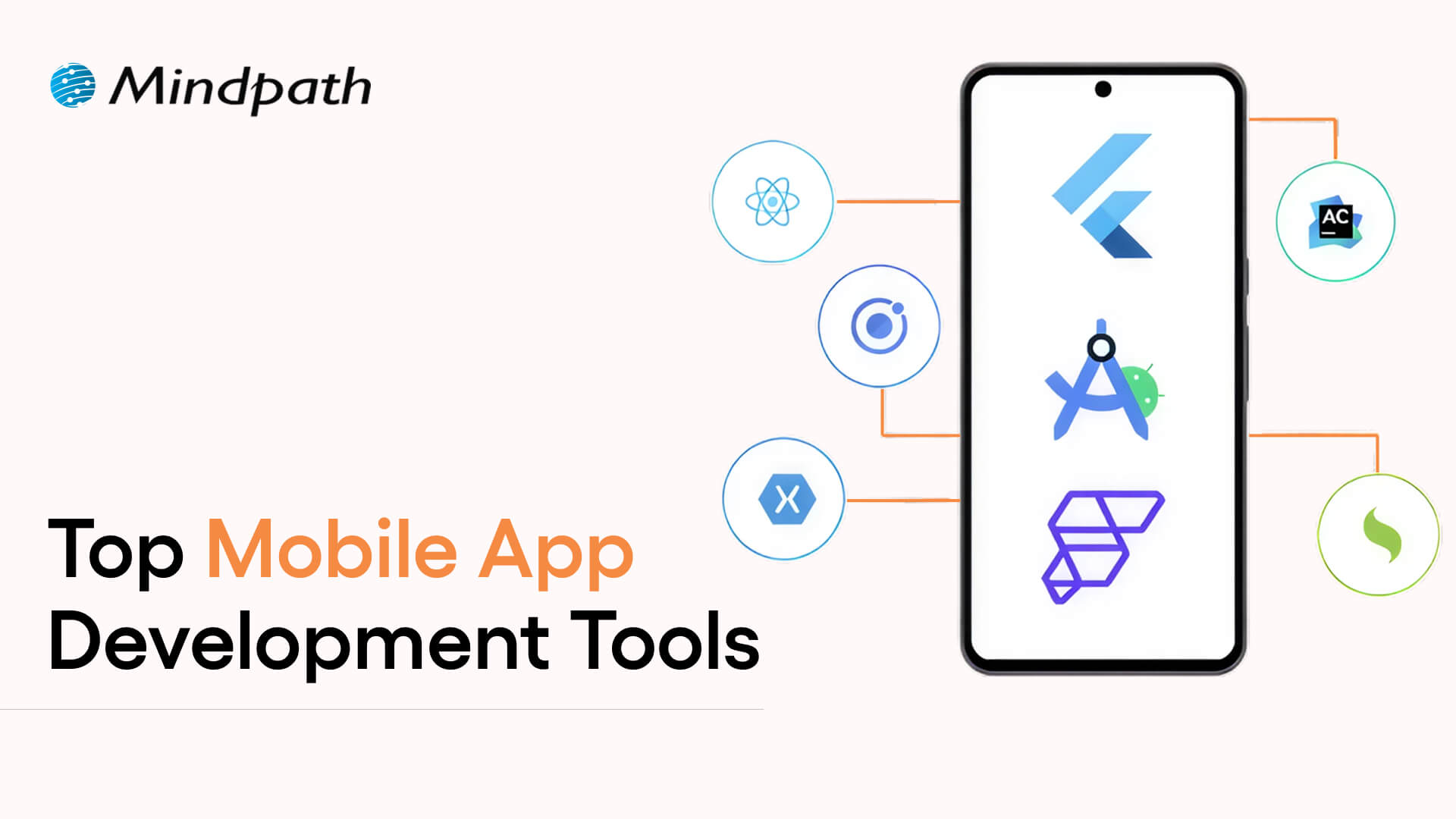Your website acts as the gateway to your business’s digital world. It is the first impression that visitors get. However, for millions of users around the globe, those with motor, visual, cognitive, and hearing impairments, that door can remain locked if your website is not completely accessible. This is where web accessibility guidelines become pivotal.
For WordPress website owners, implementing the web accessibility standards not only enhances usability but also increases SEO, brand reputation, and user engagement. In this detailed blog, you will learn more about web page accessibility and explore important accessibility principles and effective strategies. Besides, we have also mentioned some useful tools that can help you ensure your site meets the necessary standards.
Looking to make your website accessible for your visitors and users? Mindpath’s WordPress development services help you create a user-friendly website that will meet accessibility standards and deliver seamless results.
Web Accessibility and Its Importance
In simple words, it means designing and creating websites that can be easily used and navigated by every user, including users with disabilities. Web accessibility ensures equal access to functionality as well as information to all, aligning with various legal mandates and standards, such as:
1. The Americans with Disabilities Act or ADA
2. Section 508 of the Rehabilitation Act of 1973 (USA)
3. The Rights of Persons with Disabilities or RPWD Act (India)
4. The European Accessibility Act 2019
5. Equality Act 2001 (the United Kingdom)
6. Web Content Accessibility Guidelines 2.1 and 3.0
Accessible sites don’t just benefit individuals with disabilities or temporary impairment. Such websites tend to rank higher in SERPs due to their enhanced usability and semantic structure.
Web Accessibility Standards- POUR Principles
Apart from the specific requirements, businesses should familiarize themselves with the key principles of web accessibility guidelines. These are known by the acronym- POUR.
1. Perceivable
The interface and content of websites should be presented in such a way that every user can perceive or interpret, regardless of their disabilities.
2. Operable
Visitors should be able to interact and navigate with websites utilizing different input methods, including assistive devices and keyboards.
3. Understandable
Content as well as functionality of a website should be consistent, clear, and comprehensible for users with different cognitive levels.
4. Robust
Websites should be compatible with various modern assistive technologies. This helps ensure long-term reliability and accessibility.
Accessibility in WordPress: Why it Matters?
WordPress powers a major portion of the web, making it an important platform for accessibility. Whether you have an eCommerce platform, a blog site, or a business website, you should carry out a web accessibility test and ensure it meets all the standards. WordPress accessibility is crucial for many reasons, like:
1. Aider Audience Reach
By creating a website with an inclusive design, you can make it accessible for individuals with disabilities. Besides, it shows your business supports disabled people and understands their needs.
2. Legal Protection
Following the required accessibility standards, you can avoid penalties and lawsuits.
3. Better SEO
All search engines favor accessible WordPress websites with proper alt text, semantic structure, etc.
4. Establishing Reputation
Digital accessibility has become an ethical issue. If you are not following the web accessibility guidelines, it can affect the reputation of your business.
5. Better UX
With the help of various accessibility features, you can boost usability for every user, including those with physical limitations and mobile visitors.
Some Common Web Accessibility Barriers
Before diving into the solutions to meet accessibility web standards, it is important to understand some common accessibility barriers that can significantly affect user experience while limiting your website’s inclusivity.
1. Use of incorrect and missing Alt Text of images
2. Non-descriptive link text like “read more” or “click here”
3. Poor color contrast between the background and the text
4. Use of inaccessible forms, lacking keyboard support
5. Keyboard navigation problems
6. Lack of transcripts or captions for multimedia
7. Wrong heading structure
8. Auto-play content with missing controls
Recognizing these issues is the first step toward crafting a more accessible and inclusive WordPress website that can serve every user ethically as well as effectively.
Strategies to Boost Your WordPress Website Accessibility
Now that we have understood the importance of web accessibility and common barriers to it, it’s time to move to the practical solutions. Increasing your WordPress site’s accessibility doesn’t require a complete transformation. It can be achieved through the right web accessibility tool, thoughtful adjustment, and an inclusive design. Here are actionable ways to make your website more accessible and compliant.
1. Opt For an Accessibility-Ready WordPress Theme
When working on web accessibility, always begin with a solid foundation, i.e., themes. You should always choose an accessibility-ready theme. Such themes follow the web page accessibility guidelines, such as keyboard navigation, semantic HTML, and more.
Some popular accessible WordPress themes you can try are:
- Monument Valley
- Gutenix
- Neve
- Icelander
- OceanWP
- Astra
While choosing a theme, always check for WCAG compliance and evaluate the performance with a screen reader.
2. Proper Heading Structure and Semantic HTML
Semantic HTML allows assistive technologies to properly interpret your website content. Ensure that all the headers are used in a logical order, like H1, H2, H3, so that users can easily understand the page structure. Here are some best practices to keep in mind:
- Only use one heading per page, generally the title.
- Use proper headings for main sections and subsections
- Don’t skip heading levels
You can use a web accessibility tool like Axe to check heading structure and make changes accordingly.
3. Install Right Accessible Plugins
Plugins are great ways to add new functionality and features to your website. However, if not selected carefully, you may end up with various accessibility problems. Always use plugins designed to make your site more accessible. Some recommended plugins are:
- Equalize Digital: Offers a plugin to test websites for WCAG compliance.
- WP Accessibility: Helps identify common web accessibility problems.
- One Click Accessibility: Allows an easy way to add various accessibility features.
- Accessible Poetry: Helps enhance accessibility by integrating features such as focus styles and skip links
These plugins can complement your selected accessibility-ready theme and keep your site compliant.
4. Ensure Sufficient Color Contrast
While creating an accessible WordPress website, ensure that the color contrast between background and text meet necessary WCAG guidelines. It should be at least 4.5:1 for normal text.
High contrast enhances readability for individuals with visual impairment. There are many WordPress accessibility-ready themes that offer easy ways to customize colors to meet web accessibility guidelines.
Apart from this, you should also use a readable font size and line height. Recommended font size is at least 16 pixels. The line height and word spacing should be 1.5x and 0.16x of the font size, respectively.
5. Tab Indexing
Users with motor skill challenges generally depend on keyboard navigation, especially the Tab key, to navigate through your website. Unlike trackpad or mouse users, they rely on a predictable, logical tab order to access buttons, menus, and other interactive elements. So, ensure that you have enabled tab indexing for your site.
Furthermore, make sure that all interactive elements follow the correct flow, i.e., left to right and top to bottom. A well-designed tab index can create a more inclusive and smoother browsing experience.
6. Offer a Consistent and Clear Navigation
Even though you have deployed tab indexing for smooth navigation, there are other important things you should consider.
- Breadcrumbs: Use breadcrumbs to show users their current location within your website, reducing confusion.
- Descriptive links: Prefer to use descriptive link text that clearly shows action or destination. Skip using phrases like “read more” or “click here”.
- Consistent navigation menu: Make sure that your site’s menu is consistent across all pages.
Clear and consistent navigation is vital for user experience as well as accessibility.
7. Optimize Media and Images
Media and images are crucial elements of a website. To ensure their accessibility, consider these web accessibility examples:
- Captions and Transcripts: Use captions for videos and transcripts for audio content. This will help users with hearing impairments and who prefer to read instead of listening.
- Alt Text: For images, you should use descriptive alt text. This will help a screen reader to describe images to users.
- Descriptive File Name: Using descriptive file names for media files and images can help you boost SEO and web accessibility.
With accessible images and media, it will be easier to make your site compatible with assistive technologies.
8. Leverage Access Keys
Access keys work like keyboard shortcuts, enabling users to jump to a specific section of the website using assigned keys. For example, by pressing a key like “1”, they can go to the homepage, and by pressing “2”, they can access your contact page.
9. Avoid Auto-Animations and Flashing Content
Blinking and flashing content can cause seizures in individuals with photosensitive epilepsy. Besides, auto-animations can also cause distraction among users. Best practices to follow here are:
- Don’t flash content more than three times per second
- Allow users to pause animations
- Utilize motion purposefully
By following the above-mentioned tips, you can ensure that your website welcomes all users while offering a user-friendly web experience.
Tools to Ensure Your Site’s Accessibility
Once you are done with implementing accessibility features following the web accessibility guidelines, you should carry out a comprehensive test to ensure your site is working as intended. Here are some useful tools to test your site.
1. WAVE
Web Accessibility Evaluation Tool, designed by WebAI, helps content creators and developers to make sure their websites are accessible for all. It offers visual feedback on the web content’s accessibility, making it easier to detect and resolve accessibility problems. It’s free to use.
2. EqualWeb
This tool is designed to offer manual and automated accessibility solutions. Using this, businesses can stay compliant with ADA standards and WCAG 2.1. With AI-powered features, EqualWeb offers an easy way to identify and fix accessibility issues.
3. Axe
This powerful web accessibility test tool can be integrated into any browser and development environments for a detailed web accessibility analysis.
4. Level Access
This web accessibility checker provides developers with an API and a web interface, making it a highly flexible tool for testing accessibility throughout the web development lifecycle.
5. NVDA
NonVisual Desktop Access is an open-source, free-to-use screen reader for Windows. Using this, visually impaired individuals can easily interact with your digital content. Developers can use it to evaluate web applications and websites’ accessibility.
Create an Inclusive Website that Welcomes Everyone
Web accessibility goes beyond just legal compliance. It focuses on fostering empathy, digital equity, and inclusion. By following web accessibility guidelines and leveraging the robust ecosystem of WordPress, you can create a website that is intuitive, usable, and can help all users.
Making your site accessible is a journey of continuous improvement, and Mindpath can be an ideal partner in this journey. With our web accessibility services designed for this changing digital space, you can witness the desired results. Our expert guidance and tailored solutions, created based on web accessibility guidelines, will help you meet all compliance requirements and create a website that embodies innovation, openness, and user engagement.