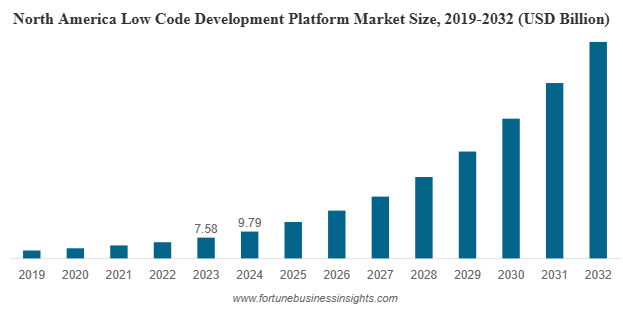Have you ever needed data from a website but didn’t know how to get it without manually copying everything? What if there was a way to automate this process? Web scraping with Node.js makes it possible! Curious to learn how? In this blog, we will explore the basics of web scraping with Node.js which can be the solution to questions.
Web scraping is the process of utilizing a specialized program to mechanically collect information from websites. Instead of manually copying and pasting data, web scraping allows you to instantly gain pricing, photos, and news items from the internet. It operates by making requests to websites, capturing the necessary data, and organizing it in an understandable format. This is very useful when you need to collect a large amount of information from many pages.
Web scraping with Node.js involves a way of automatically gathering data from websites. Node.js simplifies this process using tools like Axios for making queries and Cheerio for reading HTML and extracting information such as text or images. This method allows you to collect data fast without having to do it manually, making Node.js an excellent choice for web scraping.
So, let’s dig in to explore the basics of web scraping with Node.js!
How to Conduct Web Scrapping with NodeJS

1. Set Up a NodeJS Project
First, create a folder for your web scraping project and name it anything you like. Then, enter this folder and use npm to create a new Node.js project. This will generate a file called package.json that stores your project’s information as well as dependencies. Once your project is set up, make a primary file, such as index.js, in which you will write your scraping code. To make sure everything works properly, include a simple script in package.json to run your main file. Run the script to ensure that your Node.js configuration is right, and you’re ready to start developing web scraping programs!
2. Install Axios and Cheerio
3. Download Your Target Website
Connect to the website you wish to scrape via Axios. This entails requesting the website’s URL to retrieve its HTML content. Since many websites have measures to prevent scraping, include a proper User-Agent header to make your request appear from a legitimate web browser. To do this, include the User-Agent header when delivering the request using Axios. This will allow you to avoid being blocked by the website. Once you’ve received the website’s HTML, you’ll be able to extract the necessary information. Next, examine the HTML of the target page to determine how to locate and extract the precise data you’re interested in.
4. Examine The HTML Page
To find the data you want to scrape, first inspect the target website’s HTML code. For example, if you want to learn more about industry on a page, right-click on an item and pick “Inspect” to get the DevTools. This will display the HTML code of the selected element. Look at the HTML structure to see how the data is organized. Examine the tags and CSS classes used on the components you wish to scrape. This information will assist you in writing the appropriate CSS selectors for extracting the data.
5. Use Cheerio to Select HTML Elements
Cheerio can be used to extract data from a webpage’s HTML content. First, load the HTML you acquired via Axios into Cheerio. This configures Cheerio so you can start selecting items from the page. Cheerio lets you select HTML components with CSS selectors, like how jQuery works. For example, you can choose components based on their class or ID. You may also reduce your options by looking for components within other elements. Once you’ve selected the items you’re interested in, you may loop through them to extract the information you want. This approach involves utilizing Cheerio’s methods to filter and iterate over the components based on your scraping objectives.
6. Extract Data from the Target Webpage Using Cheerio
After you’ve configured Cheerio and selected your HTML components, the following step is to extract the necessary data. Begin by building a structure, such as an array, to store your scraped data. Use Cheerio to extract precise characteristics about each element you’ve selected, such as attributes or text content. When extracting data, be sure to remove any unnecessary information and organize the relevant parts into clear, organized objects. These items should then be added to your database structure. If your webpage has many parts or categories of information, repeat the procedure for each section, modifying your selectors and extraction logic as necessary. By the end of this stage, you should have a well-organized collection of data from the webpage that is specific to your scraping goals.
Web Scrapping with NodeJS at Mindpath
Mindpath provides web scraping services using Node.js to help you obtain crucial information from websites. Node.js allows us to easily download and extract data from web pages. This procedure entails retrieving the website content and then locating the specific data you want, such as text or photos.
Our team utilizes Axios to obtain the web page and Cheerio to filter through the HTML and extract the necessary information. This enables us to collect and organize information fast and precisely. Whether you need data for research, analysis, or other uses, our web scraping services using Node.js make it simple and effective to obtain the information you want.
Wrapping Note!
Mastering web scraping with Node.js brings up a plethora of opportunities for quickly obtaining data from websites. Whether you want to extract information for market research, competitive analysis, or just to simplify data collecting, Node.js offers a robust and user-friendly framework for accomplishing these objectives. You may automate data extraction by using technologies like Axios for downloading web pages and Cheerio for parsing HTML, which saves time and reduces manual work.
Mindpath uses Node.js to create accurate and organized web scraping solutions that are suited to your specific needs. Our experience guarantees that you receive the necessary data fast and properly, allowing you to make intelligent choices and move your initiatives ahead.
Looking to streamline your data collection?
Mindpath specializes in efficient web scraping with Node.js to help you get accurate insights fast.