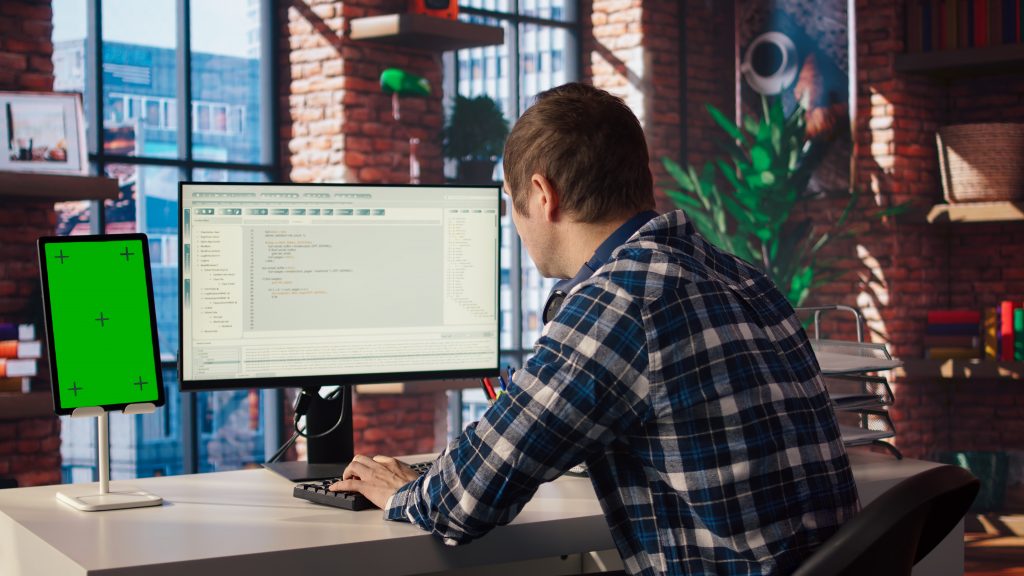WordPress powers more than 43.4 percent of the websites (Source: W3Techs), making it a top choice among businesses, developers, and bloggers. However, with immense popularity comes a higher risk. WordPress’s widespread use and open-source nature have made it a prime target for malicious exploits, cyberattacks, and data breaches. So, it is crucial for site owners to understand and mitigate WordPress vulnerabilities.
A compromised website can cause various devastating consequences, including damage to your business reputation and financial loss. Some major reasons behind security breaches are weak credentials, outdated software, insecure configuration, and third-party plugins.
This detailed guide will help you learn more about the common WordPress security vulnerabilities. Besides, you will explore some actionable strategies to protect your website.
If you want to safeguard your WordPress site against attacks, expert intervention can make all the difference. Mindpath offers WordPress development services where we focus on building secure websites according to your business needs.
How Secure is WordPress- Is it Really Vulnerable?
WordPress is popular for its vast ecosystem, ease of use, and flexibility. However, its security architecture is not that robust, leaving room for improvement. Well, that doesn’t mean you should stop using it. You just need to follow a more sophisticated approach to handle every WordPress vulnerability precisely.
Given WordPress’s dominance on the web, it is no surprise that it attracts malicious attacks frequently. A notable example is CVE-2024-10924. It allowed attackers to log into WordPress sites with administrative rights. With this, attackers can execute code across millions of sites remotely.
There are other WordPress security issues that can expose your site to attackers, like exposed endpoints, arbitrary file uploads, and path traversal. These are regularly documented in the WordPress vulnerability database. While this CMS remains a robust platform, these threats have forced businesses to focus more on ongoing vigilance.
Why Should Businesses Prioritize WordPress Security?
Before exploring the “how”, let’s understand the ”why”. Remember that a security breach can lead to disastrous consequences for businesses. Some impactful consequences of WordPress exploits are:
1. Search Engine Blacklisting
If your website is compromised, search engines can flag it as malicious redirects, malware, or spammy backlinks. As a result, your site may get blacklisted, affecting your organic traffic and visibility.
2. Dat Breaches
A vulnerable website makes it easier for hackers to access sensitive data, including users’ names, payment details, addresses, passwords, and more. This can erode customer trust and attract legal penalties.
3. Downtime
Cyberattacks can lead to a complete shutdown or defacement of your website. Besides, it can take several days or weeks to recover your site, leaving your business inaccessible to customers.
4. Financial Fallout
The cost of a data breach can go beyond just technical cleanup. Affected businesses face legal penalties, reputational damage, and more. For small businesses, it can be catastrophic.
5. Loss of Admit Control
Attackers can lock out users, escalate privileges, and change credentials, making it challenging to regain admin control without technical intervention.
The only way to avoid such consequences is by securing your WordPress site with proper security measures. Besides, it is crucial to check website safety regularly. Read on to know more about WordPress Vulnerabilities and how to fix them.
Major WordPress Security Vulnerabilities and Solutions
While WordPress itself is regularly maintained and updated, WordPress exploits generally arise from outdated components, insecure integration, etc. Understanding those security risks is the first step toward creating a resilient and secure website. Below, we have listed some common vulnerabilities along with effective mitigation tactics.
1. Outdated Components- The Biggest Threat
Most dangerous and frequent WordPress vulnerabilities arise from outdated components, such as plugins, themes, and the core. Outdated components can offer an easy entry point to hackers. WordPress core updates come with crucial security patches, and the same applies to plugins and themes.
Solutions:
- Regularly check for updates to plugins, core, and themes.
- Enable automatic updates wherever possible.
- Remove unsupported and unused extensions.
- Use a WordPress vulnerability scanner to check the website regularly.
2. Brute Force Attacks
Attackers use trial-and-error methods to guess user login credentials, exploiting common and weak passwords. Once they gain access, hackers can take over the site and carry out various malicious actions.
Solutions:
- Deploy robust password policies and create passwords combining special symbols and numbers.
- Enable 2FA or two-factor authentication to access the admin panel.
- Use security plugins such as Limit Login Attempts Reloaded to prevent unauthorized logins.
- Be careful while assigning user roles.
3. Vulnerable Themes and Plugins
Not all plugins are the same. Poorly coded extensions can lead to serious security issues, including XSS or Cross-site Scripting, SQL injection, as well as remote code execution.
Solutions:
- Check update history, active installations, and reviews before installing a plugin.
- Install plugins and themes only from WordPress.org and trusted developers, like the WordPress Cue theme.
- Use powerful security plugins such as Sucuri and Wordfence to effectively monitor WordPress plugins vulnerabilities.
- Stay away from pirated themes to prevent potential malware attacks.
4. Malware Infections
Malicious software programs are designed to steal data, damage systems, and disrupt regular operations. Malware can take different forms, like trojans, ransomware, or spyware. These infections are challenging to detect.
Solutions:
- Keep the system updated and ensure you are using the latest version of WordPress.
- Limit admis access and follow secure login practices.
- Schedule regular malware and backups utilizing advanced tools.
5. Cross-Site Scripting
This is a common type of injection attack where attackers inject malicious scripts into websites. Poor security configurations and outdated components let attackers inject JavaScript or client-side scripts into a website. Once injected, attackers can access credentials, session cookies, and can also redirect visitors to a malicious site.
Solutions:
- Validate and sanitize every user input.
- Prefer to encode output data to avoid script execution.
- Carry out a detailed WPcheck and use response headers to control browser behavior.
6. SQL Injections
This WordPress vulnerability happens when attackers inject SQL code through input fields such as contact forms, login, or signup to access the database. This vulnerability can expose sensitive information, compromise credentials, and alter your site content.
Solutions:
- Change the WordPress database prefix in the config.php file.
- Install a WAF or Web Application Firewall to prevent injection attempts.
- Properly sanitize as well as validate user inputs.
7. DDoS Attacks
Distributed Denial-of-Service is a type of attack where attackers overwhelm servers with fake traffic, making your website inaccessible to visitors. This can cause SEO damage, and downtime.
Solutions:
- Carefully monitor your website traffic patterns for unusual spikes.
- Use rate-limiting tools and extra server bandwidth.
- Deploy a firewall service or CDN, such as Cloudflare or Bunny.net, to reduce the risk of DDoS.
8. Poor Hosting Platforms
Shared or insecure hosting platforms can expose your site to various WordPress vulnerabilities from other websites using the same hosting environment. A compromised server can damage multiple websites, causing widespread damage.
Solutions:
- Choose a trusted and managed WordPress hosting provider.
- Ensure that the hosting has strong security protocols.
- Opt for a dedicated IP address.
- Ensure the hosting offers regular backups, malware scanning, and firewalls
9. Phishing Attacks
Deceptive messages and emails trick users into sharing personal data or clicking on malicious links. After clicking the links, attackers get access to credentials and can inject malware into websites.
Solutions:
- Don’t respond to unknown senders or URLs.
- Regularly inspect the website’s code to identify and remove phishing pages.
- Take backups of your website regularly and before changing code.
10. CSRF or Cross-Site Request Forgery
Also known as session riding, it tricks visitors into carrying out unintended activities through deceptive forms or links. A CSRF attack can lead to admin-level exploits, data exposure, and unauthorized transactions.
Solutions:
- Deploy session validation and secure coding practices.
- Educate admins and users about social engineering techniques and phishing tactics.
- Verify user requests using CSRF tokens.
Now that you understand the common WordPress vulnerabilities and how to fix them, it’s time to explore some powerful tools that can help you in this.
Top WordPress Security Plugins to Consider
To effectively protect your site from a wp vulnerability, using the right security plugins is crucial. Security Plugins listed below offer proactive monitoring, protection, as well as recovery features, helping to reduce the risk.
| Plugin | Key Features |
| Sucuri Security | Remote malware and WordPress vulnerabilities scanning, website firewall, malware removal, CDN, and security activity auditing |
| Wordfence Security | Malware scanner, country blocking, live traffic monitoring, and login security |
| MalCare | One-click malware removal, regular malware scanning, offsite scanning, and brute force protection |
| SecuPress | Anti-brute force, security scanner, 2FA, backup and malicious IPs blocking |
| Cloudflare | Turnstile CAPTCHA, free SSL certificate, email routing, and DNSSEC- Domain Name System Security Extension |
| SolidWP | Magic Link, version management, regular backups, and continuous monitoring |
| Defender Pro | Firewall rules, malware scanning, IP blocking, login protection, and vulnerability reports |
| Jetpack Security | Real-time backups, brute-force protection, spam filtering, and downtime monitoring |
Selecting the right WordPress vulnerable plugins depends on your WordPress website’s requirements. However, installing any of these can boost your website’s security features.
WordPress Post-Hack Protocol- Follow These Steps
Even with the best WordPress vulnerability scanner and necessary security strategies, no site is 100 percent safe. If your WordPress site has been hacked, a strategic and swift action is crucial. With a clear post-hack strategy, you can restore functionality and regain control.
1. Immediately restrict public access to your site to prevent further damage.
2. Change the database password and administrative passwords immediately.
3. Restore your website using a backup created before the hack.
4. Use reliable security plugins to detect infected files, entry points, and unauthorized changes.
5. After restoring your site, patch all the components with the latest updates.
6. Change default login URLs, implement strong firewalls, and disable the file editing function.
7. Establish continuous security scans and monitor activity logs to identify potential threats early.
8. If the hack has exposed user data, inform your users about the breach.
9. In the wp-config.php file, change the security salts and keys.
A proactive WordPress recovery plan ensures your site bounces back more secure and stronger from WordPress vulnerabilities.
Build A Secure and Resilient Website with The Right Security Measures
Securing your WordPress website against these WordPress vulnerabilities is vital in this digital world, where cyberattacks are common and increasing. Understanding major flaws, applying the right security measures, and partnering with a trusted WordPress developer can reduce the chance of cyberattacks while keeping your site running smoothly.
Mindpath’s web development team has years of experience in creating secure, accessibility-compliant, and scalable WordPress websites. Our experts keep themselves updated with the latest WordPress security problems and vulnerabilities to offer you end-to-end WordPress development services. From plugin vetting and WordPress vulnerability audits to security configuration and continued support, we will help you stay ahead of every WordPress exploit while ensuring a seamless user experience.